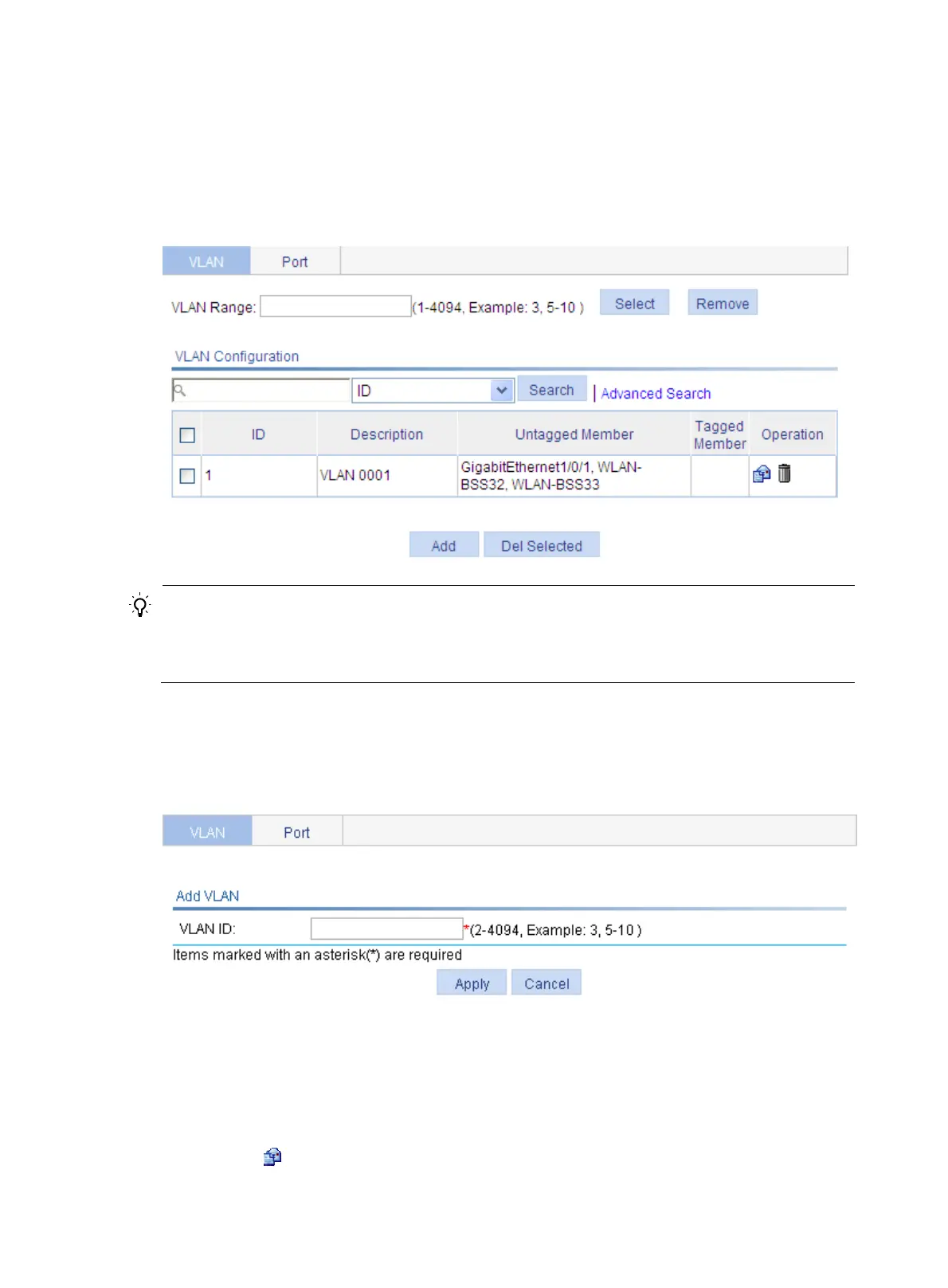95
Creating a VLAN
1. Select Network > VLAN from the navigation tree. The system automatically selects the VLAN tab
and enters the page as shown in Figure 92.
Figure 92 VLAN configu
ration page
TIP:
To easily confi
ure a specific ran
e of VLANs within a lar
e number of VLANs, enter a VLAN ran
e in the
LAN Ran
e field and click Select, and all undesired VLANs will be filtered out. If you click Remove, all
LANs within this ran
e will be deleted.
2. Click Add to enter the page for creating a VLAN, as shown in Figure 93.
3. Enter the ID of the VLAN you want to create.
4. Cli
ck Apply.
Figure 93 Create a VLAN
Modifying a VLAN
1. Select Network > VLAN from the navigation tree. The system automatically selects the VLAN tab
and enters the page as shown in Figure 92.
2. Click the
icon of the VLAN you want to modify to enter the page as shown in Figure 94.
