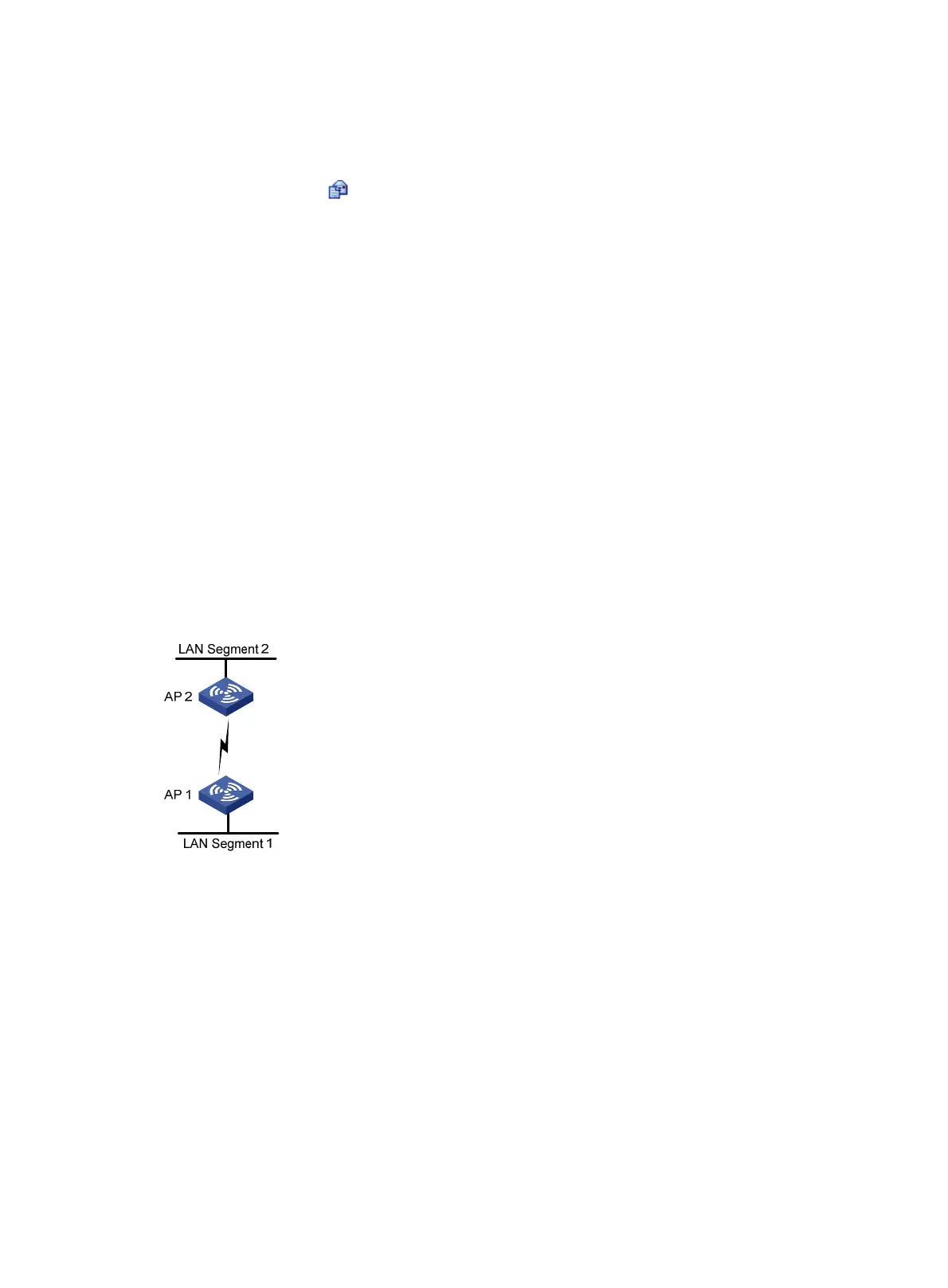337
Configuration guidelines
Note the following guidelines when you configure 802.11n:
• Select Radio > Radio from the navigation tree, select the AP radio unit to be configured, and click
the corresponding icon to enter the radio configuration page, where you can modify the
802.11n-related parameters, including Bandwidth Mode, A-MSDU, A-MPDU, Short GI, and Client
802.11n Only (permitting only 802.11n users to access the wireless network).
Make sure 802.11n(2.4GHz) is enabled.
• Select Radio > Rate from the navigation tree to modify the 802.11n rate.
WDS configuration examples
WDS configuration example
Network requirements
In an outdoor environment as shown in Figure 365, connecting the two LAN segments with cables is
time-consuming and cost ineffective. Therefore, you can connect the two LAN segments with a WDS link.
• Connect AP 1 and AP 2 to different LAN segments.
• Configure AP 1 and AP 2 to use channel 153 to establish the 802.11n(5GHz) WDS link.
• Configure preshared key 12345678 to ensure WDS link security.
Figure 365 Network diagram
Configuring AP 1
1. Assign an IP address to AP 1:
a. Select Network > VLAN to create a VLAN on AP 1.
b. Select Device > Interface Management to assign an IP address to the VLAN interface.
2. Configure WDS:
a. Select Wireless Service > WDS from the navigation tree to enter the WDS Setup page.
