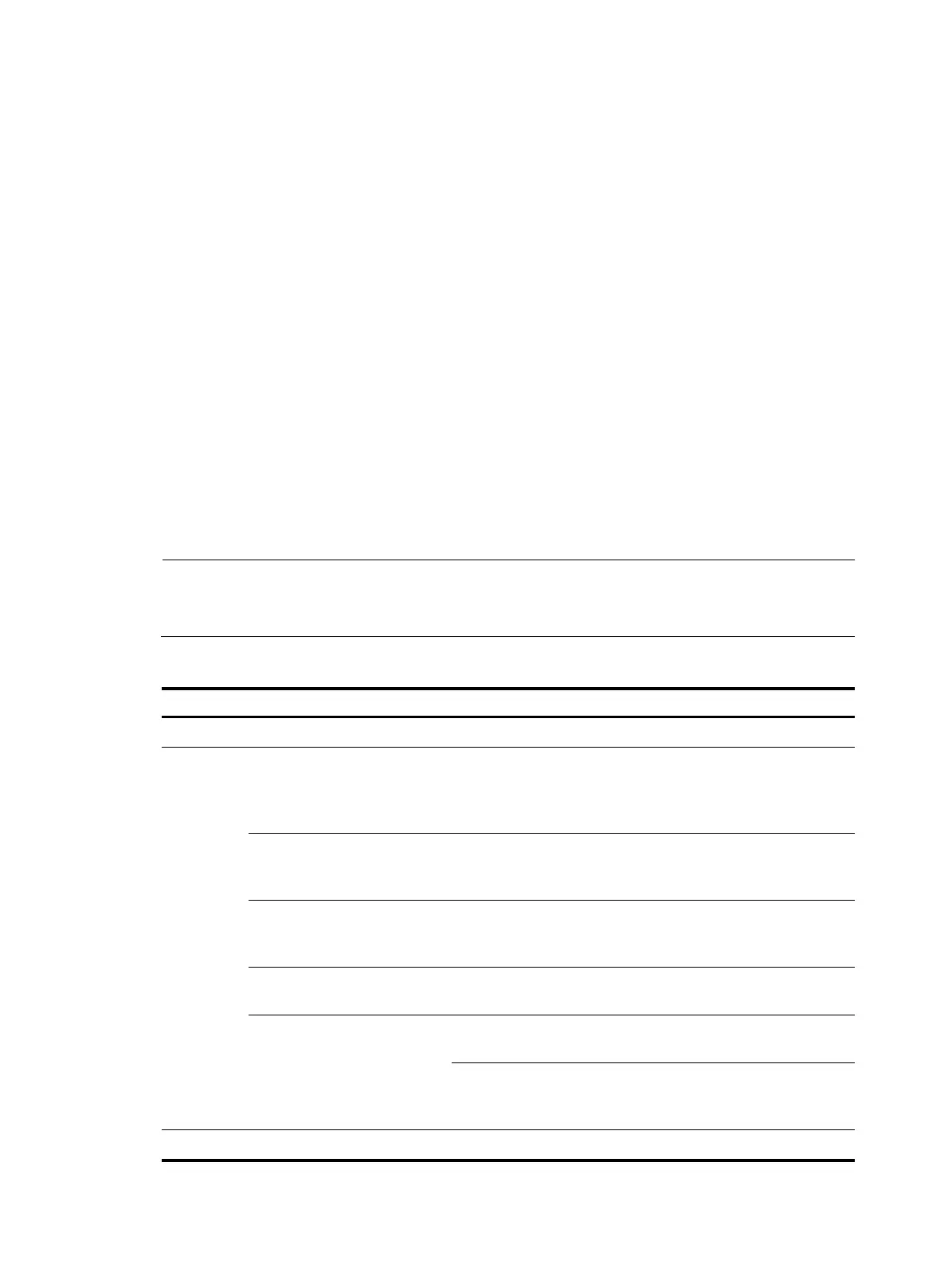159
• Title area—On the left, displays the path of the current configuration interface in the navigation
area; on the right, provides the Save button to quickly save the current configuration, the Help button
to display the web related help information, and the Logout button to log out of the web interface.
Web user level
Web user levels, ranging from low to high, are visitor, monitor, configure, and management. A user with
a higher level has all the operating rights of a user with a lower level.
• Visitor—Users of this level can perform the ping and traceroute operations, but they cannot access
the device data or configure the device.
• Monitor—Users of this level can only access the device data but cannot configure the device.
• Configure—Users of this level can access data from the device and configure the device, but they
cannot upgrade the host software, add/delete/modify users, or backup/restore the application
file.
• Management—Users of this level can perform any operations for the device.
Introduction to the web-based NM functions
NOTE:
User level in Table 65 indicates that users
of this level or users of a higher level can perform the
corresponding operations.
Table 65 Description of web-based NM functions
Function menu Descri
tion
User level
Quick Start Perform quick configuration of the device. Configure
Summary
Device Info
Display and refresh system resource state,
device information, device interface
information, and recent system operation
logs.
Monitor
Wireless Service
Display the information of the queried WLAN
service, including the detailed information,
statistics, and connection history.
Monitor
Radio
Display related information of a radio,
including the wireless service related to the
radio and the radio interface statistics.
Monitor
WDS
Display WDS-related information, including
WDS status and neighbor information.
Monitor
Client
Display the detailed information and
statistics of the client.
Monitor
Clear statistics of the client, disconnect the
connection, and add the client into the
blacklist.
Configure
Device Basic Set sysname Display and configure the system name. Configure
