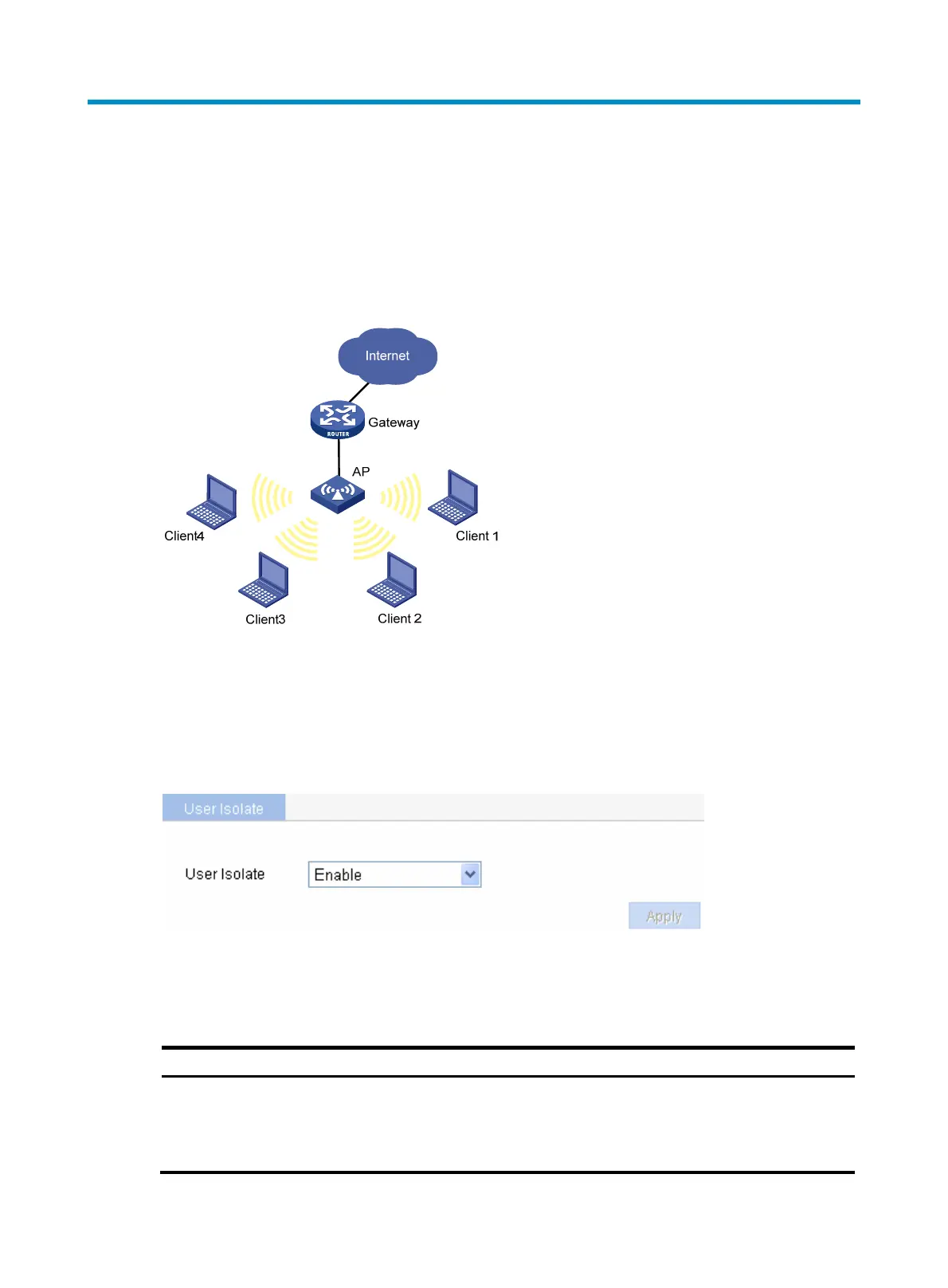431
User isolation
If an AP has the user isolation feature enabled, clients associated with it are isolated at Layer 2.
As shown in Figure 466, af
ter user isolation is enabled on the AP, all the clients cannot ping each other
or learn each other's MAC or IP addresses, because they cannot exchange Layer 2 packets.
Figure 466 Network diagram
Configuring user isolation
1. Select Security > User Isolation from the navigation tree.
Figure 467 Configuring user isolation
2. Configure user isolation as described in Table 147.
3. Click Apply.
Table 147 Configuration items
Item Descri
tion
User Isolate
• Enable—Enable user isolation on the AP to isolate the clients associated with it
at Layer 2.
• Disable—Disable the user isolation.
By default, wireless user isolation is enabled.
