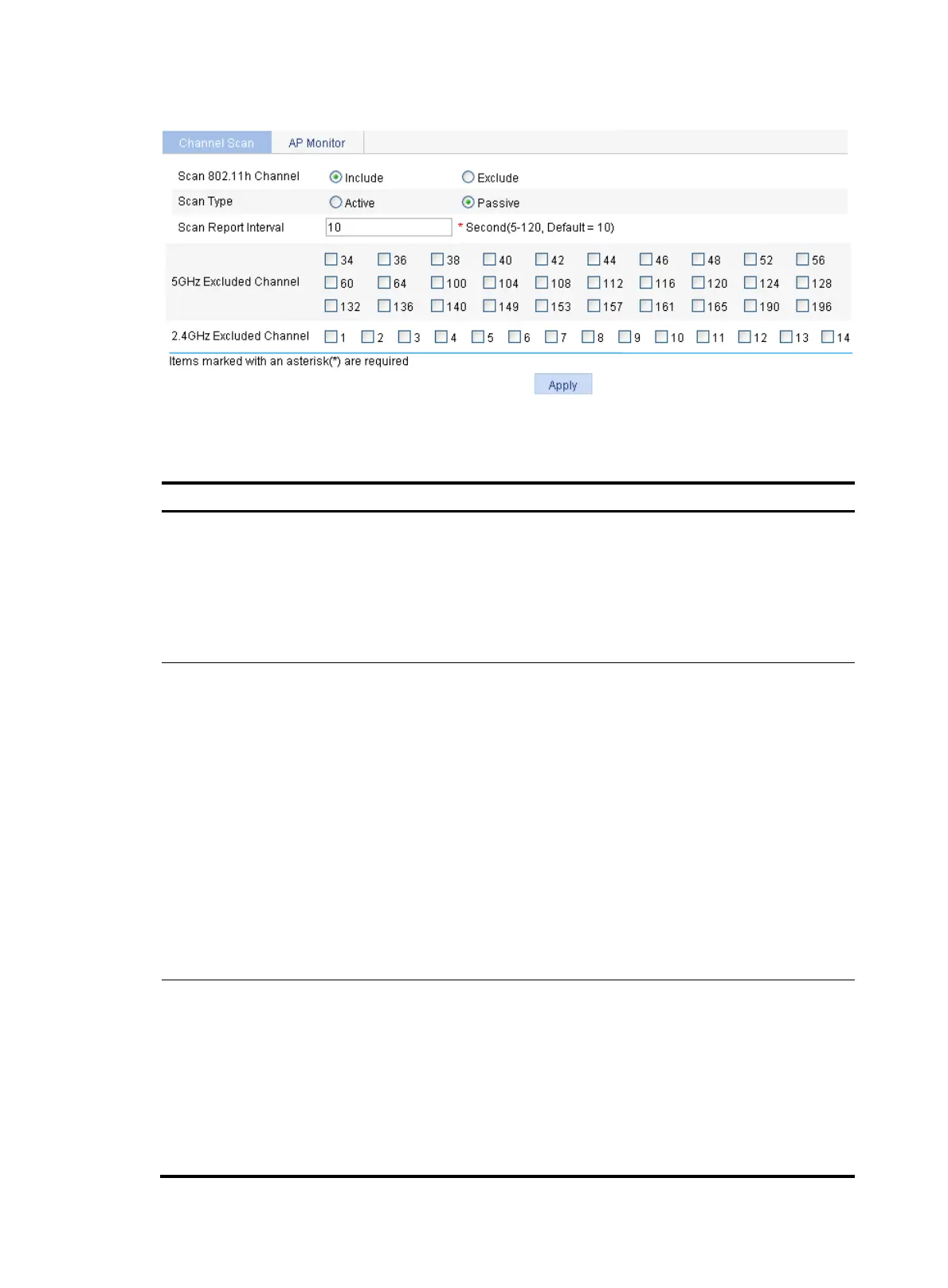187
Figure 181 Setting channel scanning
3. Configure channel scanning as described in Table 75.
Table 75 Configuration items
Item Descri
tion
Scan 802.11h Channel
Some 802.11h channels, called radar channels, overlap some 802.11a
channels. If the device operates on an overlapping channel, its service quality
may be affected. With this function enabled, the device selects a working
channel from non-802.11h channels belonging to the configured country code
to avoid channel collision.
• Include—802.11h channels are included in initial channel scanning.
• Exclude—802.11h channels are excluded in initial channel scanning.
Scan Type
Set the scanning type.
For a client:
• Active—Active scanning requires a client to send a probe request. This
scanning mode enables a client to discover APs more easily.
• Passive—Passive scanning is used by a client when it wants to save battery
power. Typically, VoIP clients adopt the passive scanning mode.
The default scanning type is passive scanning.
For an AP that has the monitoring function:
• Active—The AP simulates a client to send probe requests during the
scanning process.
• Passive—The AP does not send probe requests during the scanning
process.
If you set active scanning for the AP, it is more likely to discover devices in the
WLAN.
Scan Interval
Set the scan report interval.
• A longer scan interval enables an AP to discover more devices in the
WLAN.
• A shorter scan interval enables an AP to send scanning reports to an AC
more frequently.
If an AP has the monitoring function, the scan report interval affects whether the
scanning results can be processed in time and the frequency of message
exchanges. Therefore, you must set the interval properly according to the
actual network conditions.
