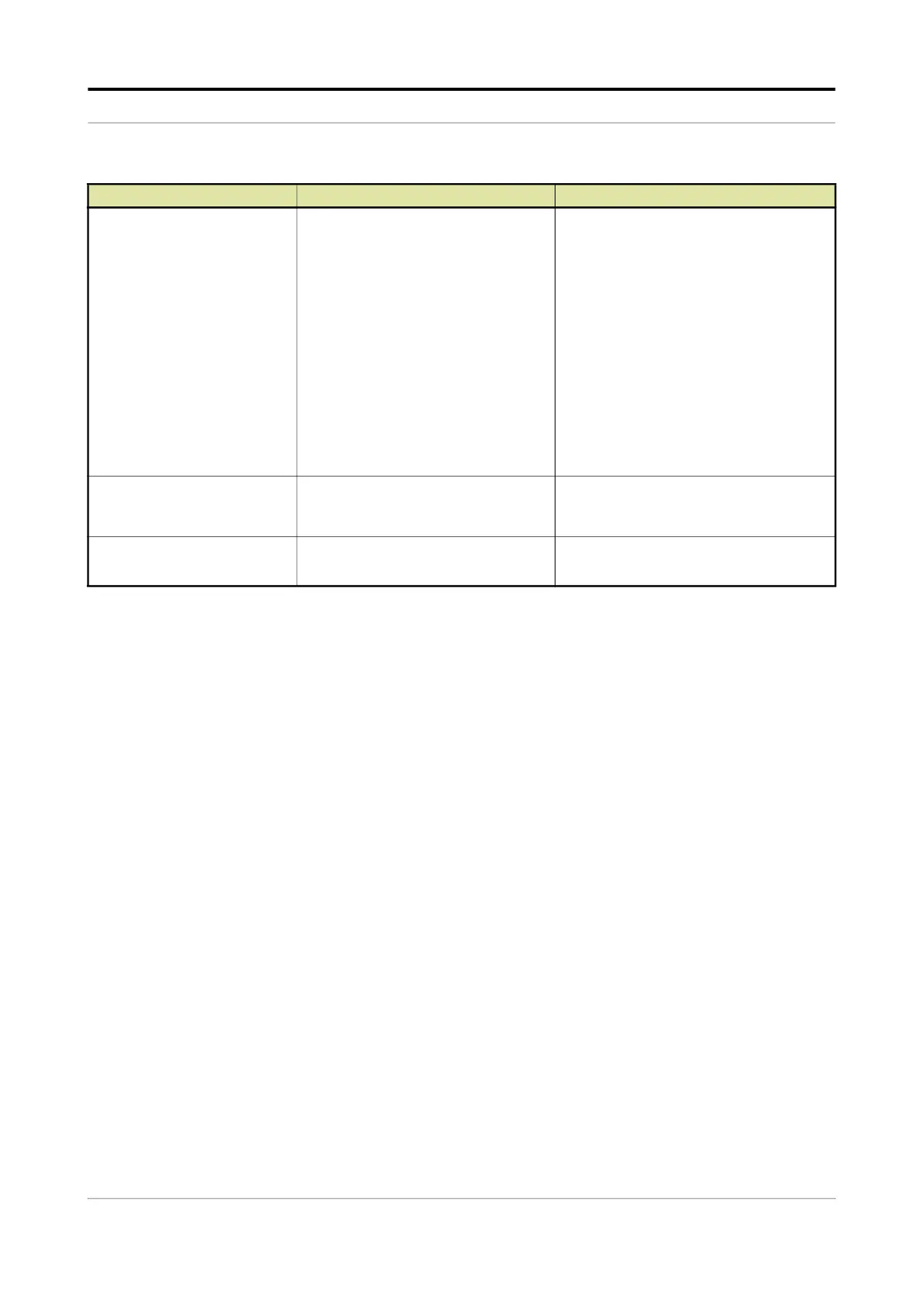Operation - System Configuration
Part No.: 4418309_Rev09 Fusion4 MSC-L
Honeywell Installation & Operation Manual 5 - 101
[User display language]
With this entity you can select the
display language for the running
screens.
<English UK>
<English US>
(default)
<French>
<German>
<Dutch>
<Spanish>
<Chinese>
<Japanese>
<Polish>
<Portuguese>
<Italian>
<Thai>
<Local Language>
[Large font date and time]
With this entity you can enable or
disable the large font date and time
feature.
<Enable>
<Disable>
(default)
[Process data screen timeout
value]
With this entity you can configure the
Process data screen timeout value.
<0> s ... <600> s
(default = <300> s)
Entity Description Value range
