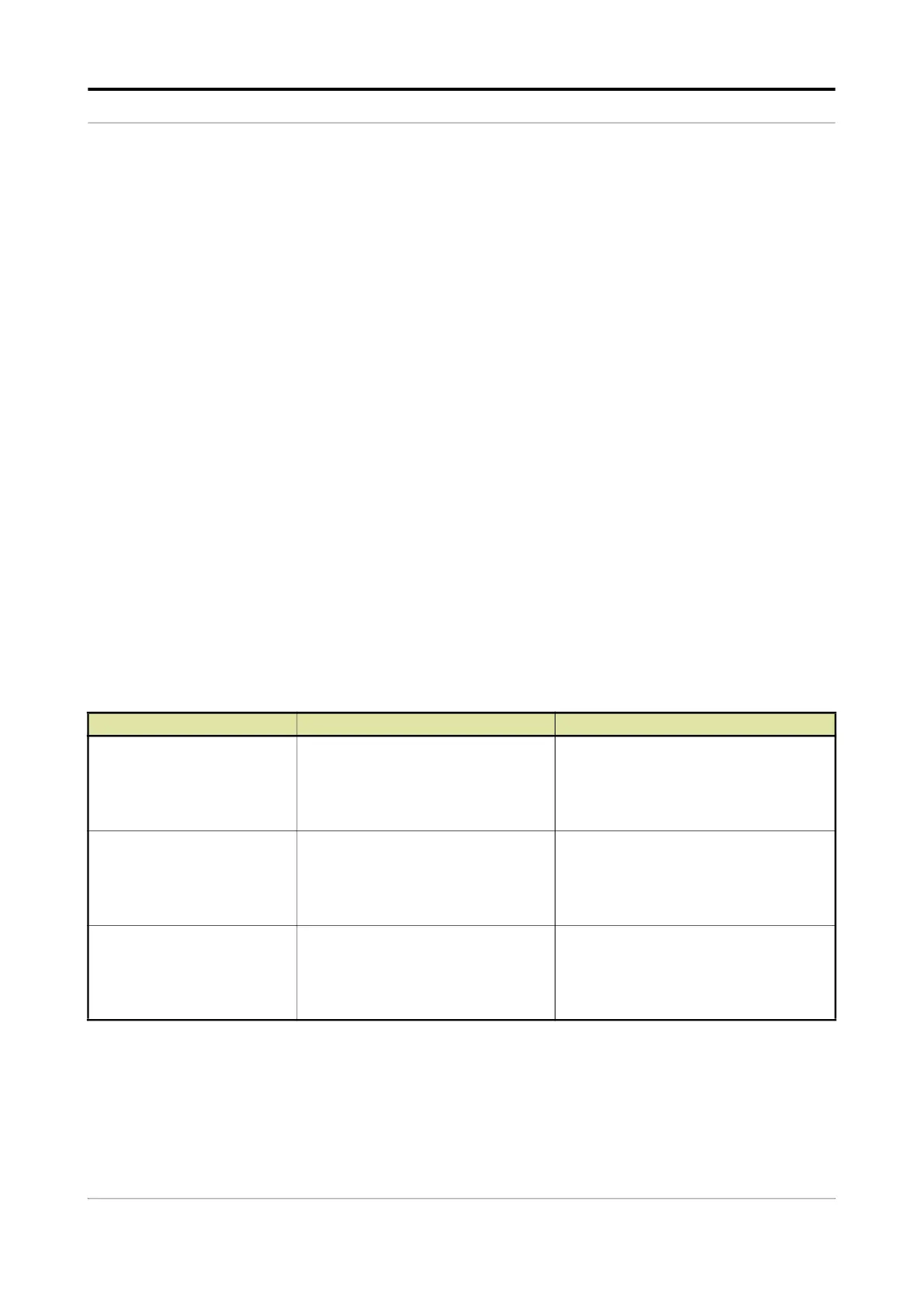Operation - Stream Configuration
Part No.: 4418309_Rev09 Fusion4 MSC-L
Honeywell Installation & Operation Manual 5 - 165
Alarms can have the following alarm actions.
<Disabled>:
The alarm is ignored.
<Display>:
The alarm appears on the display.
The alarm-indication output is set to ON.
<Display shutdown>:
The alarm appears on the display.
The alarm-indication output is set to ON.
The alarm-shutdown output is set to ON.
Running batch is stopped.
<Display pause>:
The alarm is shown on the display.
The alarm-indication output set to ON.
The alarm-shutdown output is set to ON.
Running batch is paused.
5.14.1.5.0.1 Leaking Valve
On the Stream Config . Stream n . Alarms screen, select <Leaking
valve>.
The Stream Config. . Stream n . Leaking Valve screen is displayed
with the following entities.
5.14.1.5.0.2 No Product
On the Stream Config . Stream n . Alarms screen, select <No product>.
Entity Description Value range
[Alarm action]
With this entity you can configure the
alarm behavior, in case this particular
alarm occurs.
<Disabled>
<Display>
<Display shutdown>
(default)
<Display pause>
[Leaking quantity limit]
With this entity you can configure the
amount of product volume that needs
to be measured within the
[Product
Leaking volume timeout period] to raise
an alarm, when the stream is idle.
<0.0> L ... <999> L
(default = <5> L)
[Leaking timeout period]
With this entity you can configure the
time within which amount more than
[Product Leaking volume limit] needs to
be measured to raise an alarm, when
the stream is idle.
<1> s ... <99> s
(default = <5> s)
