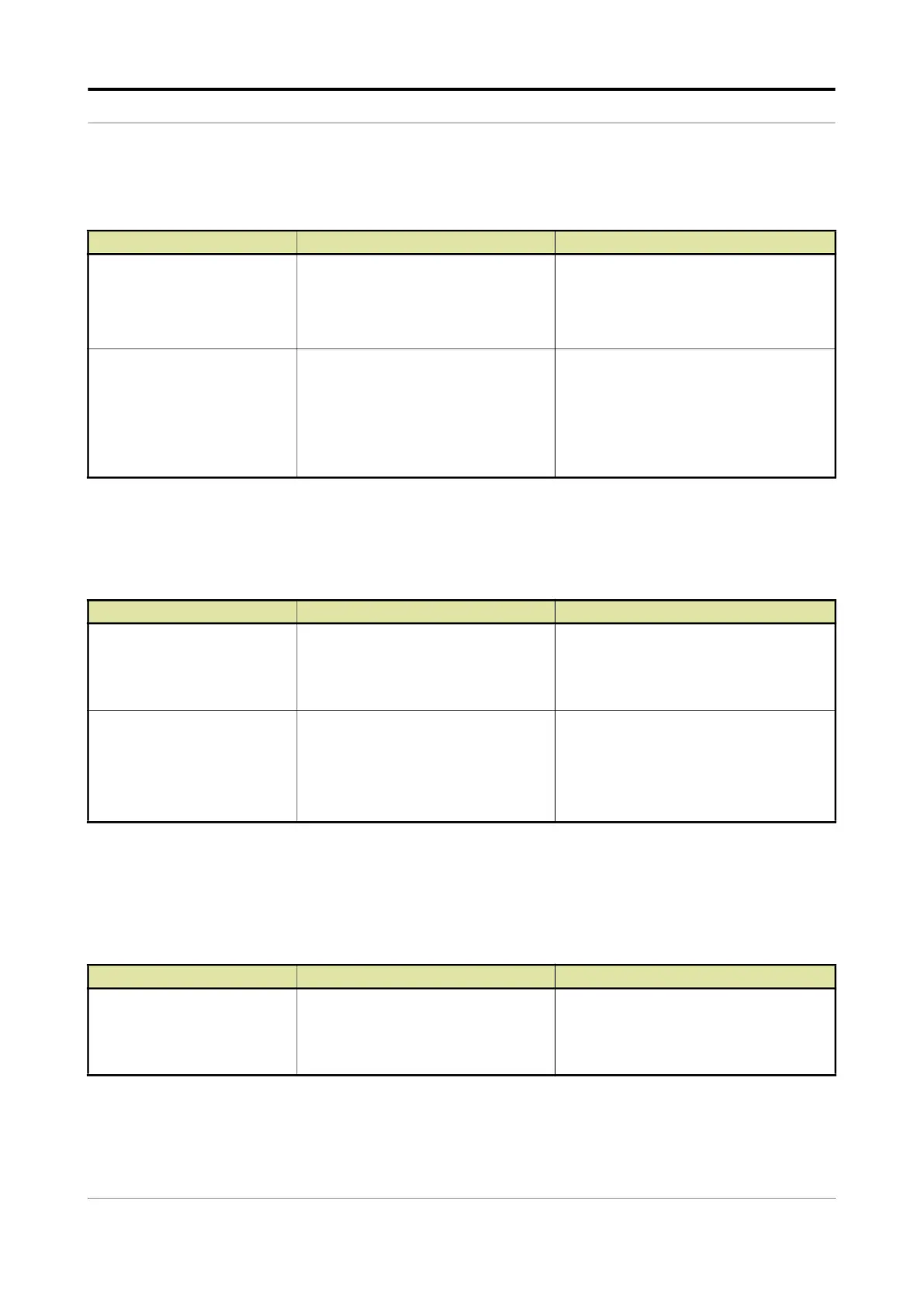Operation - Stream Configuration
Fusion4 MSC-L Part No.: 4418309_Rev09
5 - 166 Installation & Operation Manual
Honeywell
The Stream Config. . Stream n . No Product screen is displayed with
the following entities.
5.14.1.5.0.3 No Pump
On the Stream Config . Stream n . Alarms screen, select <No pump>.
The Stream Config. . Stream n . No Pump screen is displayed with the
following entities.
5.14.1.5.0.4 No Hydraulic Pump
On the Stream Config . Stream n . Alarms screen, select <No hydraulic
pump>.
The Stream Config. . Stream n . No Hydraulic Pump screen is
displayed with the following entities.
Entity Description Value range
[Alarm action]
With this entity you can configure the
alarm behavior, in case this particular
alarm occurs.
<Disabled>
<Display>
<Display shutdown>
(default)
<Display pause>
[No product timeout]
With this entity you can set the time in
seconds in which product stream
pulses should be received when the
device is permitted. After this time no
product pulse stream pulse is received,
an alarm occurs depending on
[Alarm
action]
.
<1> s ... <255> s
(default = <5> s)
Entity Description Value range
[Alarm action]
With this entity you can configure the
alarm behavior, in case this particular
alarm occurs.
<Disabled>
<Display>
<Display shutdown>
(default)
<Display pause>
[Pump feedback timeout]
With this entity you can set the time in
seconds in which the product stream
pump must give feedback to the MSC-
L. If no pump feedback is received in
[Pump feedback timeout], an alarm
occurs depending on
[Alarm action].
<1> s ... <255> s
(default = <15> s)
Entity Description Value range
[Alarm action]
With this entity you can configure the
alarm behavior, in case this particular
alarm occurs.
<Disabled> (default)
<Display>
<Display shutdown>
<Display pause>
