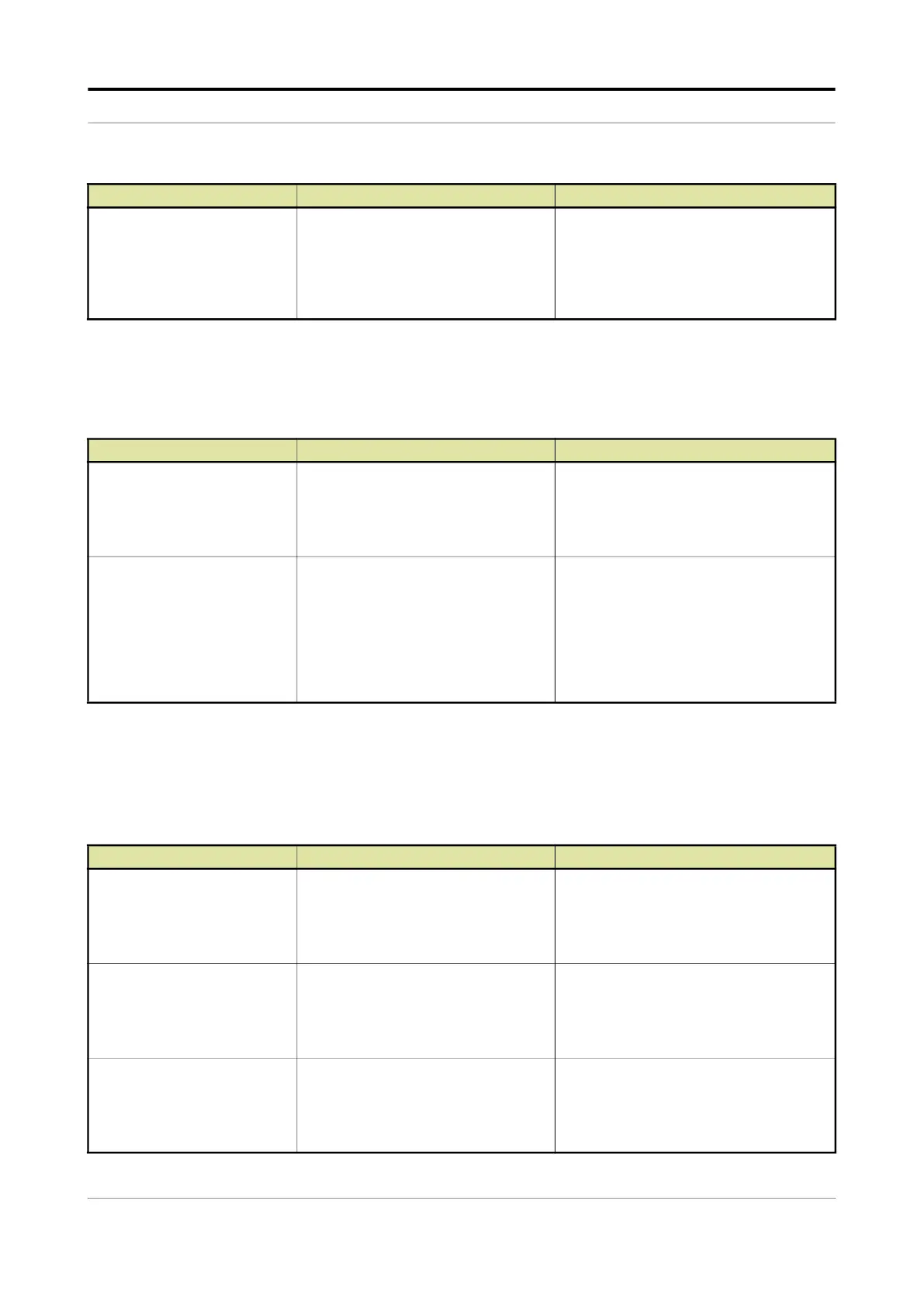Operation - Stream Configuration
Fusion4 MSC-L Part No.: 4418309_Rev09
5 - 170 Installation & Operation Manual
Honeywell
5.14.1.5.0.8 Valve Fault
On the Stream Config . Stream n . Alarms screen, select <Valve fault>.
The Stream Config. . Stream n . Valve Fault screen is displayed with
the following entities.
5.14.1.5.0.9 Volume Conversion
On the Stream Config . Stream n . Alarms screen, select <Volume
conversion>.
The Stream Config. .Stream n . Volume Conversion screen is
displayed with the following entities.
[Overrun volume limit]
With this entity you can configure the
overrun volume limit. The MSC-L
raises
Exceeds overrun limit alarm if
the product quantity delivered
exceeded the preset quantity by the
configured
[overrun volume limit].
default = <5> L
Entity Description Value range
[Alarm action]
With this entity you can configure the
alarm behavior, in case this particular
alarm occurs.
<Disabled>
<Display>
<Display shutdown>
<Display pause>
(default)
[Valve fault timeout]
With this entity you can set the time in
seconds in which the product stream
valve must close after sending the
signals close to the product stream
valve. If product stream valve did not
close within
[Valve fault timeout] an
alarm occurs depending on the
[Alarm
action].
<1> s ... <99> s
(default = <5> s)
Entity Description Value range
[Vcf out of range]
With this entity you can configure the
[VCF out of range] alarm behavior in
case this particular alarm occurs.
<Disabled>
<Display>
<Display shutdown>
<Display pause>
(default)
[Non-convergence]
With this entity you can configure the
[Non-convergence] alarm behavior in
case this particular alarm occurs.
<Disabled>
<Display>
<Display shutdown>
<Display pause>
(default)
[Supercritical fluid]
With this entity you can configure the
[Supercritical fluid] alarm behavior in
case this particular alarm occurs.
<Disabled>
<Display>
<Display shutdown>
<Display pause>
(default)
Entity Description Value range
