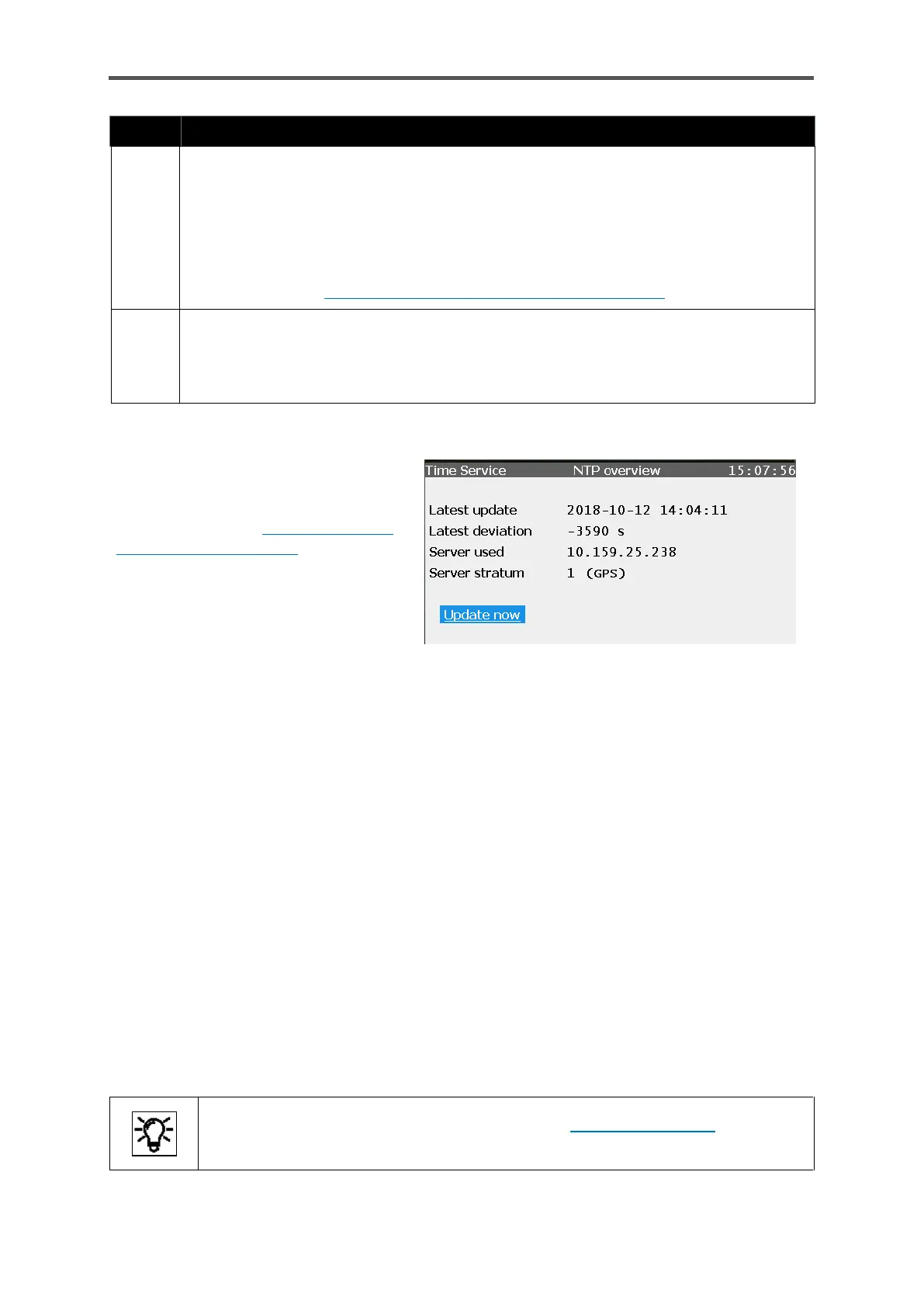GASLAB Q2 DISPLAYS (OPERATE THE DEVICE)
Information for general use
Rev. M / 73023639
Action: Setting the time and date
If applicable, click on the Daylight saving box. This is only possible if the appropriate
setting has been made in enSuite. Then choose between the following:
Active The device’s system time is in daylight saving time.
Inactive The device’s system time is in standard time.
Automatic switchover between daylight saving time and standard time is not provided
for in the default parameter set. Information about setting the time using enSuite is
provided in section 8.6.1Update date and time (system time action).
When the entries have been made and are correct, select or click “Update date and
time”. A status message is displayed briefly at the bottom of the screen for confirmation
and the new time setting is used. If the synchronization fails, this is indicated by red
text.
The final optional display entitled NTP
overview is only displayed if NTP
synchronization has been enabled in the
device (by using the Configuration and
analysis software enSuite).
It will open after NTP overview has been
selected in the main display.
Figure 7.30: Time Service – NTP overview display (optional
This display provides the action Update now with NTP server synchronization. Select “Update now”
to view the current time information values from the parameterized NTP servers, regardless of the
specified query interval
In addition, the following entries are displayed:
Latest update: time stamp of the last time synchronization using NTP. If a synchronization has
already been completed, the precise time of the synchronization can be read in the display (date,
time and time zone).
Latest deviation: The deviation (in seconds) at the last time synchronization using NTP shows by
how many seconds the internal time deviated from the standard time at the last synchronization.
Server used: name or IP address of the NTP server used for the last time synchronization, for
example, ptbtime1.ptb.de or de.pool.ntp.org or company servers as in the figure.
Server stratum: stratum value of the NTP server used for the last time synchronization (number of
computers up to the time reference in the NTP hierarchy).
Further details are available in the Docuthek (www.docuthek.com) under
“enCore ZM1, BM1, MC1, FC1 – basic system with SFBs” and in the online help.
