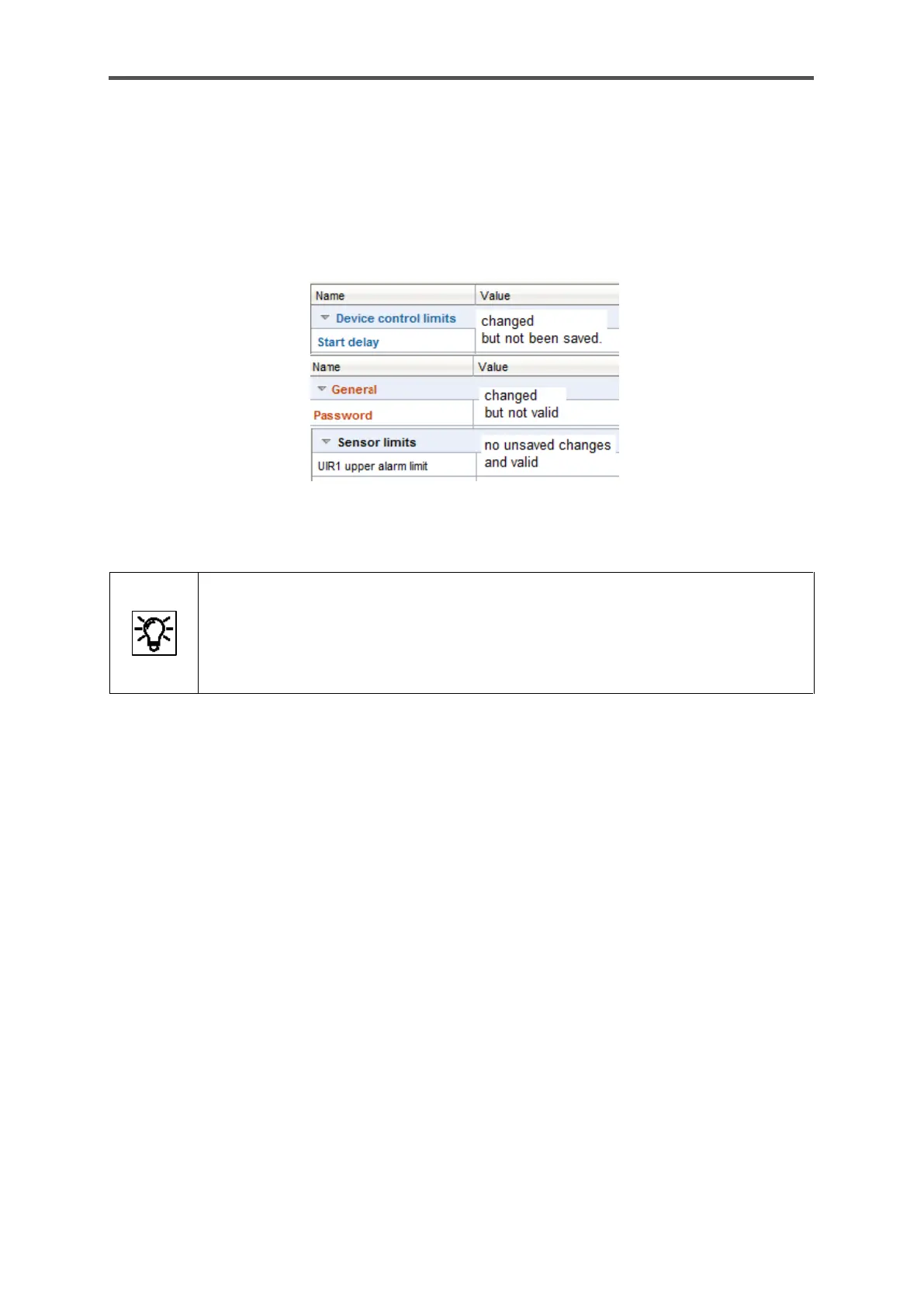CONFIGURATION AND ANALYSIS SOFTWARE ENSUITE
Information for general use
Rev. M / 73023639
During editing, the program makes use of color-based signs in order to identify the status. If the
parameter label is blue, this means that the parameter was edited but the change has not yet been
saved. Any superordinate branches are also blue at the same time. A red parameter label indicates
that changes have been made and the parameterization is not yet valid. The parameterization can
be saved, but it cannot be transferred to a device.
Figure 8.28: Example of parameters during editing
If you delete or make a major change to a value in a parameter set
and the value is used in a different context, all the links to this value will be
invalidated and will be automatically deleted.
You will receive a message about this process
so that it is obvious which links have to be recreated.
Instead of changing a read-out parameterization, you can also adapt a new parameterization from
the templates, as described in the next section. Then transfer the parameterization to the device.
The procedure and further parameterization tips are also described in the next section.
