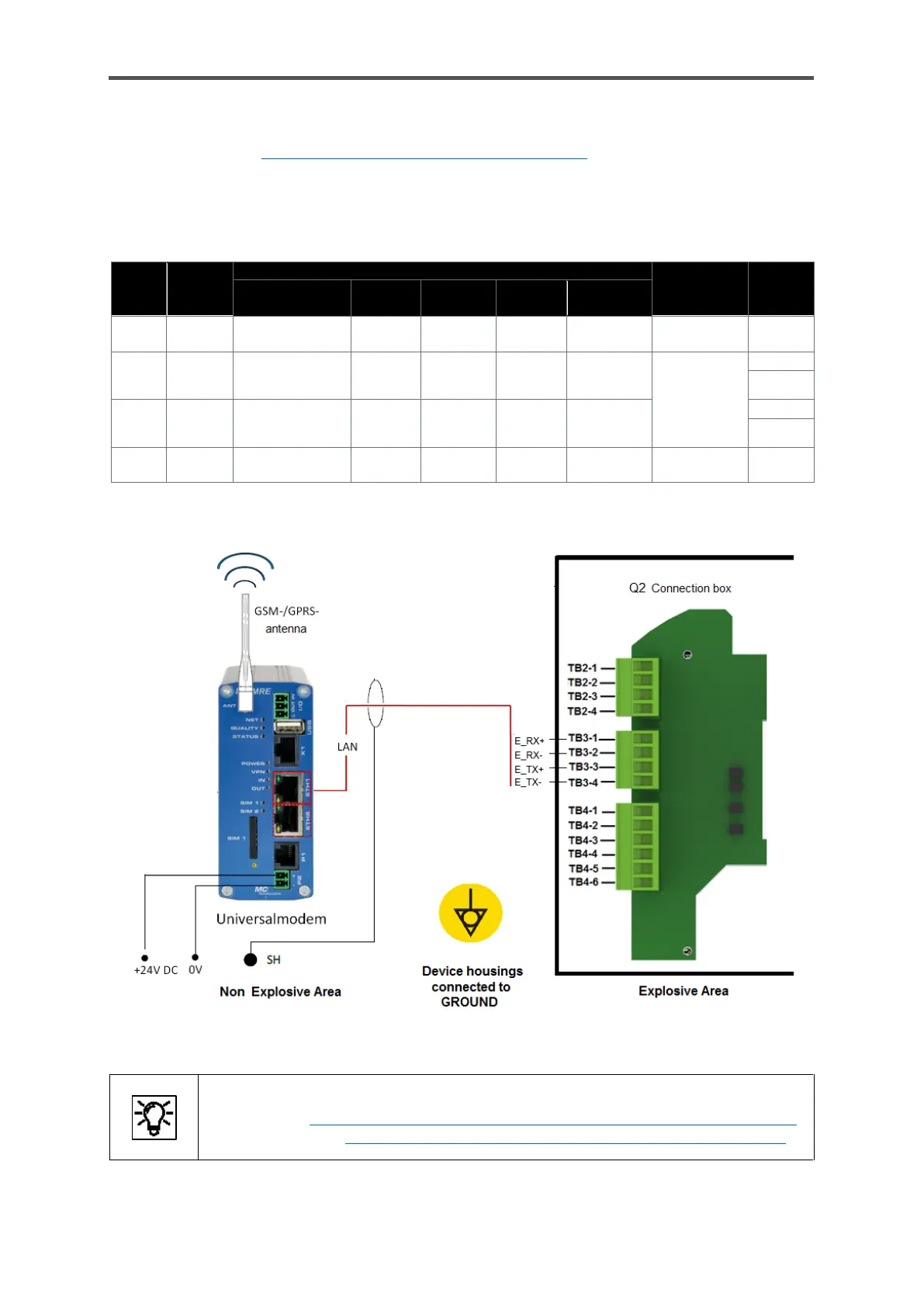GASLAB Q2 AFTER DELIVERY AND AT THE PLACE OF USE
Information for general use
Rev. M / 73023639
Ethernet
Cable type refer to 5.4.2 Cables (power supply / communication) length 100m ≙ 328ft.
The connection is made using the terminals designated TB3-1 to TB3-4 in the Q2 connection box.
The core colors depend on the standard used, normally EIA/TIA 568B. The twisted pairs must not be
untwisted or regrouped. The polarity of the cores within the core pair is unimportant and the core
pairs can even be swapped.
Color depending on standard
Only core
pairs 2 and 3
are required
The following drawing is only designed to illustrate the screening using an example.
Figure 5.7: Sample LAN/Ethernet connection (diagram)
Additional to the wiring, settings must be made before this interface can be used.
On the Q2 7.3.14 System display I/O (basic network settings / Inputs /Outputs)
Or with enSuite 8.4.5 Changing the IP address basic network and I/O settings”.
