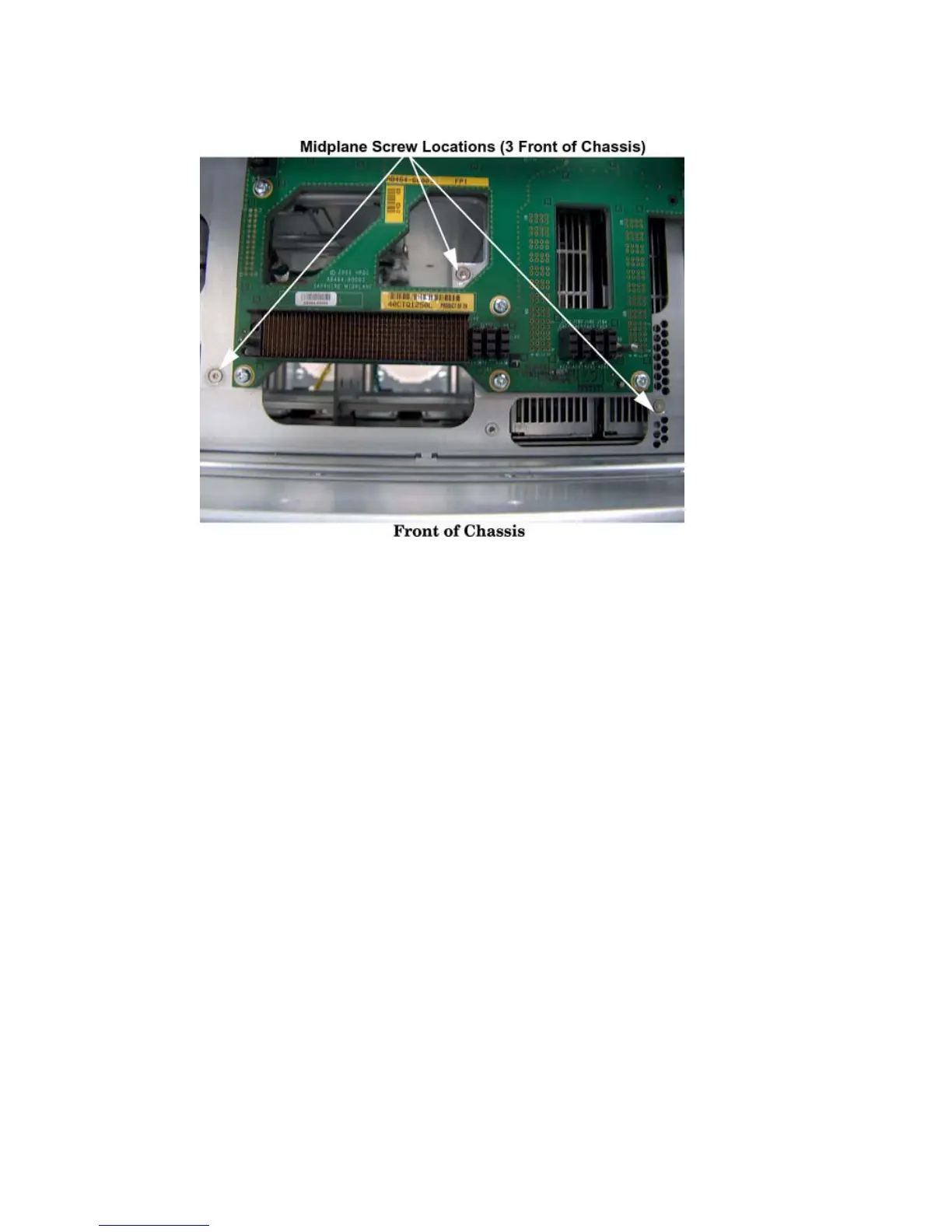22. Use a Torx 10 screwdriver to remove the four Torx screws attaching the midplane board to
the sheet metal bracket through the rear of the chassis (Figure 87).
Figure 87 Midplane Board Screw Location (Front of Chassis)
23. Grasp the top edge of the midplane board and lift straight up to release it from the guide pins
on the chassis; and pull straight out and up to remove the midplane board from the chassis.
Removing and Replacing the Midplane Board 249