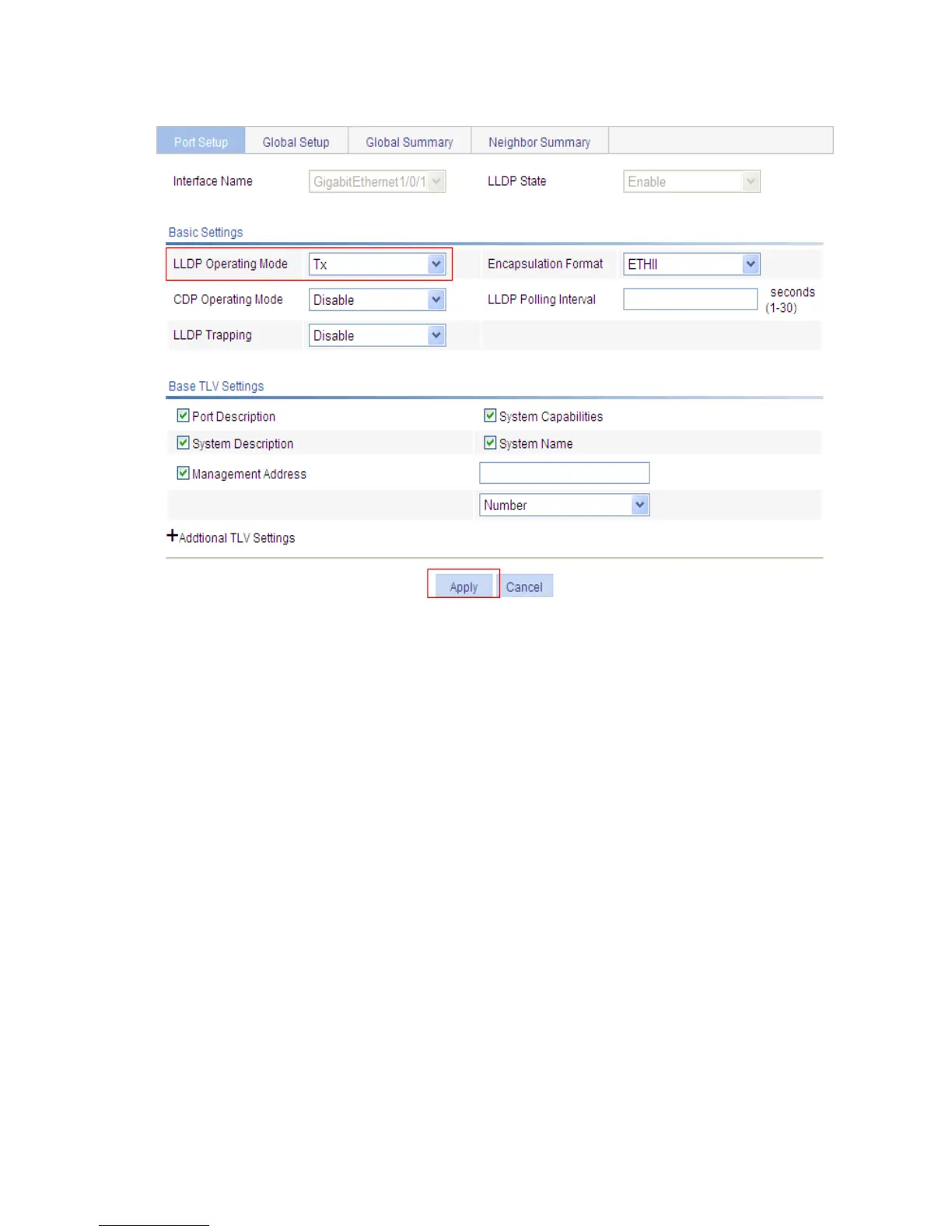243
f. The page for configuring LLDP on the selected port
Select Tx from the LLDP Operating Mode drop-down list.
Click Apply.
# Enable global LLDP and configure the global LLDP setup as needed (see d).
Click the Global Setup tab.
Select Enable from the LLDP Enable drop-down list.
Click Apply.
Configuration verification
# Display the status information of port GigabitEthernet 1/0/2 on Switch A.
Select Network LLDP from the navigation tree to enter the Port Setup tab.
Click GigabitEthernet1/0/2 in the port list.
Click the Status Information tab at the lower half of the page. The output shows that port
GigabitEthernet 1/0/2 is connected to a non-MED neighbor device (Switch B), as shown in a.