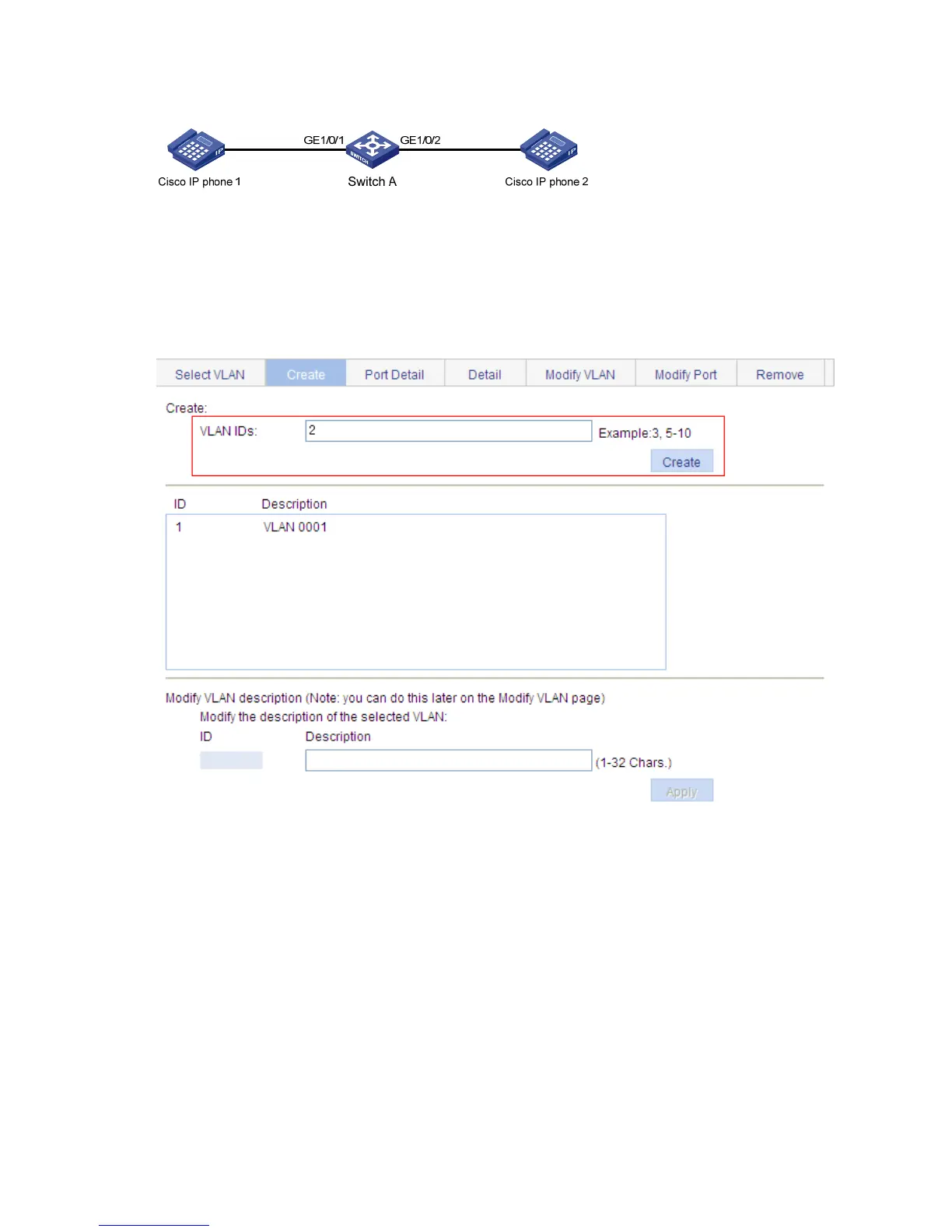245
a. Network diagram for CDP-compatible LLDP configuration
Configuration procedure
# Create VLAN 2.
Select Network VLAN from the navigation bar and click the Create tab to enter the page shown in
a.
a. The page for creating VLANs
Type 2 in the VLAN IDs field.
Click Create.
# Configure GigabitEthernet 1/0/1 and GigabitEthernet 1/0/2 as trunk ports.
Select Device Port Management from the navigation bar and click the Setup tab to enter the page
shown in b.
