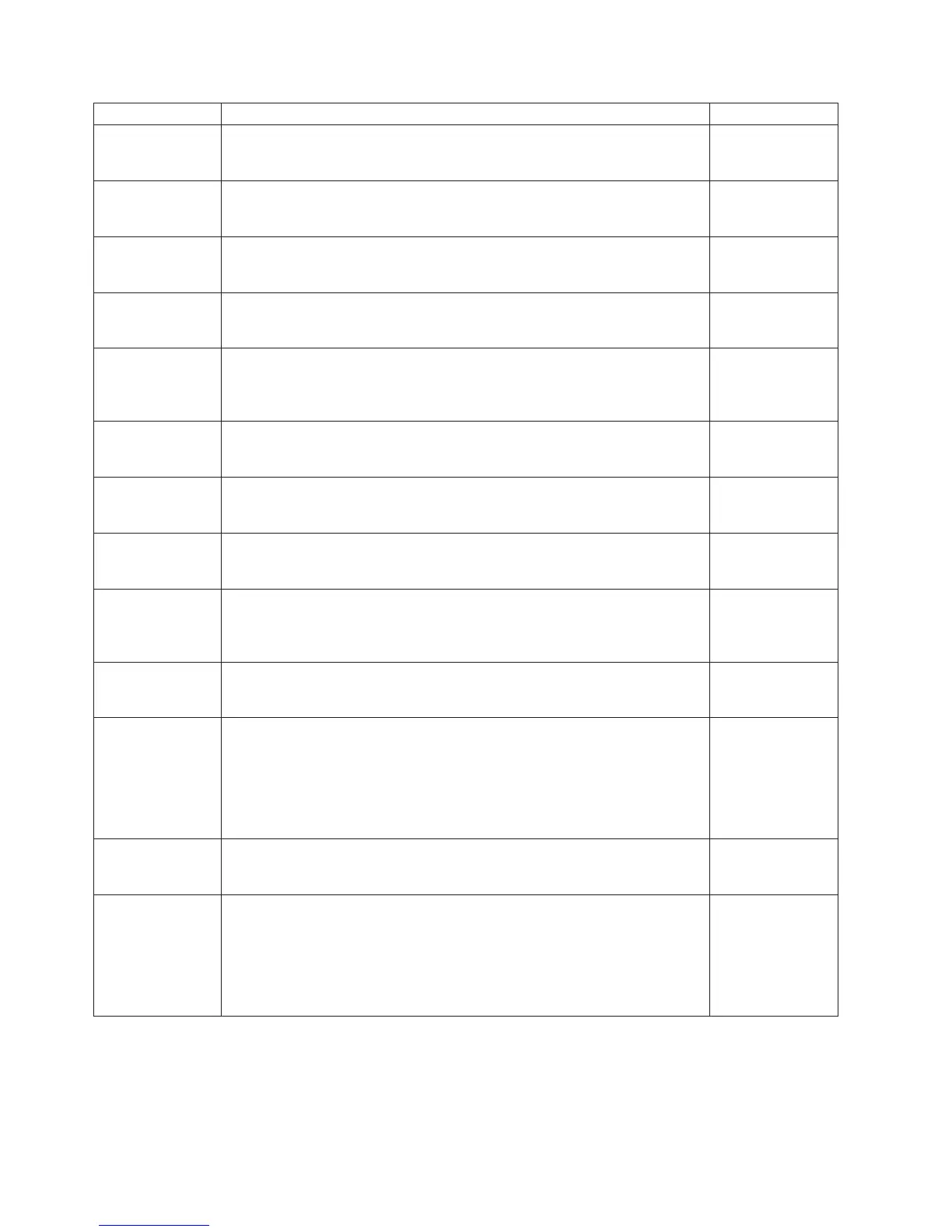Reference Code Description/Action Perform all actions before exchanging Failing Items Failing Item
9020 to 9021 Array not functional due to present hardware configuration.
Perform “SDIOP-PIP20” on page 417.
SVCDOCS
9022 to 9024 Array not functional due to present hardware configuration.
Perform “SDIOP-PIP22” on page 421.
SVCDOCS
9025 Disk unit is not supported at its physical location.
Perform “SDIOP-PIP21” on page 420.
SVCDOCS
9026 to 9027 Array not functional due to present hardware configuration.
Perform “SDIOP-PIP22” on page 421.
SVCDOCS
9028 Incorrect hardware configuration change has been detected.
Reduce the number of arrays on IOP. Either move all devices in an array to
another IOP that supports arrays, or stop an array on this IOP.
SVCDOCS
9029 Incorrect hardware configuration change has been detected.
Contact your next level of support.
SVCDOCS
9030 Array no longer protected due to missing or failed disk unit
Perform “SDIOP-PIP21” on page 420.
SVCDOCS
9031, 9040 Array protection temporarily suspended
No action required. Protection will be automatically restarted.
9041 Array protection temporarily suspended
Protection will be automatically restarted. Call your next level of support to
report the problem.
AJDGP01
9050 Required cache data cannot be located for a disk unit.
Perform “SDIOP-PIP30” on page 433.
SVCDOCS
9051 IOP cache data exists for a missing or failed device.
If all configured units are missing, a 9054 reference code may appear in the
product activity log. If so, perform the action indicated for the 9054
reference code.
Otherwise, perform “SDIOP-PIP27” on page 429.
SVCDOCS
9052 Cache data exists for device that has been modified.
Contact your next level of support.
SVCDOCS
9053 IOP resources not available due to previous problems.
Take action on other IOP reference codes which have surfaced.
If you cannot get to SST or DST, and cannot perform a type A or B IPL,
perform a type D IPL from removable media. Look for Product Activity
Log entries for other IOP reference codes and take action on them.
SVCDOCS
2748, 2763, 2778
122
iSeries Model 830, 840, SB2, and SB3 Problem Analysis, Repair and Parts V5R1
