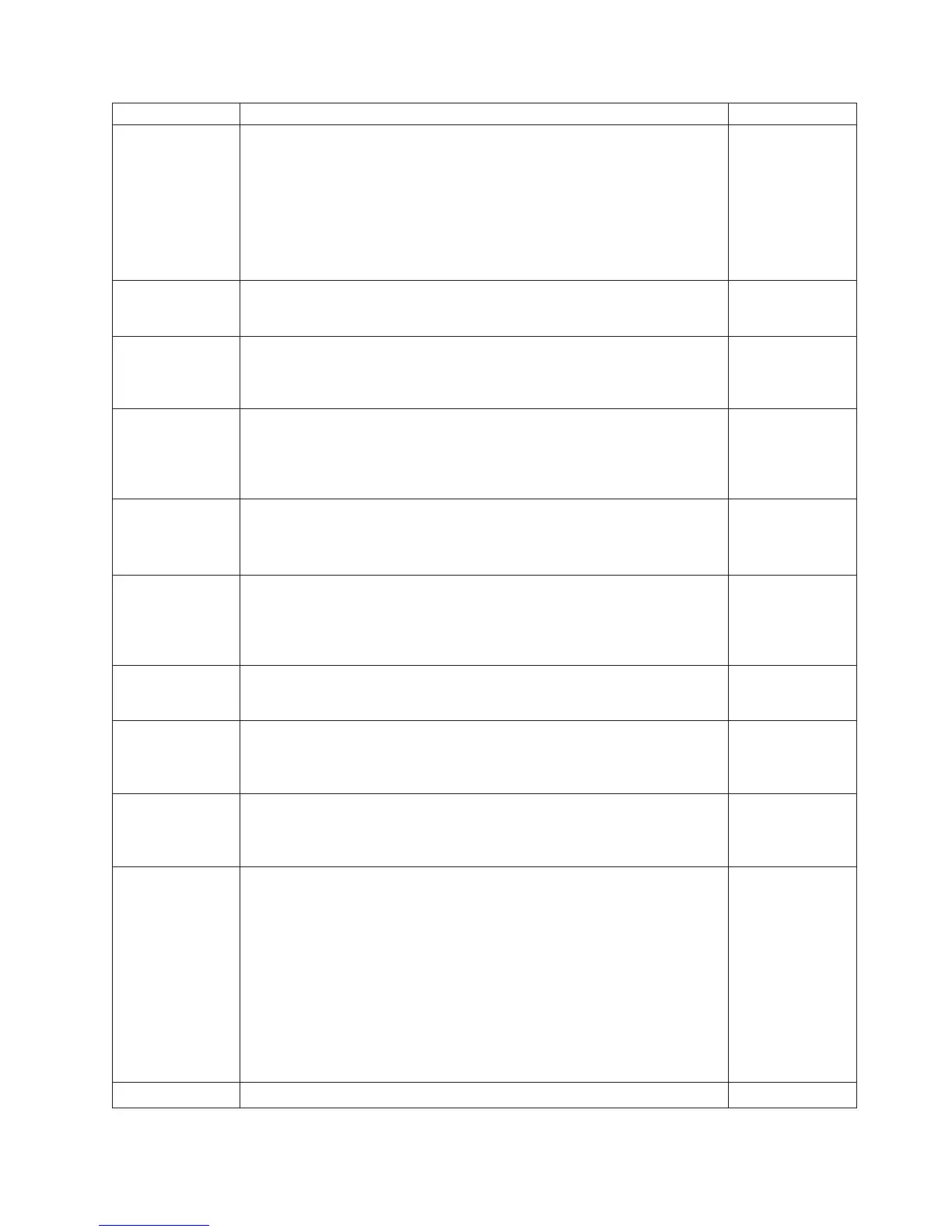Reference Code Description/Action Perform all actions before exchanging Failing Items Failing Item
9320 Tape device Licensed Internal Code failure
Perform the following:
1. Take a dump of the tape unit Licensed Internal Code (see the 3570 Tape
Unit service information).
2. Power off the tape unit. Then power on the tape unit to resume
operation.
3. Ask your next level of support for assistance.
FI00130
DHZDEV
9321 Gateway device Licensed Internal Code error
Use the gateway device service documenation to analyze the problem.
FCCODE
9350 Tape unit detected a read or write error on tape medium
A permanent read or write error occurred, and the tape unit determined
that the tape cartridge is defective. Exchange the tape cartridge.
MHZTMED
UHZCLN
DHZDEV
9351 Tape with excessive error rate was mounted in tape device.
The tape unit detected that the mounted tape cartridge has a history of
excessive read and write errors. It is recommended that you exchange the
tape cartridge.
MHZTMED
UHZCLN
DHZDEV
9355 The data format is incorrect; the tape cannot be read
The tape unit does not give support to the data format on the tape
cartridge. Use a different tape cartridge.
UHZUSER
MHZTMED
UHZCLN
DHZDEV
9500 I/O processor Licensed Internal Code error
If the system is operational, take a dump of the I/O processor data. For
more information, see the iSeries Service Functions information or ask your
next level of support for assistance.
FI00130
9800 to 9803 I/O processor successfully recovered from temporary error
No action required. This reference code is logged for information only.
9810 Problem analysis has determined a part should be replaced.
This reference code is used for ending Online Problem Analysis with a list
of failing items. (Information Only)
9899 Problem analysis completed, the problem has been corrected.
This reference code is used for ending Online Problem Analysis when no
problem was found or the problem was corrected.
UHZFIXD
9900 Licensed Internal Code for tape unit was not upgraded
The I/O processor loading of Licensed Internal Code (LIC) to the
programmable tape unit was not completed.
The tape unit will continue to operate with the previous LIC. You may do
either of the following:
v Wait for next IPL when the system will attempt to load the LIC for the
tape drive again.
v Perform “TU-PIP4” on page 453 to reset the IOP and the tape unit. When
the IOP is reset, if the device has the wrong level of LIC, the IOP will
attempt to load the new LIC.
UHZUSER
FFF6 Tape volume statistics logged (no action required)
3570
Chapter 2. Unit Reference Codes 145
