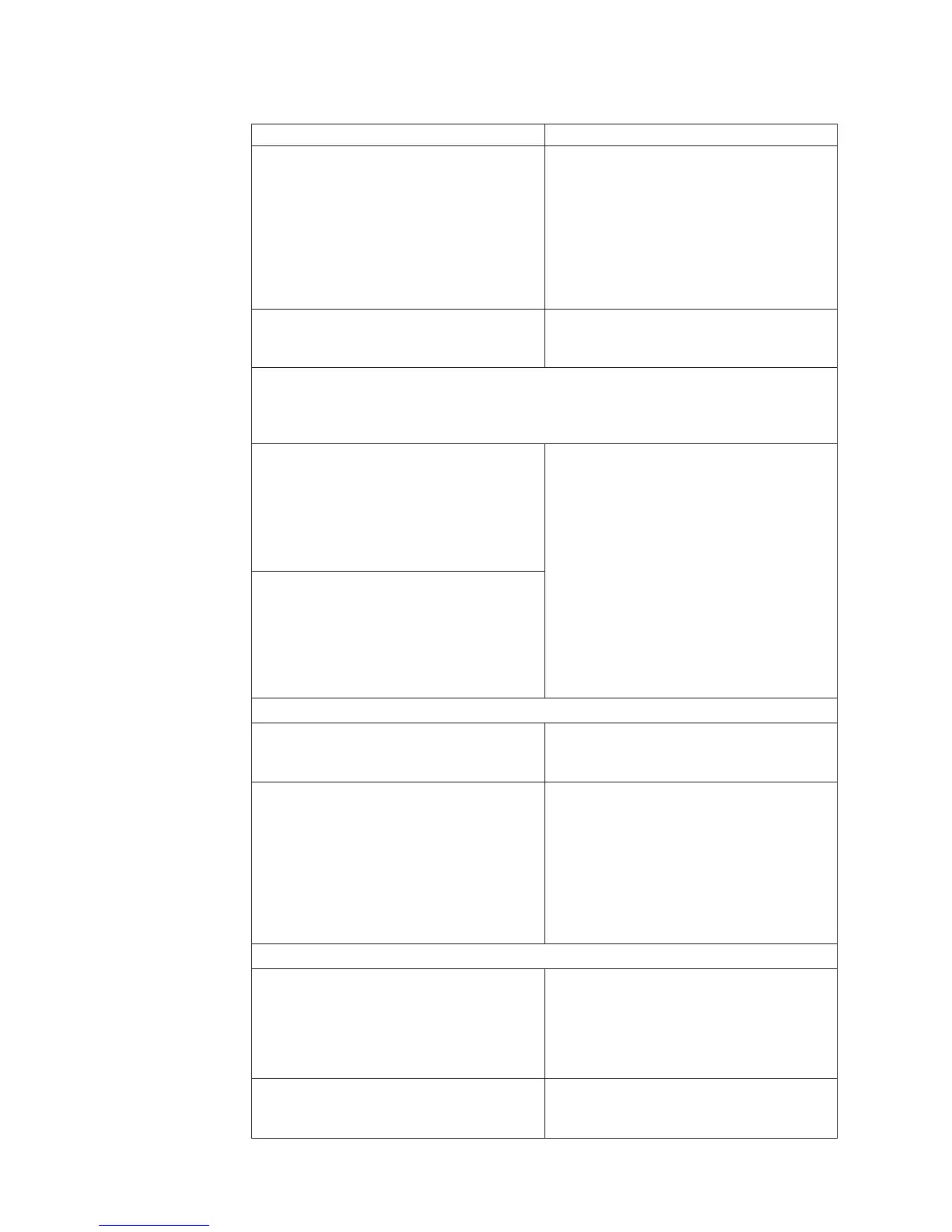Table 1. Start Table (continued)
Symptom What You Should Do
One or more of the following was reported:
v There is a system reference code or
message on the partition’s console.
v The customer reports reduced function in
the partition.
v There is a partition performance problem.
v There are Failing, Missing, or Inoperable
resources.
From the partition’s console search the
partition’s Service Action Log. Go to “Using
the Service Action Log” on page 9.
Note: On most systems with multiple
partitions, it is common to have one or more
″Missing or Non-reporting″ system bus
resource(s) under Hardware Service
Manager. See iSeries Service Functions for
details.
There is a ″Device Not Found″ message
during an install from an alternate
installation device
Go to “TU-PIP6” on page 459.
Problems with Guest partitions: Reported from the operating system (other than OS/400)
running in a guest partition or reported from the hosting partition of a guest partition.
See the definitions for ″guest partition″ and ″hosting partition″ in the “Glossary” on
page 979.
Is the problem appearing from a guest
operating system? To understand what a
guest partition is, see the definitions for
″guest partition″ in the “Glossary” on
page 979. To determine if the system has
guest partitions see “Determining if the
System Has Guest Partitions” on page 943.
If there are Service Action Log (SAL) entries
in the Primary partition or the hosting
partition, work these problems first.
To determine the hosting partition for a
guest partition see “Determining if the
System Has Guest Partitions” on page 943.
If there are no SAL entries in the Primary
partition and no SAL entries in the Hosting
partition, then contact your next level of
support.
Is the problem appearing in the hosting
partition of a guest partition? To determine
if a partition is a guest partition, see
“Determining if the System Has Guest
Partitions” on page 943 or ask the customer
if the problem is appearing in the hosting
partition for a guest partition.
There is a Time of Day Problem and this symptom is:
System clock loses or gains more than 1
sec/day when the system is connected to
utility power.
Replace the Service Processor (see the
symbolic FRU “SVCPROC” on page 598).
System clock loses or gains more than 1
sec/day when the system is disconnected
from utility power.
Replace the Time of Day Battery on the
Service Processor (see “Locations — Models
830, SB2 System Unit with FC 9074 Base I/O
Tower” on page 709 or “Locations — Models
840, SB3 System Unit with Processor Tower
and FC 9079 Base I/O Tower” on page 719
for Service Processor location information.
The associated table will direct you to the
removal and installation procedure).
There is an obvious physical symptom
A light or display on the system unit control
panel or on a FC 507x System Unit
Expansion, a FC 508x Storage Expansion
Unit, a FC 9251 Base I/O Tower, or a FC
506x PCI Expansion Unit control panel is
not working correctly.
Perform “SPCN PIP 20” on page 444.
A light or display on the control panel of the
FC 504x System Unit Expansion is not
working correctly.
Perform SPCN-PIP4 in SPCN PIPs in the
SY44-4934-00, FC 504x Problem Analysis and
Repair and Parts information.
Starting Point
8
iSeries Model 830, 840, SB2, and SB3 Problem Analysis, Repair and Parts V5R1