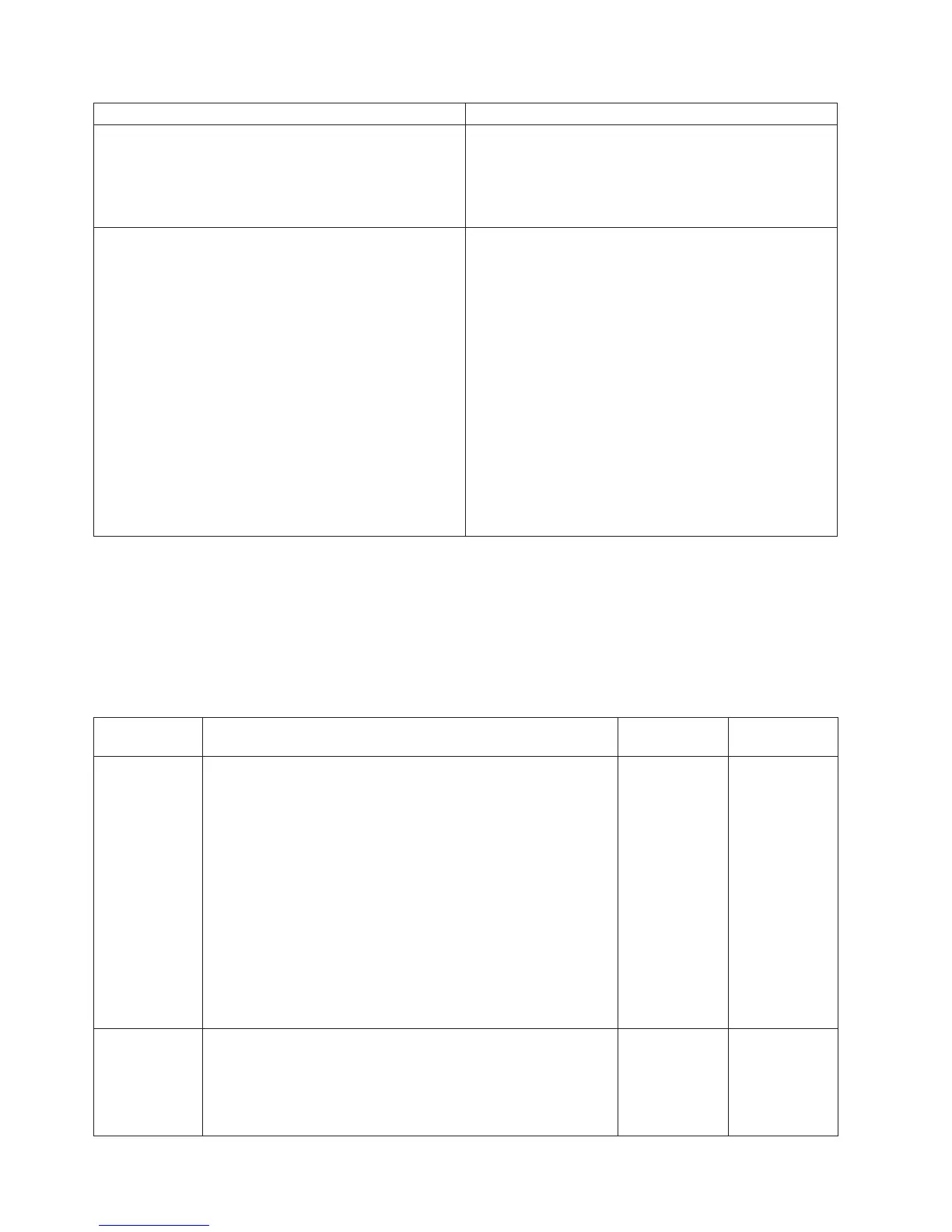SRC What You Should Do
11 A6xx xxxx Licensed Internal Code intervention is needed.
1. Look at characters 5 through 8 of the top 16 character
line of function 11 (4 rightmost characters of word 1).
These 4 characters are the unit reference code.
2. See the table below and find the unit reference code.
11 B6xx xxxx The Licensed Internal Code detected a failure.
1. Look at characters 5 through 8 of the top 16 character
line of function 11 (4 rightmost characters of word 1).
These 4 characters are the unit reference code.
2. See the table below and find the unit reference code.
3. When working with the Product Activity Log, system
LIC entries often occur as a secondary effect of other
hardware related entries. The following list is a
suggested method of isolating these kinds of
problems.
a. Examine the date and time of the informational
reference codes.
b. Determine if any other reference codes were
logged at or before the same date and time.
c. Start the service approach based on these other
logged errors.
Notes:
1. If the failing item is a failing item (FI) code, go to “Failing Items” on page 479
to determine which part number associated with the FI code is failing.
2. If the failing item is a type number, go to “Type, Model, and Part Number list”
on page 885 to determine the part number.
3. If the failing item is a symbolic FRU, go to “Symbolic FRUs” on page 495 to
determine the part number.
Reference
Code
Description/Action Perform all actions before exchanging
Failing Items
Failing Item Location
0000 Operating system status code
This reference code is for information only. It is shown in the
Product activity log as a side effect of a condition that was
detected by LIC.
Normally, no action should be taken as a result of information
reference codes. However, to isolate the root cause, use these
suggestions:
1. Examine the date and time of the informational reference
code.
2. Determine if any other reference codes have been logged at
or before the same date and time.
3. Begin the service approach based on these other logged
errors.
0102 A machine check occurred during IPL
Words 2 to 9 of this SRC contain additional diagnostic
information. Record SRC words 1 through 9 before attempting
to IPL again and report the problem to your Software Service
Provider.
B6xx (including A6xx)
240
iSeries Model 830, 840, SB2, and SB3 Problem Analysis, Repair and Parts V5R1
