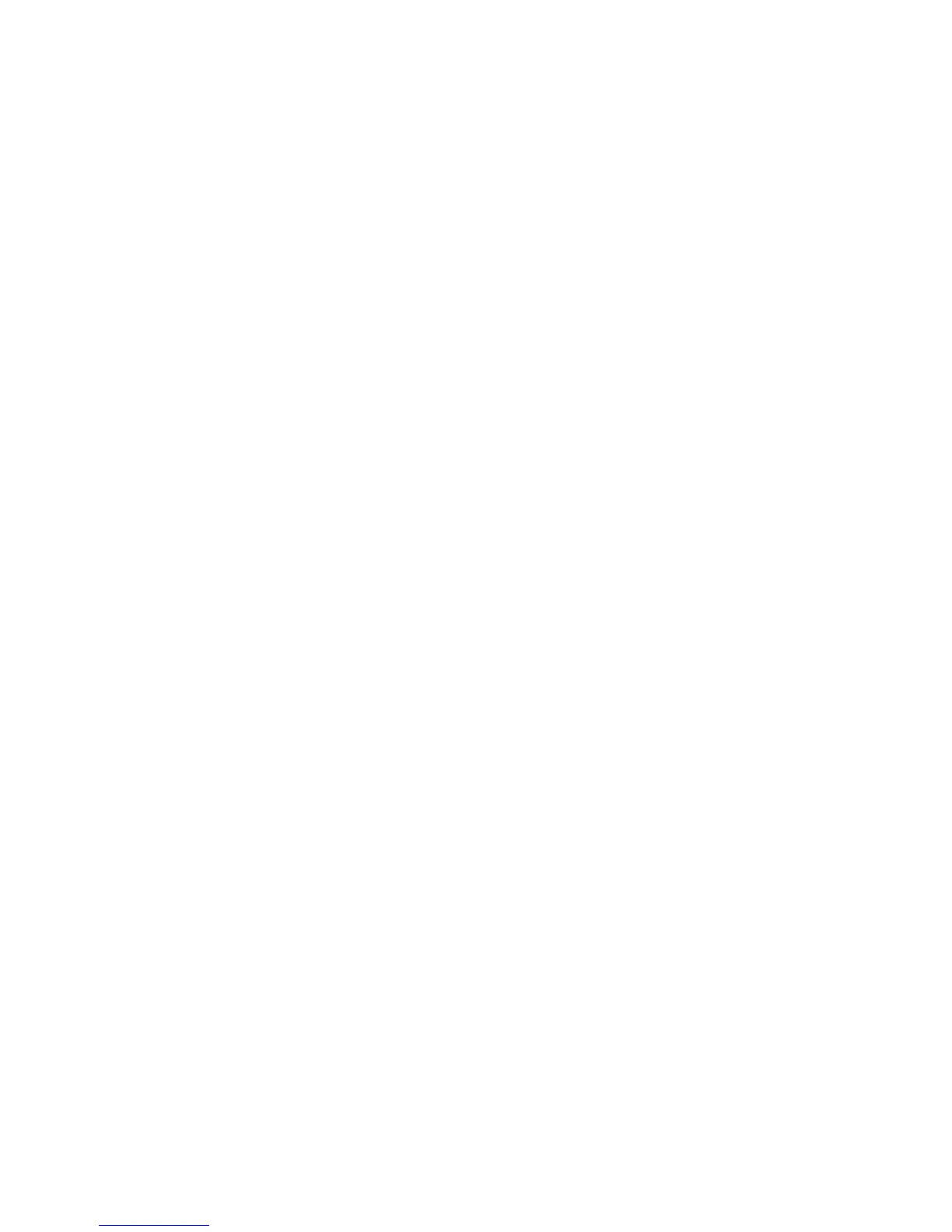6. Use the defaults on the Select Analysis Report Options display by pressing the
Enter key.
7. Search the entries on the Log Analysis Report display for system reference
codes associated with the missing disk units.
8. Go to “Chapter 2. Unit Reference Codes” on page 59 and use the SRC
information to correct the problem.
This ends the procedure.
0024: The system type or system unique ID needs to be entered.
Select Manual mode and perform an IPL to DST (see “Dedicated Service Tools
(DST)” in the iSeries Service Functions information).
You will be prompted for the correct system type or system unique ID.
This ends the procedure.
0025: Hardware Resource Information Persistence disabled.
Select Manual mode and perform an IPL to DST (see “Dedicated Service Tools
(DST)” in the iSeries Service Functions information).
Contact your next level of support for instructions on how to enable the Hardware
Resource Information Persistence function.
This ends the procedure.
0026: A Disk Unit is incorrectly configured for an LPAR system.
1. Select Manual mode and perform an IPL to DST (see “Dedicated Service Tools
(DST)” in the iSeries Service Functions information).
2. On the Service Tools display, select the Start a Service Tool option (see the iSeries
Service Functions).
3. Select the Product activity log option on the Start a Service Tool display.
4. Select the Analyze log option on the Product Activity Log display.
5. On the Select Subsystem Data display, select the option to view All Logs.
Note: You can change the From: and To: Dates and Times from the 24 hour
default if the time that the customer reported having the problem was
more than 24 hours ago.
6. Use the defaults on the Select Analysis Report Options display by pressing the
Enter key.
7. Search the entries on the Log Analysis Report display for system reference
codes (B6xx 53xx) that are associated with the error.
8. Go to “Chapter 2. Unit Reference Codes” on page 59 and use the SRC
information to correct the problem.
This ends the procedure.
0031: A problem was detected with the installation of Licensed Internal Code
service displays. The cause may be defective media, the installation media being
removed too early, a device problem or a Licensed Internal Code problem.
LIC PIPs
362
iSeries Model 830, 840, SB2, and SB3 Problem Analysis, Repair and Parts V5R1
