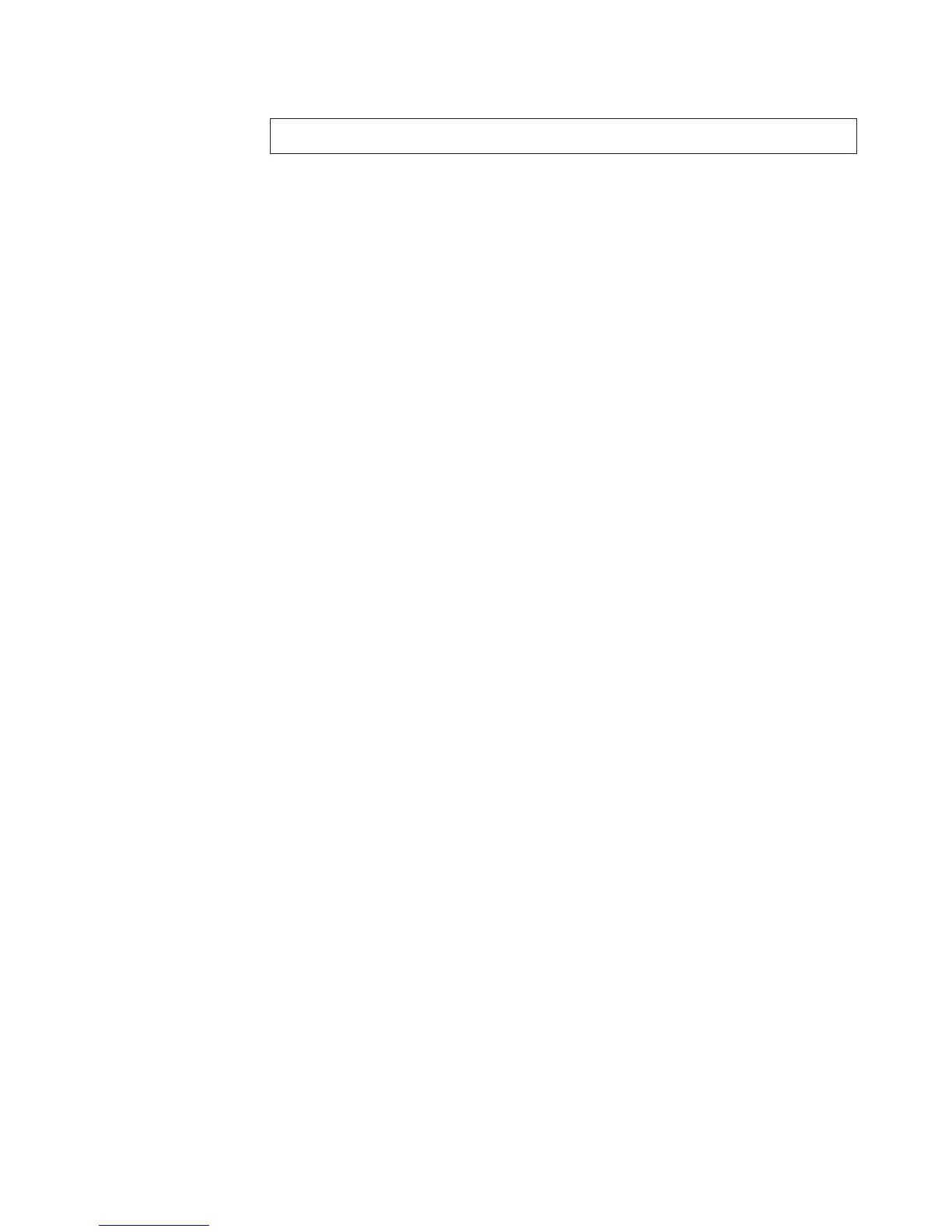DANGER
Dangerous voltage being measured. (RSFTD005)
Note: If a UPS is installed, verify that the UPS is powered on before proceeding.
1. Are the mainline AC power cables from the AC modules to the customer’sAC
power outlet connected and seated correctly at both ends?
Yes No
↓ Perform the following:
a. Connect the mainline AC power cables correctly at both ends.
b. Go to step 2 of this procedure.
2. Is the SRC 1xxx-00AC?
Yes No
↓ Go to step 8.
3. Is the SRC 1xx-00AC with the system powered on?
No Yes
↓ Exchange the SPCN card – see Symbolic FRU “BKSPCN” on page 506.
This ends the procedure.
4. Perform the following:
a. Disconnect the mainline AC power cables from the customer’s AC power
outlets.
b. Use a multimeter to measure the AC voltage at the customer’s AC power
outlets.
Is the AC voltage from 200 V AC to 240 V AC?
Yes No
↓ Perform the following:
a. Inform the customer that the AC voltage at the power outlet is not
correct.
b. Reconnect the mainline AC power cables to the power outlet.
This ends the procedure.
5. Perform the following:
a. Disconnect the mainline AC power cables from both AC modules.
b. Use a multimeter to measure the AC voltage at both AC power cables.
6. Is the AC voltage from 200 V AC to 240 V AC?
No Yes
↓ Exchange AC module 1 and 2 when the correct AC voltage is present.
v USA – part 21H7000
v World Trade 1PH – part 21H7261
This ends the procedure.
7. Exchange the failing mainline AC power cables.
8. Is the SRC 1xxx-01AC?
Yes No
Power PIPs
Chapter 3. Problem Isolation Procedures (PIPs), Failing Items, and Symbolic FRU Isolation 397
