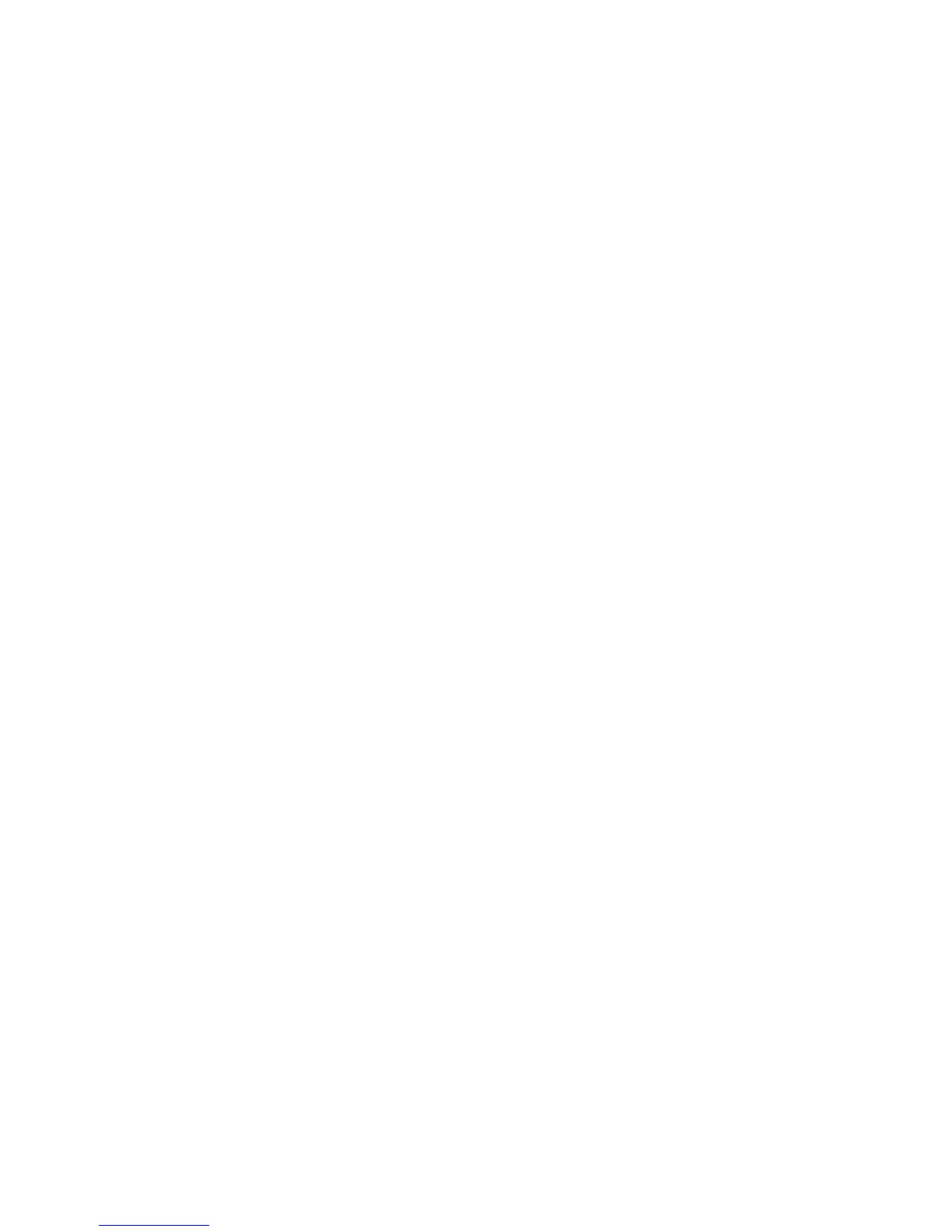display appears on the console, the device URC is displayed under Reference
Code. This is on the same line as the missing device. (See “System Reference
Code (SRC) Record” in the iSeries Service Functions information).
Is the device unit reference code 3020, 3021, or 3022?
Yes No
↓ Go to step 9 of this procedure.
8. A unit reference code of 3020, 3021, or 3022 indicates that there is a problem
on an I/O card SCSI bus. The problem can be caused by a device that is
attached to the I/O card that:
v Is not supported.
v Does not match system configuration rules. For example: There are too
many devices that are attached to the bus.
v Is failing.
Perform the following:
a. Look at the characters on the control panel Data display or the Problem
Summary Form for characters9-16ofthetop16character line of function
12 (word 3).
Use the format BBBB-Cc-bb (BBBB = bus, Cc = card, bb = board) to
determine the card slot location for the I/O card (see “Locations and
Addresses” on page 705).
b. The unit reference code indicates the SCSI bus that has the problem:
URC SCSI Bus
3020 0
3021 1
3022 2
To find the bus and device locations, see “Locations and Addresses” on
page 705.
c. Find the printout that shows the system configuration from the last IPL
and compare it to the present system configuration.
Note: If configuration is not the problem, a device on the SCSI bus may be
failing.
If you need to perform isolation on the SCSI bus, go to “SDIOP-PIP16” on
page 407.
This ends the procedure.
9. The possible failing items are FI codes FI01105 (90%) and FI01112 (10%).
Find the device unit address from the SRC (see “SRC Address Formats” on
page 936). Use this information to find the physical location of the device.
Record the type and model numbers to determine if the addressed I/O card
supports this device.
Is the device given support on your system?
Yes No
↓ Go to step 12 of this procedure.
10. Perform the following:
SDIOP PIPs
412
iSeries Model 830, 840, SB2, and SB3 Problem Analysis, Repair and Parts V5R1
