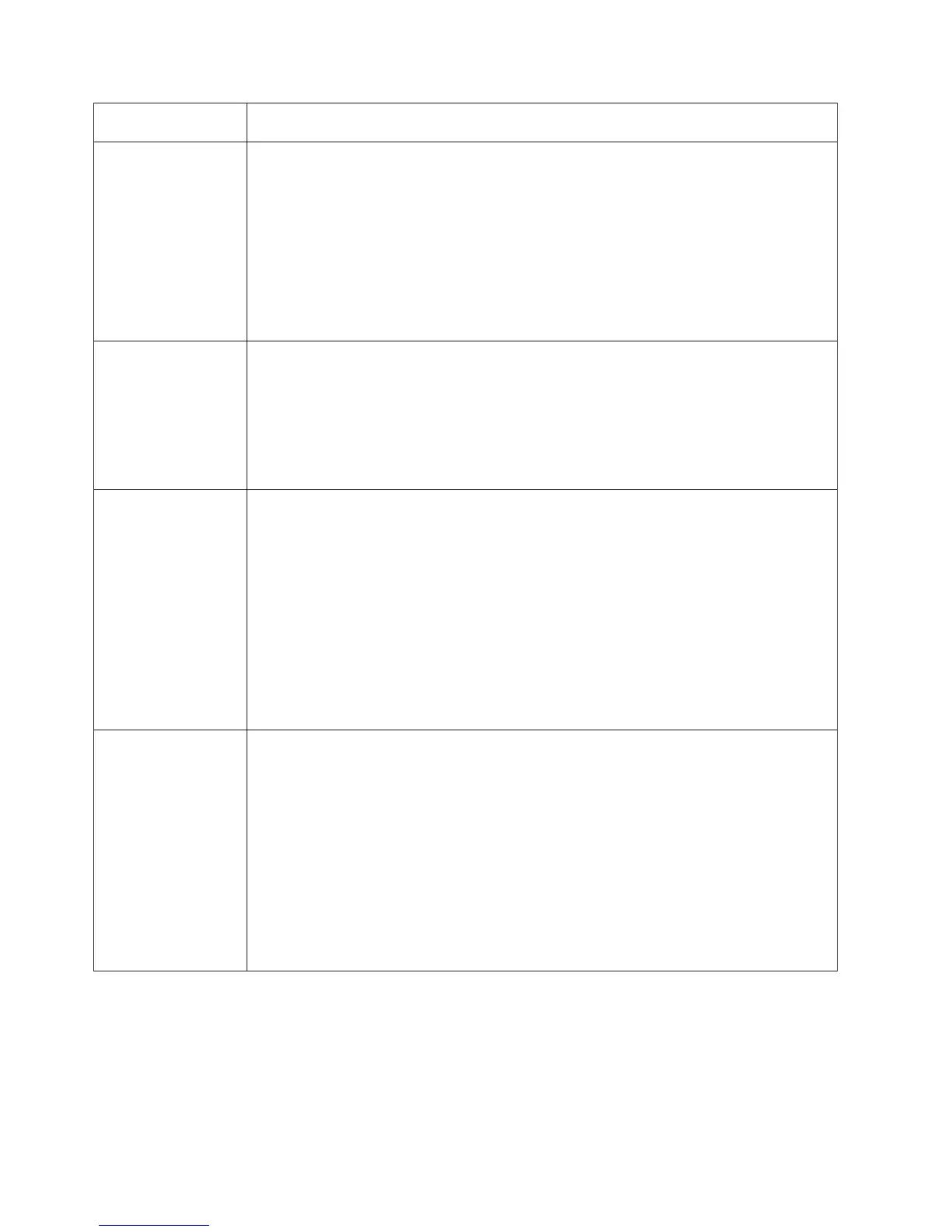Failing Item Code
Description/Action If only a type number is listed, go to the “Type, Model, and Part
Number list” on page 885 to determine the part number.
FI00070 FI00070 indicates that a storage device attached to the IPL device IOP is the failing item.
Determine the IPL device that is failing by doing the following:
1. For a failing logical partition, other than the Primary partition, on systems with multiple
logical partitions, go to the ″Work with partition status″ screen and determine the active
IPL type (source).
2. For a failing Primary partition or for systems with only one partition select function 01
(Select IPL) on the control panel to display the active IPL type.
If the IPL storage device is not the failing item, then any storage device attached to the IPL
device IOP may be the failing item.
FI00072 FI00072 indicates that the load-source media is the failing item.
If the load source is tape, exchange the tape in the alternate IPL tape unit.
If the load source is an optical storage unit, exchange the compact disk.
If the load source is DASD, exchange the DASD.
If replacing the media does not work, try replacing the drive.
FI00090 FI00090 indicates that the removable media device for an alternate IPL is the failing item.
Note: Determine if the system has logical partitions. Go to “Determining if the System Has
Logical Partitions” on page 943, before continuing with this procedure.
Determine the device that is failing by doing the following:
1. Select function 01 (Select IPL) on the control panel and press Enter to verify that the
active IPL type is D.
Note: Use the system configuration list to identify the device (see “Hardware Service
Manager” in the iSeries Service Functions information).
The possible failing devices are the following type numbers: 3490, 3570, 3590, 632x,
6382, 6383, 6386, 6387, 63A0, 7208, 9348, and 9427.
2. Use the service information for the specific removable media unit for an alternate IPL to
analyze the device failure.
FI00092 FI00092 indicates that the load-source for an alternate IPL or the interface to the load-source
is the failing item.
Note: Determine if the system has logical partitions. Go to “Determining if the System Has
Logical Partitions” on page 943, before continuing with this procedure.
Note: If the load source is an optical unit, you may need to perform function 3 to IPL the
system again. This will make the unit ready.
To locate the alternate load-source for a system that does not have multiple partitions see
“Determining the Load Source Disk and Alternate IPL Device” on page 944. To locate the
alternate load-source for the Primary partition on a system that has multiple partitions see
“Determining the Load Source Disk and Alternate IPL Device” on page 944. To locate the
alternate IPL load-source for a secondary partition see iSeries Service Functions.
Use the device type to determine the part.
Failing Items
480
iSeries Model 830, 840, SB2, and SB3 Problem Analysis, Repair and Parts V5R1
