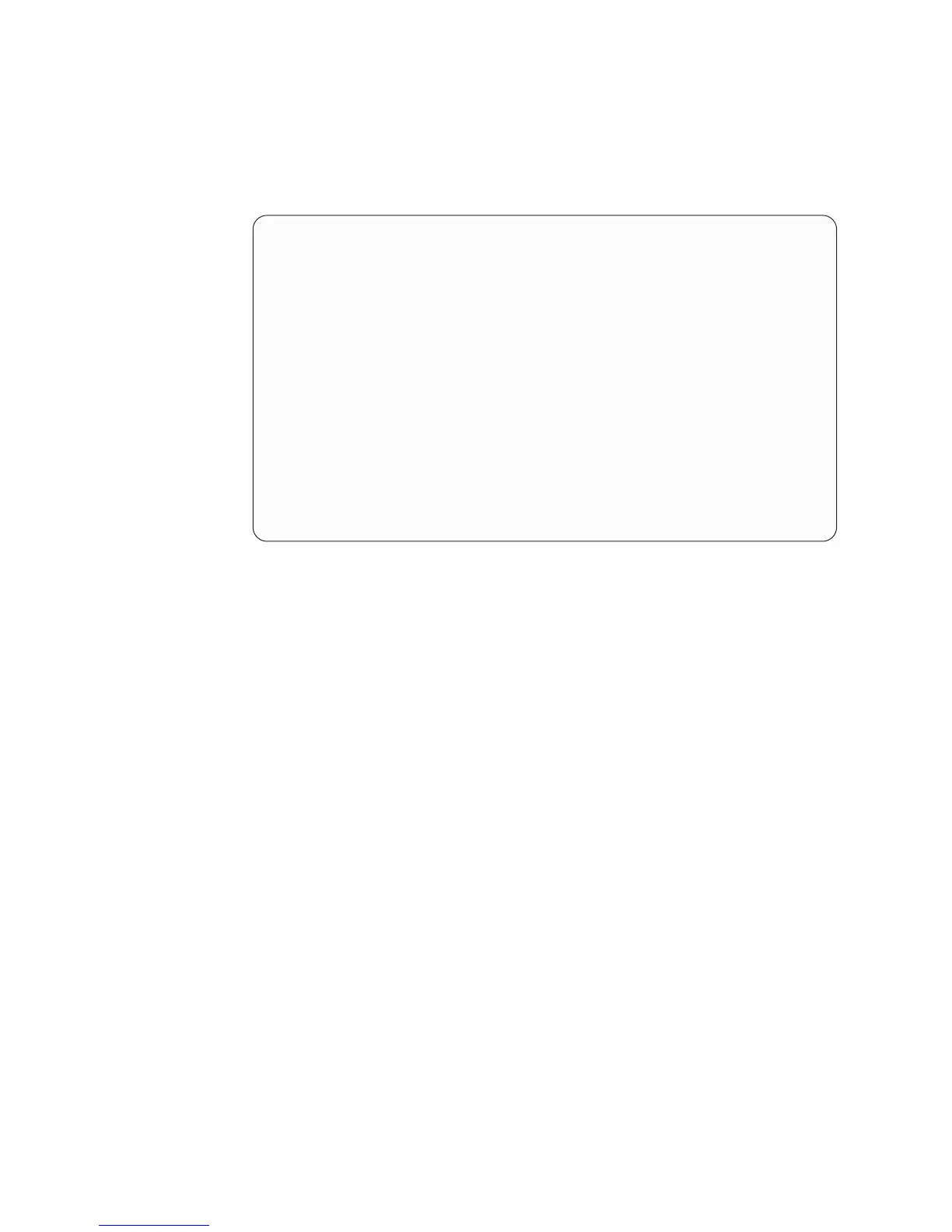Each diagram has a table that indicates how to get part number
information and which Removal and Installation/Recovery procedure to
perform.
This ends the procedure.
Packaging Resources Associated with a Logical Resource
Logical resource Type-Model Resource Name
Storage IOP 6512-001 SI04
Type options, press Enter.
2=Change detail 4=Remove 5=Display detail
8=Associated logical resource(s) 9=Hardware contained within package
Opt Description Type-Model Frame ID Resource Name
_ Storage IOP 6512-001 4 C18
F3=Exit F5=Refresh F6=Print
F10=Non-reporting hardware F11=Unresolved locations F12=Cancel
Figure 28. Example Display Only
Locations and Addresses
708
iSeries Model 830, 840, SB2, and SB3 Problem Analysis, Repair and Parts V5R1
