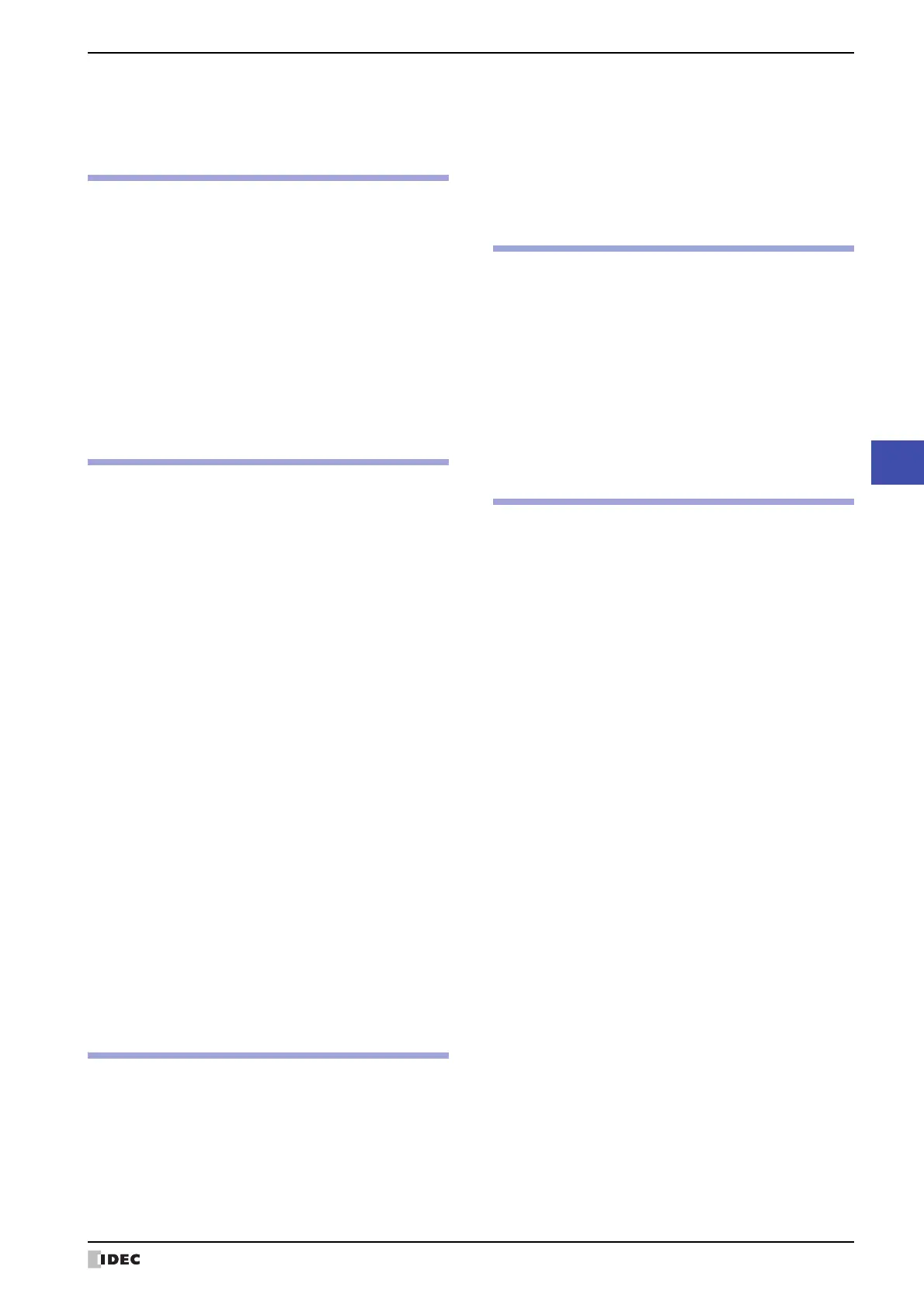WindO/I-NV4 User’s Manual Index-5
Index
Group Membership Tab
New or Change User Account
............................ 23-40
Group Tab ............................................................ 23-41
H
Halt and exit ......................................................... 20-22
Handling Problems ...................................................36-5
Hierarchy of the FTP Server ..................................... 28-19
Highlighting Objects While Satisfying Conditions ......... 25-18
High-quality Fonts ....................................................2-10
HMI Link Register (LLR) Assignment ...........................3-88
HMI Special Data Register .........................................33-7
HMI Special Relay .................................................... 33-2
Home .....................................................................2-46
Horizontal Writing ..................................................... A-7
How to Enter Text .................................................. 10-47
I
Image Files .............................................................2-20
Image Name ...........................................................2-67
Importing script ..................................................... 20-10
Importing Text from a Text List .................................19-7
Importing user communication protocol ......................3-31
Inching .................................................................. 3-38
Indirect read .............................................................2-5
Indirect write ............................................................2-5
Individual Settings Dialog Box
Alarm List Display
.......................................... 10-141
Alarm Log Settings ........................................... 13-18
Data Log Settings ............................................ 14-16
File Transfer Settings ....................................... 28-34
FTP Server Manager ......................................... 28-30
Preventive Maintenance Settings ..........................17-8
Recipe Settings ............................................... 18-10
Sound Settings .................................................. 21-8
Input Method Editor (IME) ........................................ 2-61
Input Signal .......................................................... 22-15
Input with Arithmetic Operation ............................... 10-20
Insert Value of Device Address Dialog Box ................. 28-64
Installed Fonts in the MICRO/I .....................................2-7
Interface Configuration .............................................4-35
Interface Settings ....................................................4-38
Internal Devices ......................................................33-1
IP Address ..............................................................4-41
Default .............................................................24-6
IP Address Manager ............................................... 24-11
K
Key Browser ............................................................8-98
Alarm Display .................................................... 8-99
Data Transfer .................................................... 8-99
Keypad(Half-Width Character) .............................8-98
Keypad(Hiragana) .............................................. 8-98
Multimedia Function ......................................... 8-100
Key Button ................................8-72, 29-6, 29-19, 29-32
For Alarm Displays .............................................8-96
For Data Transfer Keys .......................................8-96
For Keypad(Half-Width Character) ........................8-93
For Keypad(Hiragana) ........................................8-95
For the Multimedia Function ................................8-97
Keypad .................................................................8-139
L
Label of Recorded Data ...........................................15-12
Label Tab
Bar Chart
........................................................11-13
Line ........................................................................ 7-1
Line Chart ............................................................. 11-21
List Tab .............................................................. 10-140
Log Tab .............................................................. 10-156
Log Trend .................................................. 11-23, 11-24
Logical Operators ........................................ 20-22, 20-38
Low Battery Voltage .................................................36-4
M
Main Menu screen ........................................... 34-3, 34-4
Maintenance ............................................................28-1
Maintenance Screen .................................................34-1
Manager .................................................................2-49
Maximum Number of Parts ........................................5-26
Message Display .................................................... 10-96
Message Switching Display .................................... 10-117
Message Tab ....................................................... 10-121
Meter ...................................................................11-63
MICRO/I .................................................................2-50
MICRO/I Setup ........................................................34-1
Minimize the Ribbon .................................................2-45
Mod .................... 8-21, 8-24, 8-115, 12-10, 12-13, 12-43
Mode .....................................................................2-57
Momentary ................ 8-2, 8-5, 8-20, 8-24, 8-109, 8-111,
12-1, 12-4, 12-10, 12-12
Monitor Function ......................................................25-1
Monitor Mode ........................................................... 1-4
Monitoring on the MICRO/I ........................... 25-20, 26-18
Monitoring the Printer ...............................................32-2
Monitoring with WindO/I-NV4 ....................................25-1
Monitors .................................................................2-50
Move ......................... 8-2, 8-5, 8-20, 8-23, 8-114, 8-115,
12-2, 12-5, 12-10, 12-12, 12-42, 12-43
Movie File List ........................................................22-12
Movie Files ..............................................................22-2
Movie Tab .............................................................22-12
Multi ................... 8-21, 8-24, 8-115, 12-10, 12-13, 12-43
Multi-Button ............................ 8-108, 29-6, 29-19, 29-32
Multi-Command ....................... 12-38, 29-6, 29-19, 29-32
Multimedia Function .................................................22-1
Multimedia Settings Dialog Box ................................22-12
Multi-State Lamp ......................................................9-16
