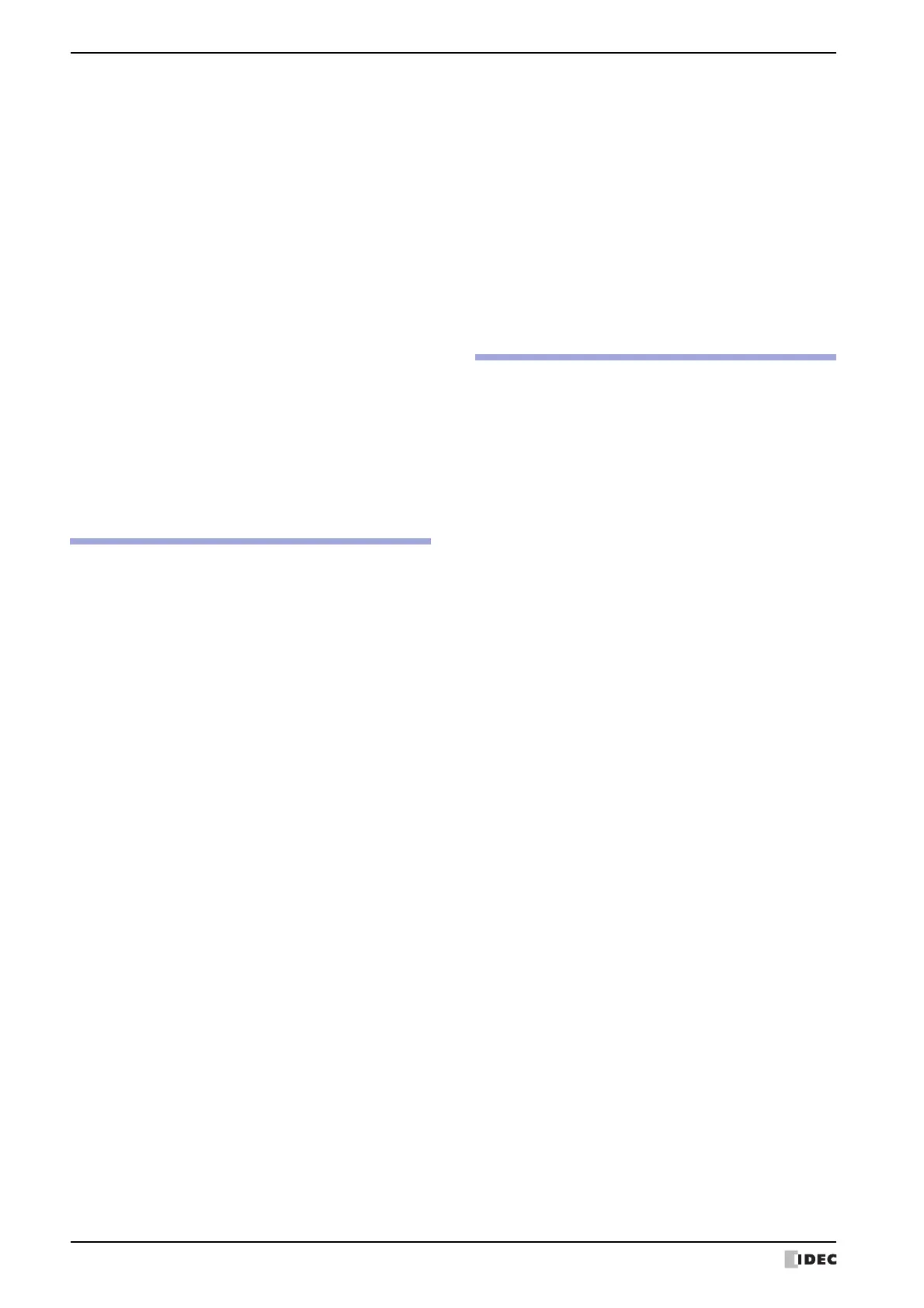Index-4 WindO/I-NV4 User’s Manual
Error Information .....................................................3-92
Error Messages ........................................................36-1
Errors Displayed on the Screen ..................................36-1
Ethernet ............................................... 4-40, 4-42, 24-6
Event Name .......................................................... 15-13
Example of User Communication Settings ....................3-80
Executing commands using the USB Autorun function .31-25
Expansion Module ....................................................30-1
Expansion Module Slot Information .............................30-5
Expansion Module Tab ..............................................4-63
Expansion Settings ...................................................4-51
Exporting sound files ................................................21-9
External Device Monitor ..........................................25-17
External Memory Device Folder ..................................4-61
External Memory Device Information Dialog Box ......... 24-33
External Memory Device Tab
Alarm Log Settings
...........................................13-20
Data Log Settings ............................................14-19
Operation Log Settings .....................................15-14
Project Settings .................................................4-61
External Memory Devices ..........................................31-1
F
Fade In ..................................................................5-22
File Copy Function ..................................................29-30
File Copy Operating Procedures ................................29-31
File Screen ............................................................10-92
File Structure ...........................................................31-3
File Transfer Settings Dialog Box ..............................28-33
Fill .........................................................................7-22
Firmware_Revision ................................................. 3-147
Flash ......................................................................5-16
Flashing Cycle .........................................................4-27
Floating windows .....................................................2-54
Focus Order ................................................... 5-16, 5-22
Font Size ..................................................................2-9
Font/Kanji Dictionary Data Information Dialog Box ...... 24-33
Font/Kanji Dictionary Data Tab ..................................4-75
Fonts installed in the MICRO/I .....................................2-6
Foreground Colors ..................................................... A-5
Format ........................................................ 2-52, 24-29
Arrange ............................................................2-53
Shape Style ......................................................2-52
Size .................................................................2-53
Text Style .........................................................2-52
Format Tab
Alarm List Display
.......................................... 10-144
Alarm Log Display .......................................... 10-160
Calendar ....................................................... 10-194
Character Input ............................................... 10-36
Message Display ............................................ 10-103
Message Switching Display .............................. 10-125
Numerical Display .......................................... 10-174
Numerical Input .............................................. 10-11
Selector Switch ................................................ 8-152
Formatting
External Memory Device
....................................31-17
External Memory Device Inserted
in the MICRO/I
..........................................24-29
FTP Client Function ..................................... 28-22, 28-23
FTP Server Function .................................... 28-18, 28-21
FTP Server Manager ...............................................28-29
FTP Server Tab ....................................................... 4-66
Full Screen ............................................................10-85
Function ...............................................................20-23
Function list ...........................................................20-14
Functions that Support Text Groups ........................... 19-2
G
General Tab
Alarm List Display
..........................................10-138
Alarm Log Display .......................................... 10-154
Alarm Log Settings ...........................................13-13
Bar Chart ......................................................... 11-3
Base Screen ..................................................... 5-14
Bit Button .......................................................... 8-4
Bit Write Command ........................................... 12-4
Calendar .......................................................10-189
Character Input ...............................................10-29
Data Log Settings ............................................14-16
File Transfer Settings ........................................28-34
Goto Screen Button ........................................... 8-41
Goto Screen Command .....................................12-20
Grobal Script ...................................................20-19
Key Button ....................................................... 8-75
Line Chart .......................................................11-23
Message Display ..............................................10-99
Message Switching Display .............................. 10-119
Meter .............................................................11-65
Multi-Button ....................................................8-111
Multi-Command ...............................................12-40
Multi-State Lamp .............................................. 9-19
New or Change User Account .............................23-39
Numerical Display .......................................... 10-169
Numerical Input ................................................ 10-3
Operation Log Settings .....................................15-10
Picture Display .................................................10-60
Pie Chart ........................................................11-54
Pilot Lamp ......................................................... 9-3
Popup Screen ................................................... 5-20
Potentiometer .................................................8-162
Print Button ..................................................... 8-58
Print Command ................................................12-27
Script Command ..............................................12-34
Security ..........................................................23-37
Selector Switch ................................................8-145
Timer .............................................................12-61
Video Display ..................................................10-84
Word Button .................................................... 8-23
Word Write Command ......................................12-12
Global Script ..........................................................20-16
Global Script Dialog Box ..........................................20-19
Global Script Settings Dialog Box ..............................20-18
Goto Screen Button ................................................. 8-39
Goto Screen Command ...........................................12-18
Gradation ................................................................. A-6
Grid Settings .......................................................... 2-58
