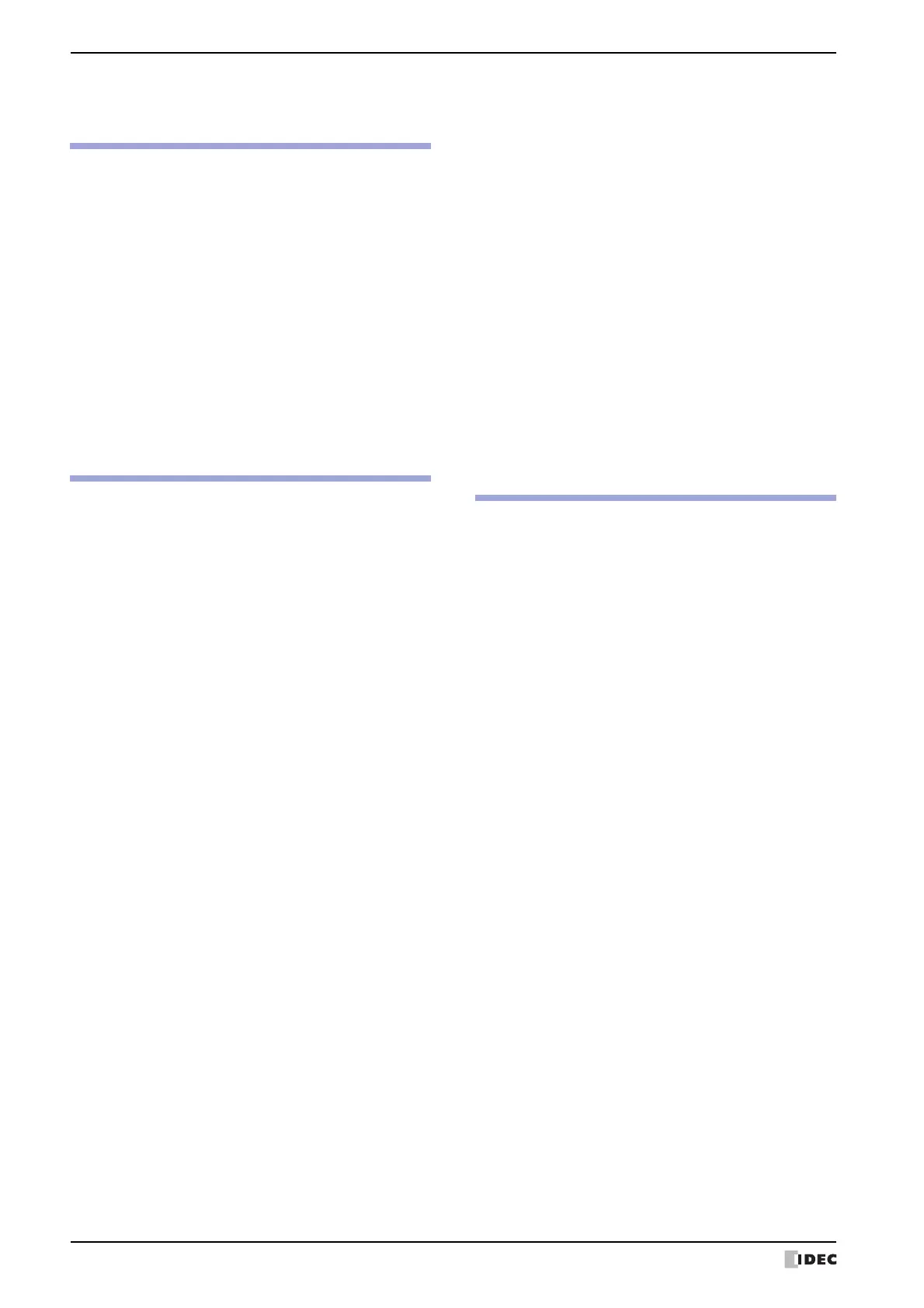Index-6 WindO/I-NV4 User’s Manual
Mute ......................................................................21-8
N
New Security Group Dialog Box ................................23-43
New User Account Dialog Box ..................................23-39
No Audio .............................................................. 10-85
No External Devices ...................................................3-7
Not Clear Completed Device Address automatically .......3-41
Notch Settings Dialog Box ....................................... 8-149
Number ......................................................... 5-14, 5-20
Number of Blocks
Alarm Log Settings
...........................................13-16
Recipe Settings .................................................18-8
Number of external device limitations .........................4-52
Numerical Display ................................................ 10-167
Numerical Input .............................................. 4-28, 10-1
Numerical Input Keypad ............................................8-93
O
O/I Link Communication .............................................3-3
O/I Link Tab ............................................................4-53
Object .................................................................. 3-124
Object List ..............................................................2-66
Object_List ............................................................ 3-147
Occurred ................................................................13-3
Offline Mode .............................................................1-4
Offset ................................................................... 20-28
Online ....................................................................2-50
Online Function .......................................................24-1
Formatting the External Memory Device .............. 31-17
Open Current Screens ............................................. 25-19
Opening Project Data .................................................4-4
Opening Screens ........................................................5-3
Opening the User Account Setting Screen .................. 23-49
Operating Modes .......................................................1-4
Operation Count Tab ................................................17-9
Operation Log Function .............................................15-1
Operation Log Settings Dialog Box ............................ 15-10
Operation Time Tab .................................................17-8
Operation with priority on control processing ...............30-9
Operation with priority on display processing ...............30-7
Operator ............................................. 2-72, 20-22, 23-6
Optional Fonts .........................................................4-75
Optional items ....................................................... 35-72
Options Dialog Box ................................................. 20-15
Options Tab
Alarm List Display
.......................................... 10-147
Alarm Log Display .......................................... 10-162
Alarm Log Settings ........................................... 13-29
Bar Chart ........................................................11-17
Base Screen ......................................................5-15
Bit Button .........................................................8-15
Calendar ....................................................... 10-197
Character Input ............................................... 10-43
Data Log Settings ............................................14-31
Goto Screen Button ............................................8-52
Key Button ....................................................... 8-89
Line Chart .......................................................11-48
Message Display ............................................ 10-112
Message Switching Display .............................. 10-132
Meter .............................................................11-71
Multi-Button ....................................................8-135
Multi-State Lamp .............................................. 9-29
Numerical Display .......................................... 10-182
Numerical Input ...............................................10-20
Picture Display .................................................10-72
Pie Chart ........................................................11-59
Pilot Lamp ....................................................... 9-12
Popup Screen ................................................... 5-21
Potentiometer .................................................8-168
Print Button ..................................................... 8-68
Security ..........................................................23-44
Selector Switch ................................................8-156
Video Display ..................................................10-88
Word Button .................................................... 8-35
OR ......................8-21, 8-24, 8-115, 12-10, 12-13, 12-43
Out_Of_Service ......................................................3-146
Overlay .................................................................. 5-15
P
Parts ..................................................................... 2-47
Parts List ............................................................... 2-67
Pass-Through Function ............................................ 27-1
Password Input ......................................................23-46
Password Screen ........................................... 4-29, 23-47
Pattern Palette .......................................................... A-5
Patterns ................................................................... A-6
Peak chart .............................................................. 11-3
Pen Recorder .........................................................11-24
Picture .............................................................6-2, 7-24
Picture Display .......................................................10-56
Picture Manager ...................................................... 2-28
Picture Name Setting Dialog Box ............................... 2-36
Pie .............................................................. 7-16, 11-55
Pie Chart ...............................................................11-52
Pilot Lamps .............................................................. 9-1
Play a movie or recorded file from the File Screen .......10-84
Play the Movie File List ............................................10-84
Play the specified movie ..........................................10-85
Playing Recorded Images and Sound .........................8-104
PLC Program Transfer Function ................................29-16
PLC Program Transfer Procedures .............................29-17
Polarity .................................................................3-145
Polygon ................................................................... 7-5
Polyline .................................................................... 7-3
Popup Screen ......................................................... 5-20
Port ....................................................................... 24-6
Position ................................................................. 2-57
Potentiometer ........................................................8-160
Preference ............................................................. 2-39
Preventive Maintenance Function ............................... 17-1
Preventive Maintenance Settings Dialog Box ................ 17-6
Preview ................................................................. 2-59
