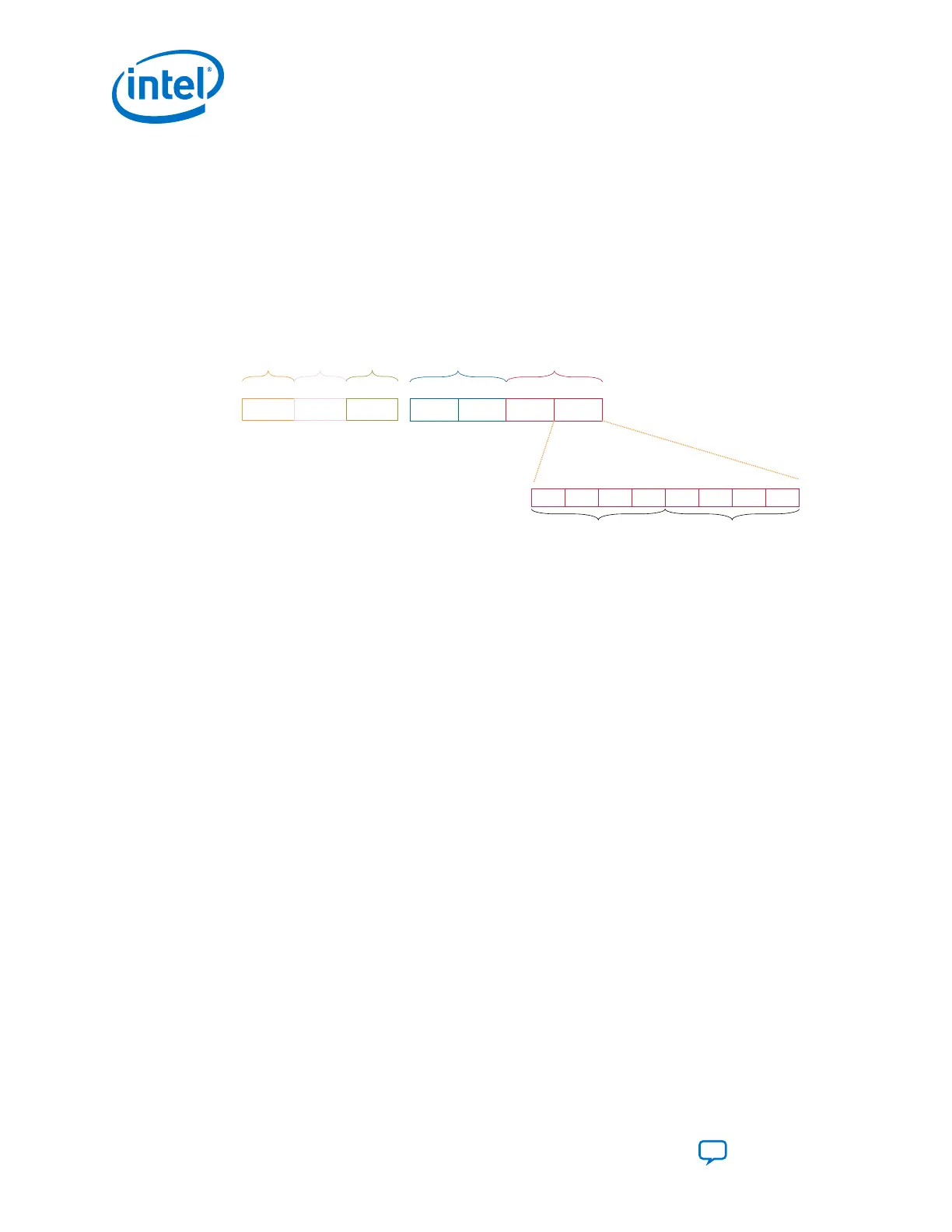Adaptive equalization includes the following modes:
• Initial adaptation
• Continuous adaptation
The PMA attribute programming steps are as follows. Refer to the register map to
configure the PMA receiver adaptive equalization modes.
Figure 90. Equalizer Bits
0x00 0x0A 0x00 0x01
0x87 0x86 0x85 0x84
PMA code
address
PMA code
value
7 6 5 4 3 2 1 0
Bit [3:0]
4’0001 = Initial adaptation
4’0110 = Continuous adaptation
Reserved
0x90
7 0 0 07 7
0x8B 0x8A
Request issue
to PMA:
enable or
disable
Status of
request
made to
PMA[0]
Status of
request
made to
PMA[7]
7 0 0 07 7
Initial Adaptation
The procedure is as follows:
1. Configure PMA attribute code 0x2B as following to set the RX termination to
floating:
a. Write 0x84[7:0] = 0x02.
b. Write 0x85[7:0] = 0x00.
c. Write 0x86[7:0] = 0x2B.
d. Write 0x87[7:0] = 0x00.
e. Write 0x90[0] = 1'b1.
f. Read 0x8A[7]. It should be 1.
g. Read 0x8B[0] until it changes to 0.
h. Write 0x8A[7] to 1'b1 to clear the 0x8A[7] value.
2. Configure PMA attribute code 0x01 as following to enable TX and RX:
a. Write 0x84[7:0] = 0x07.
b. Write 0x85[7:0] = 0x00.
c. Write 0x86[7:0] = 0x01.
d. Write 0x87[7:0] = 0x00.
e. Write 0x90[0] = 1'b1.
8. Dynamic Reconfiguration Examples
UG-20056 | 2019.02.04
Intel
®
Stratix
®
10 E-Tile Transceiver PHY User Guide
Send Feedback
148