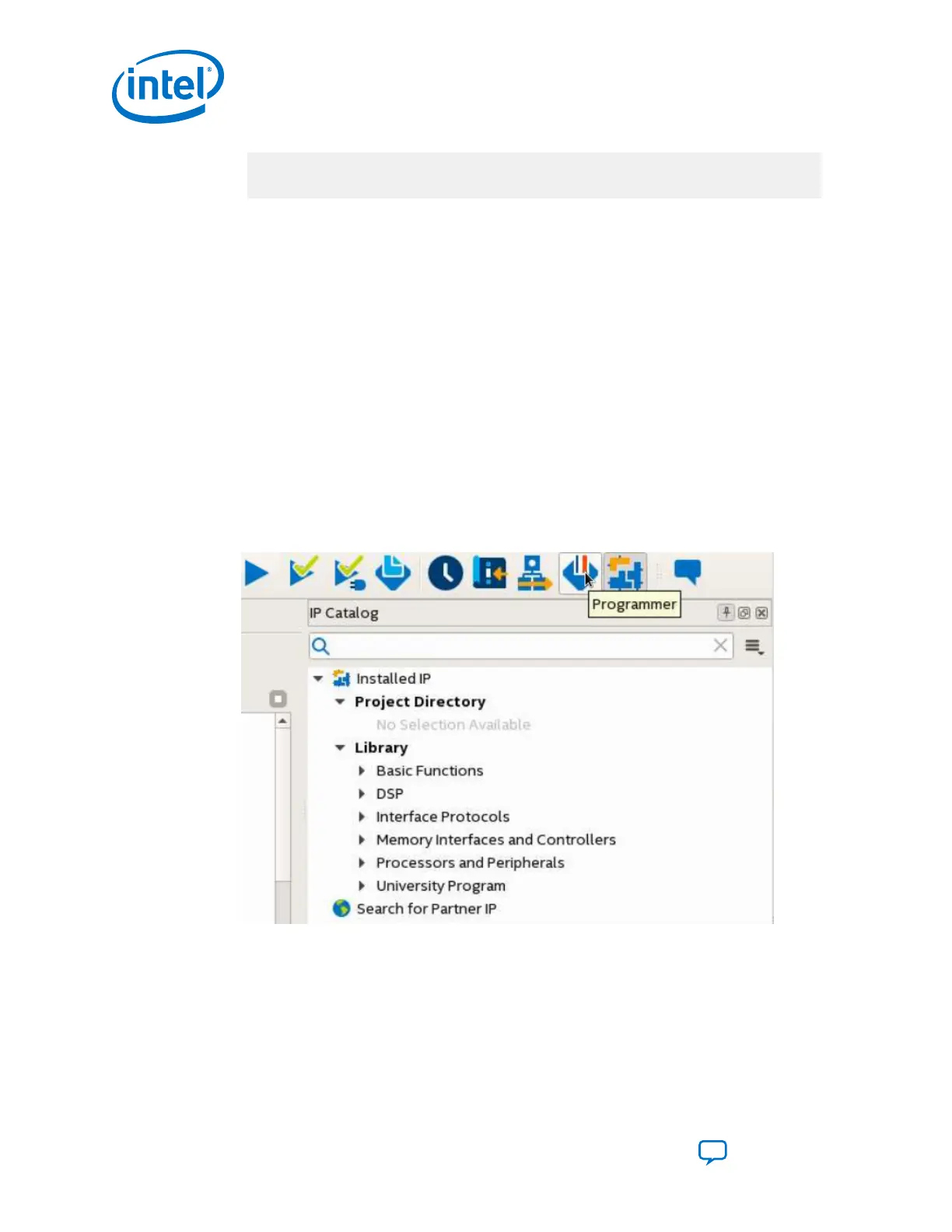endmodule
3. Verify the top level connections using the Netlist viewer.
B.7. Assigning Pins
Refer to the E-Tile Channel Placement tool to configure your transceiver channels.
Related Information
E-Tile Channel Placement Tool
B.8. Bringing up the Board
Follow this procedure to bring up your board.
1. Set the refclk signal according to the guidelines provided in the Intel Stratix 10
GX, MX, TX, SX Device Family Pin Connection Guidelines.
2. Download the settings to the board by clicking the Programmer tool.
Figure 114. Programmer Tool
3. Click Auto Detect to detect devices, then locate the Intel Stratix 10 device.
4. Next to the Intel Stratix 10 device, Click Change file to locate and add the .sof
file.
B. PMA Direct PAM4 30 Gbps to 57.8 Gbps Implementation
UG-20056 | 2019.02.04
Intel
®
Stratix
®
10 E-Tile Transceiver PHY User Guide
Send Feedback
226
