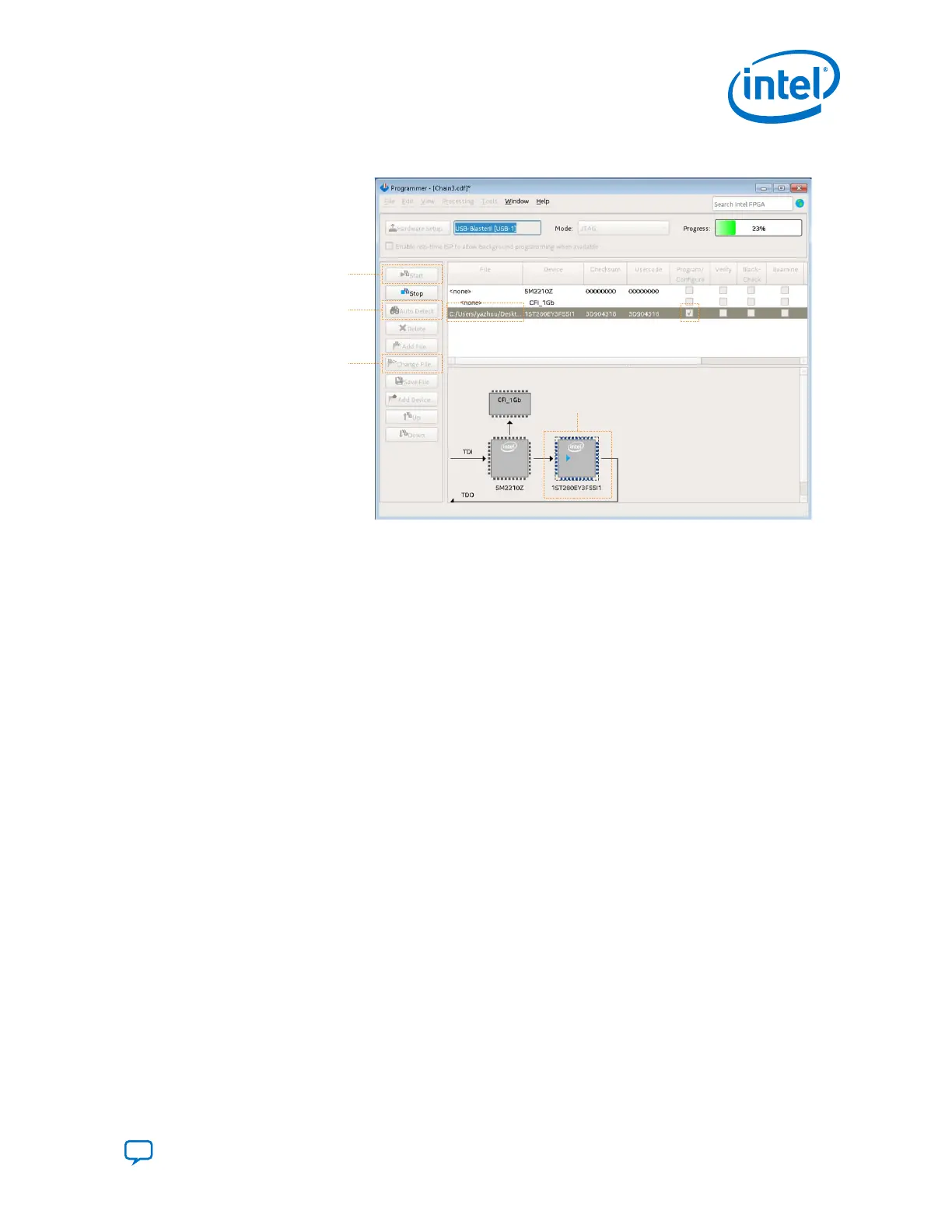Figure 115. Programmer Window
Locate .sof file
Detect devices
Start programming
Click on the Intel Stratix 10
E-Tile device icon to select
this device.
5. Select the Program/Configure option.
6. Click Start to begin programming.
Related Information
Intel Stratix 10 Device Family Pin Connection Guidelines
B.9. Debug Tools
The Signal Tap Logic Analyzer helps you perform transceiver debug operations.
You can also use Transceiver Toolkit to perform transceiver debug operations. Refer to
the Intel Quartus Prime Pro Edition User Guide: Debug Tools for more information
about the Transceiver Toolkit.
Related Information
Intel Quartus Prime Pro Edition User Guide: Debug Tools
B.9.1. Monitoring Transceiver Signals
Signal Tap is a debug tool that allows you to monitor important transceiver-related
signals, for example:
•
rx_is_lockedtodata
•
rx_pma_ready
•
rx_ready
•
tx_pma_ready
•
tx_ready
B. PMA Direct PAM4 30 Gbps to 57.8 Gbps Implementation
UG-20056 | 2019.02.04
Send Feedback
Intel
®
Stratix
®
10 E-Tile Transceiver PHY User Guide
227