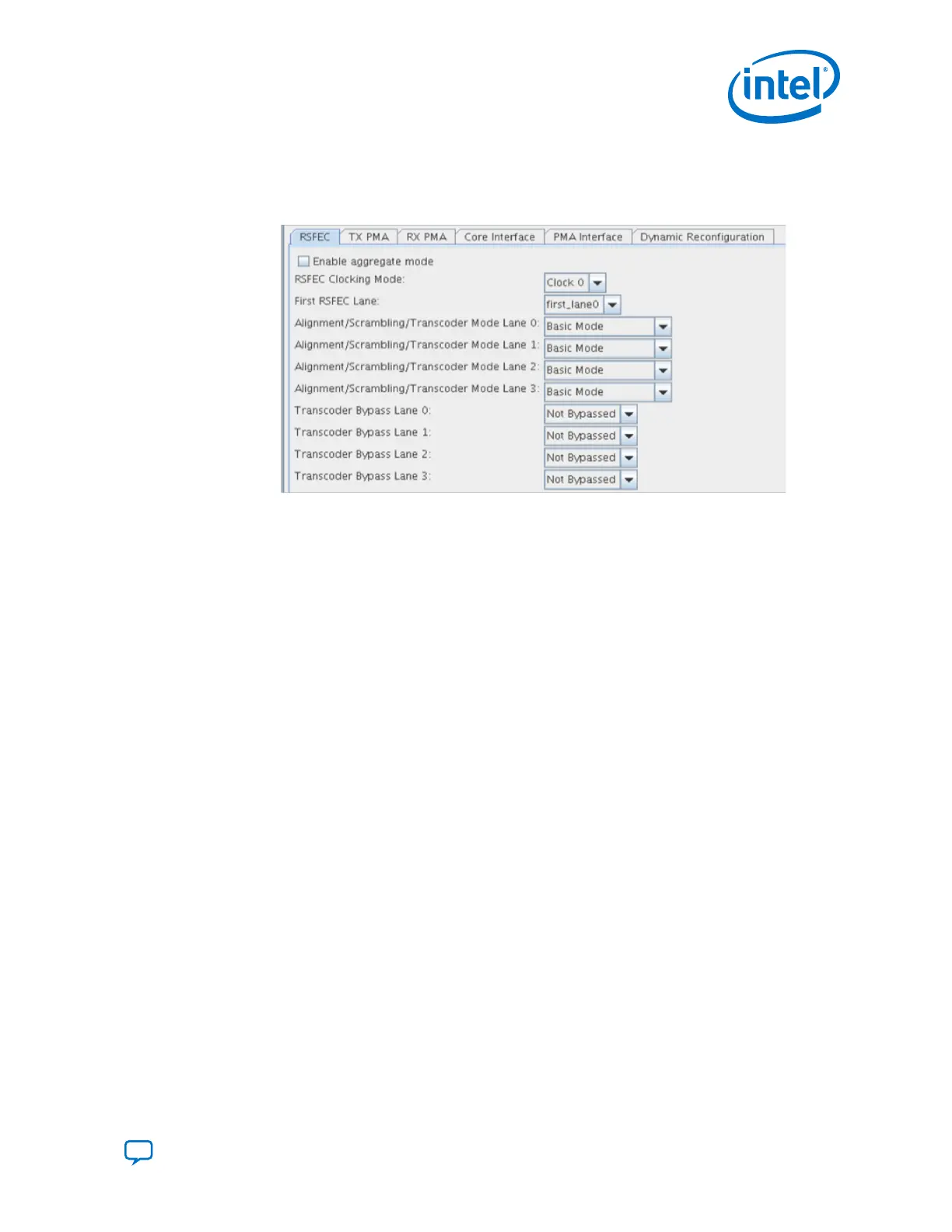2.2.6.3. 25 GbE FEC Direct Mode
Figure 27. 25 GbE FEC Direct Mode Settings
The RS-FEC is enabled in fractured mode.
2.2.6.4. Interlaken Mode
The RS-FEC is available in 100G Interlaken mode. In the 100G Interlaken mode, you
must set the RS-FEC to aggregate mode across all four lanes with transcoder bypass
enabled. The modulation scheme for this mode is PAM4.
Note: You must enable a special Quartus.ini file to use this mode. For more details, contact
My Intel support.
Related Information
My Intel Support
2.2.7. Reset Parameters
The Native PHY IP Core reset parameters provide reset control for the PMA interface
and adapter.
2. Implementing the Transceiver PHY Layer in Intel Stratix 10 Devices
UG-20056 | 2019.02.04
Send Feedback
Intel
®
Stratix
®
10 E-Tile Transceiver PHY User Guide
45