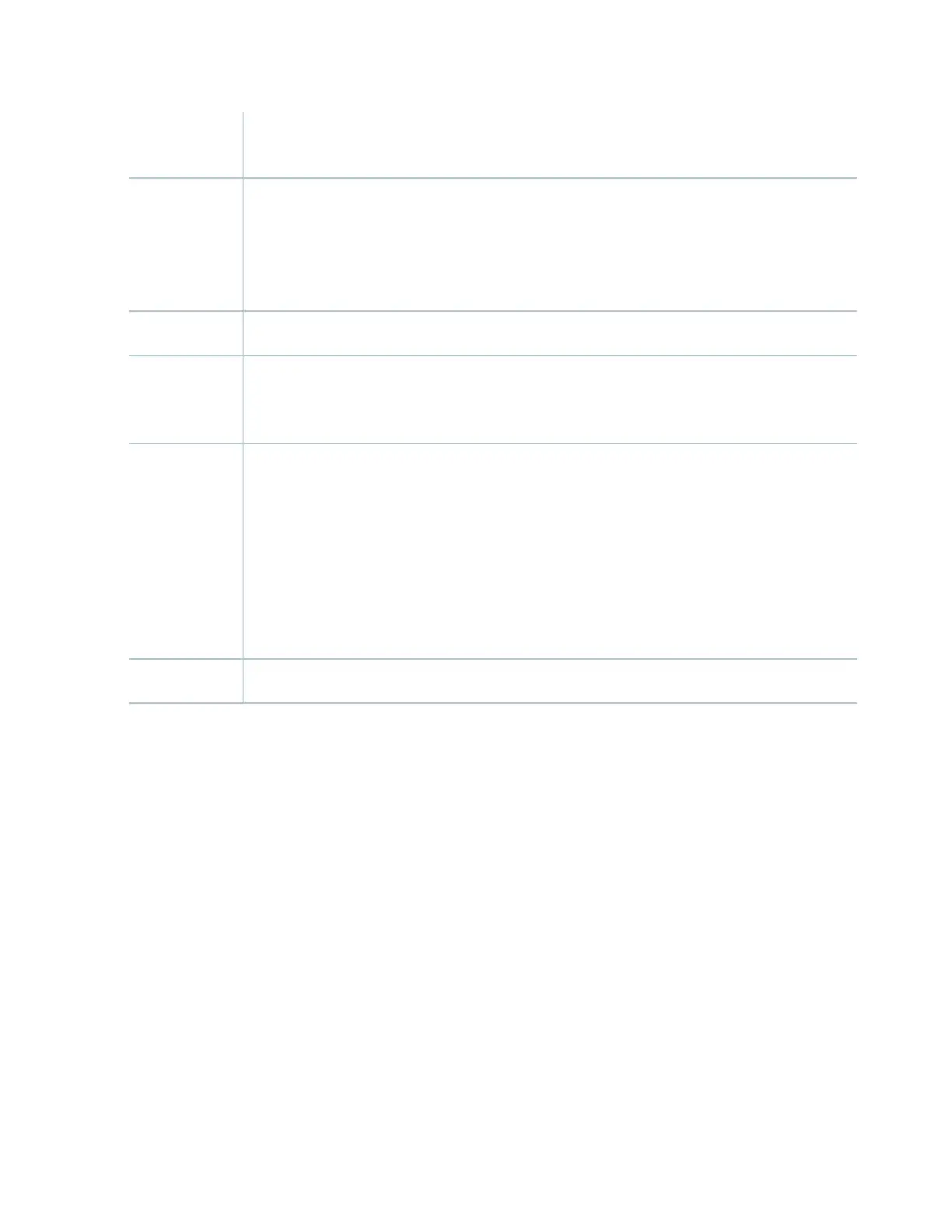•
Junos OS Release 18.2R1-S1Software
release
HA0 and HA1 SFP+ ports for control links in chassis cluster configurations.
Supported transceivers:
•
10GBASE–LR: transceiver model number SRX-SFP-10GE-LR
•
10GBASE–SR: transceiver model number SRX-SFP-10GE-SR
Cables and
connectors
NoneControls
•
SRX5400–Any slot, except the bottom slot 0 which is reserved for SCB/RE.
•
SRX5600–Any slot, except the bottom slots 0 or 1 which are reserved for SCB/RE.
•
SRX5800–Any slot, except slot 11, and the slots 0 or 1 which are reserved for SCB/RE.
Supported Slots
650 W maximum
NOTE:
•
In the SRX5600 and SRX5800 Services Gateways, you must have high-capacity power supplies
(either AC or DC) and high-capacity fan trays installed in the services gateway in order to install
and use SRX5K-SPC3 SPCs. If you do not have high-capacity power supplies and fan trays installed,
the services gateway will log an alarm condition when it recognizes the SRX5K-SPC3 SPCs.
•
On SRX5600 Services Gateways with AC power supplies, we recommend that you use high-line
(220v) input power to ensure the device has adequate power to support SRX5K-SPC3 SPCs.
Power
Requirement
Approximately 18 lb (8.3 kg)Weight
101
