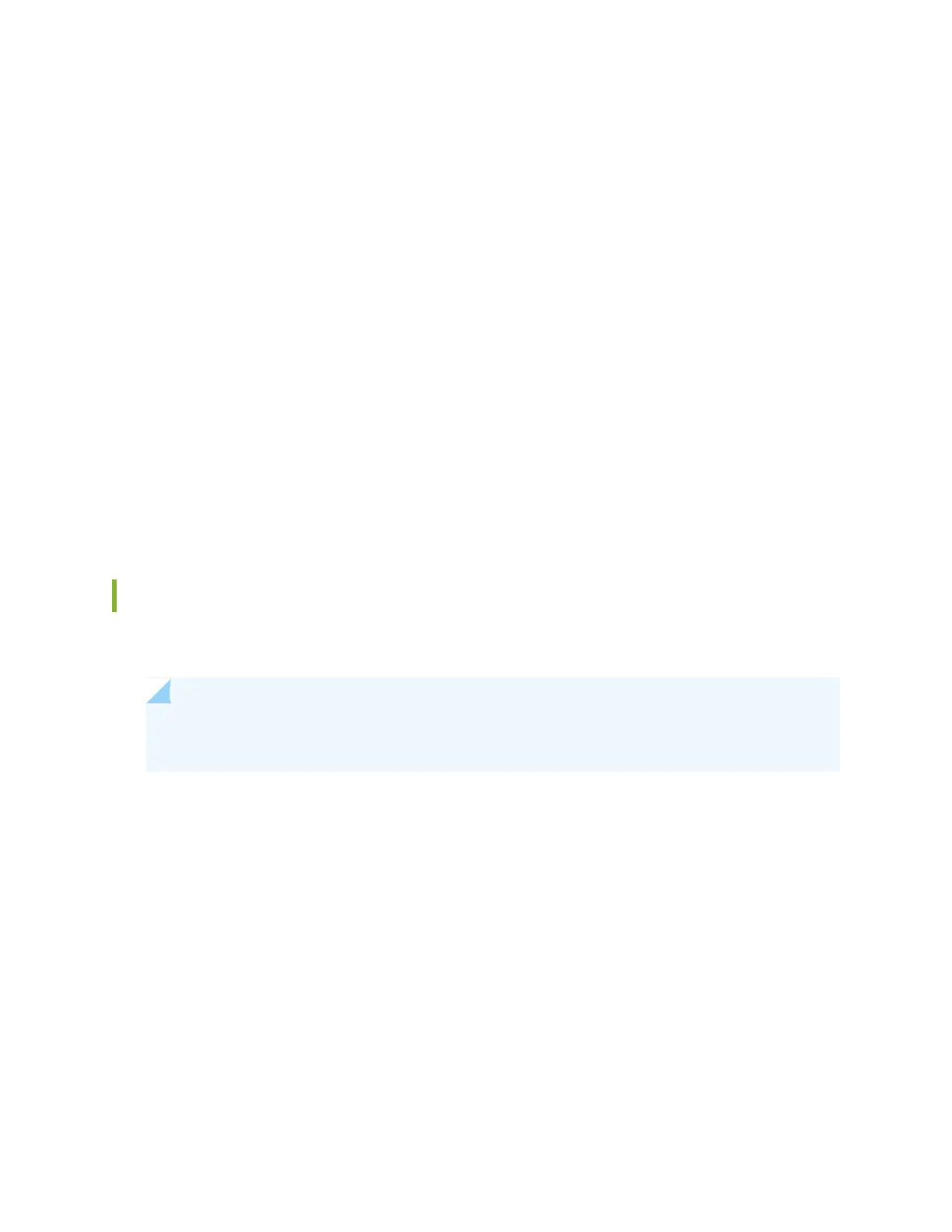and install the SCB again. If the OK/FAIL LED still lights steadily, the SCB is not functioning properly.
Contact your customer support representative.
To check the status of the SCB:
user@host> show chassis environment cb
10. If you installed an SCB into a chassis cluster, through the console of the newly installed SCB put the
node back into cluster and reboot.
user@host> set chassis cluster cluster-id X node Y reboot
where x is the cluster ID and Y is the node ID
11. Activate the disabled fabric interfaces.
user@host# activate interfaces fab0
user@host# activate interfaces fab1
user@host# commit
Replacing the SRX5400 Services Gateway Routing Engine
To replace the Routing Engine, perform the following procedures:
NOTE: The procedure to replace a Routing Engine applies to both SRX5K-RE-13-20,
SRX5K-RE-1800X4, and SRX5K-RE-128G.
1.
Removing the SRX5400 Services Gateway Routing Engine | 252
2.
Installing the SRX5400 Services Gateway Routing Engine | 253
251
