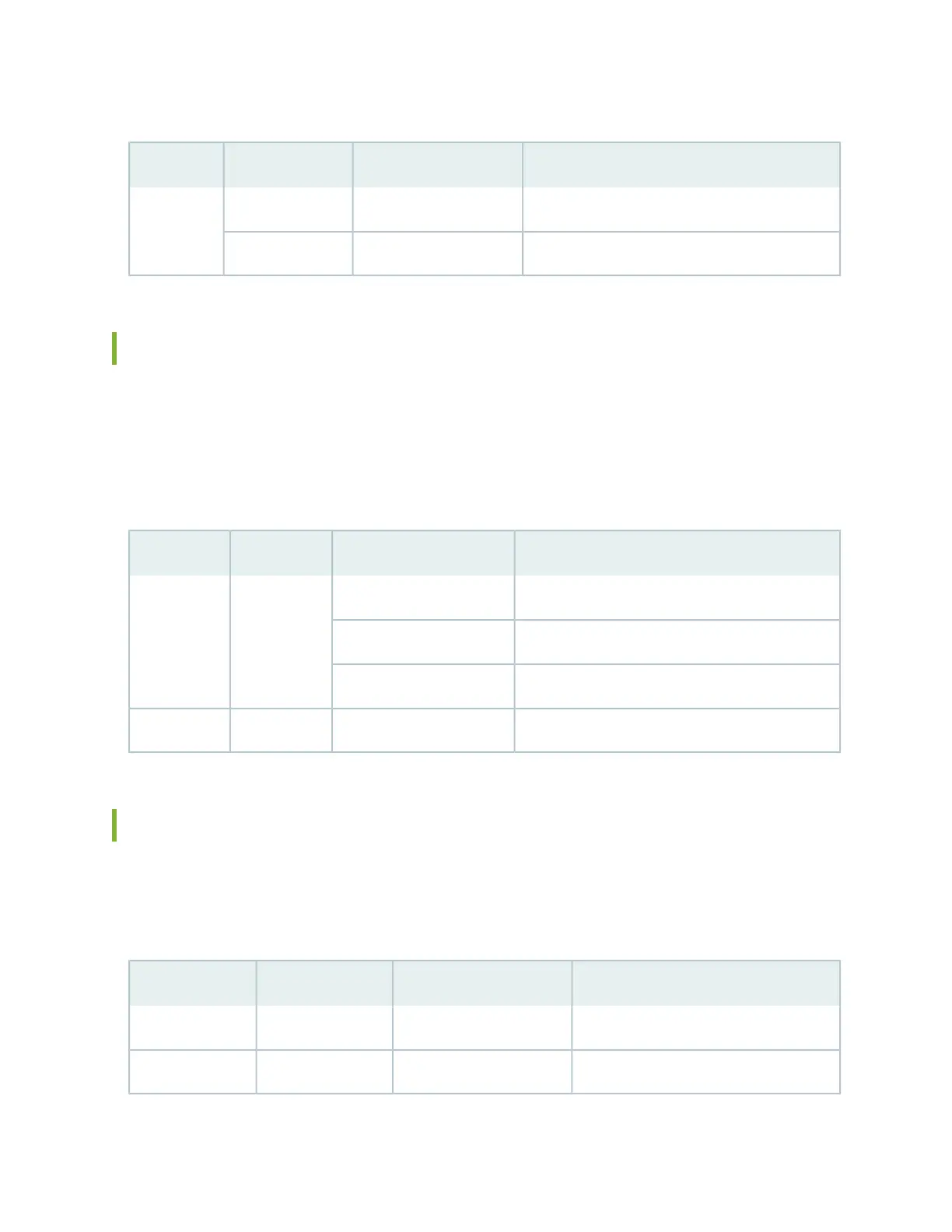Table 8: Power Supply LEDs on the Craft Interface
DescriptionStateColorLabel
Power supply is functioning normally.On steadilyGreenPEM
Power supply has failed or power input has failed.On steadilyRed
SRX5400 Services Gateway Craft Interface Card OK/Fail LEDs
Each slot in the card cage has a pair of LEDs on the craft interface that indicates the status of the card
installed in it. The card LEDs are located along the bottom edge of the craft interface and are labeled 0
for the bottom slot reserved for the SCB and 0/1, 1, and 2 for the remaining slots.Table 9 on page 36
describes the functions of the OK and Fail LEDs.
Table 9: Card OK/Fail LEDs
DescriptionStateColorLabel
The card is functioning normally.On steadilyGreenOK
The card is transitioning online or offline.Blinking
The card is not online.Off
The card has failed.On steadilyRedFAIL
SRX5400 Services Gateway Craft Interface Fan LEDs
The fan tray LED are located near the middle of the craft interface. Table 10 on page 36 describes the
functions of the fan tray LEDs.
Table 10: Fan LEDs
DescriptionStateColorLabel
Fan tray is functioning normally.On steadilyGreenOK
Fan tray has failed.On steadilyRedFAIL
36
