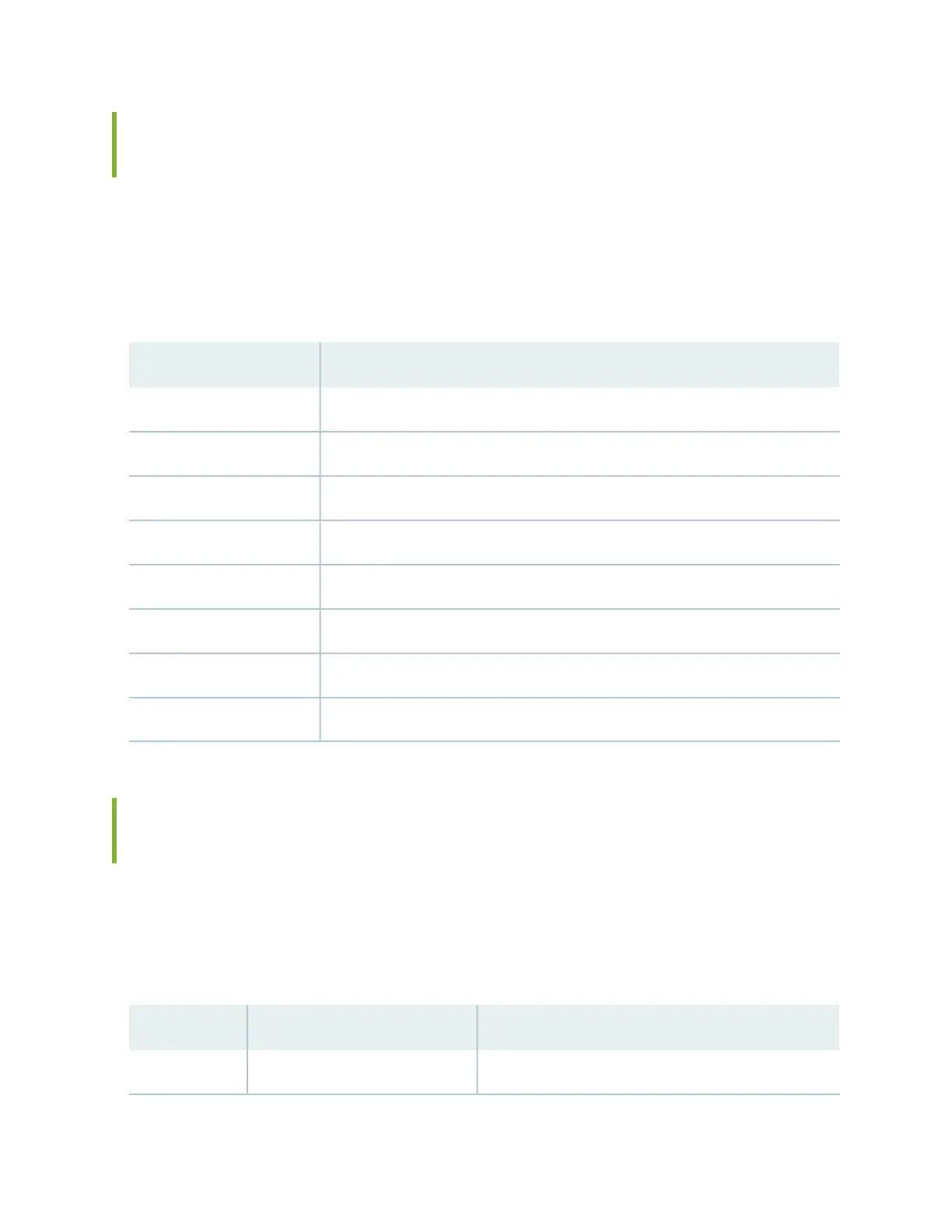RJ-45 Connector Pinouts for the SRX5400 Services Gateway Routing Engine
Ethernet Port
The port on the Routing Engine labeled ETHERNET is an autosensing 10/100-Mbps Ethernet RJ-45
receptacle that accepts an Ethernet cable for connecting the Routing Engine to a management LAN (or
other device that supports out-of-band management). Table 47 on page 166 describes the RJ-45 connector
pinout.
Table 47: RJ-45 Connector Pinout for the Routing Engine ETHERNET Port
SignalPin
TX+1
TX-2
RX+3
Termination network4
Termination network5
RX-6
Termination network7
Termination network8
RJ-45 Connector Pinouts for the SRX5400 Services Gateway Routing Engine
Auxiliary and Console Ports
The ports on the Routing Engine labeled AUX and CONSOLE are asynchronous serial interfaces that accept
an RJ-45 connector. The ports connect the Routing Engine to an auxiliary or console management device.
Table 48 on page 166 describes the RJ-45 connector pinout.
Table 48: RJ-45 Connector Pinout for the AUX and CONSOLE Ports
DescriptionSignalPin
Request to SendRTS1
166
