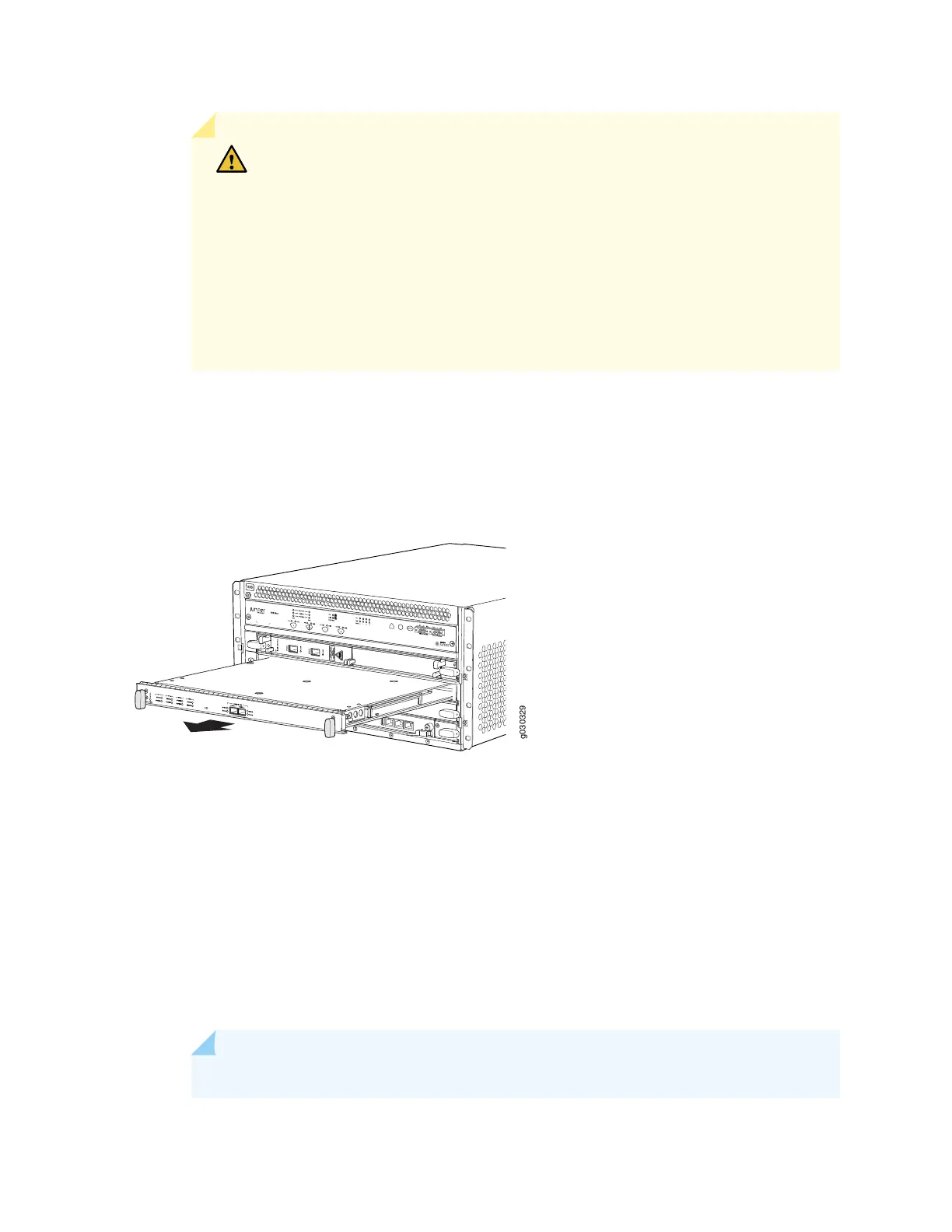CAUTION: The weight of the SPC is concentrated in the back end. Be prepared
to accept the full weight—up to 18.3 lb (8.3 kg)—as you slide the SPC out of the
chassis.
When the SPC is out of the chassis, do not hold it by the ejector handles, bus
bars, or edge connectors. They cannot support its weight.
Do not stack SPCs on top of one another after removal. Place each one
individually in an electrostatic bag or on its own antistatic mat on a flat, stable
surface.
10. If you are not reinstalling an SPC into the empty slot within a short time, install a blank panel over the
slot to maintain proper airflow in the card cage.
Figure 116: Removing an SPC
Installing an SRX5400 Services Gateway SPC
To install an SPC (see Figure 117 on page 299):
1. Wrap and fasten one end of the ESD grounding strap around your bare wrist, and connect the other
end of the strap to the ESD point on the chassis.
2. Power off the services gateway using the command request system power-off.
user@host# request system power-off
NOTE: Wait until a message appears on the console confirming that the services stopped.
297
