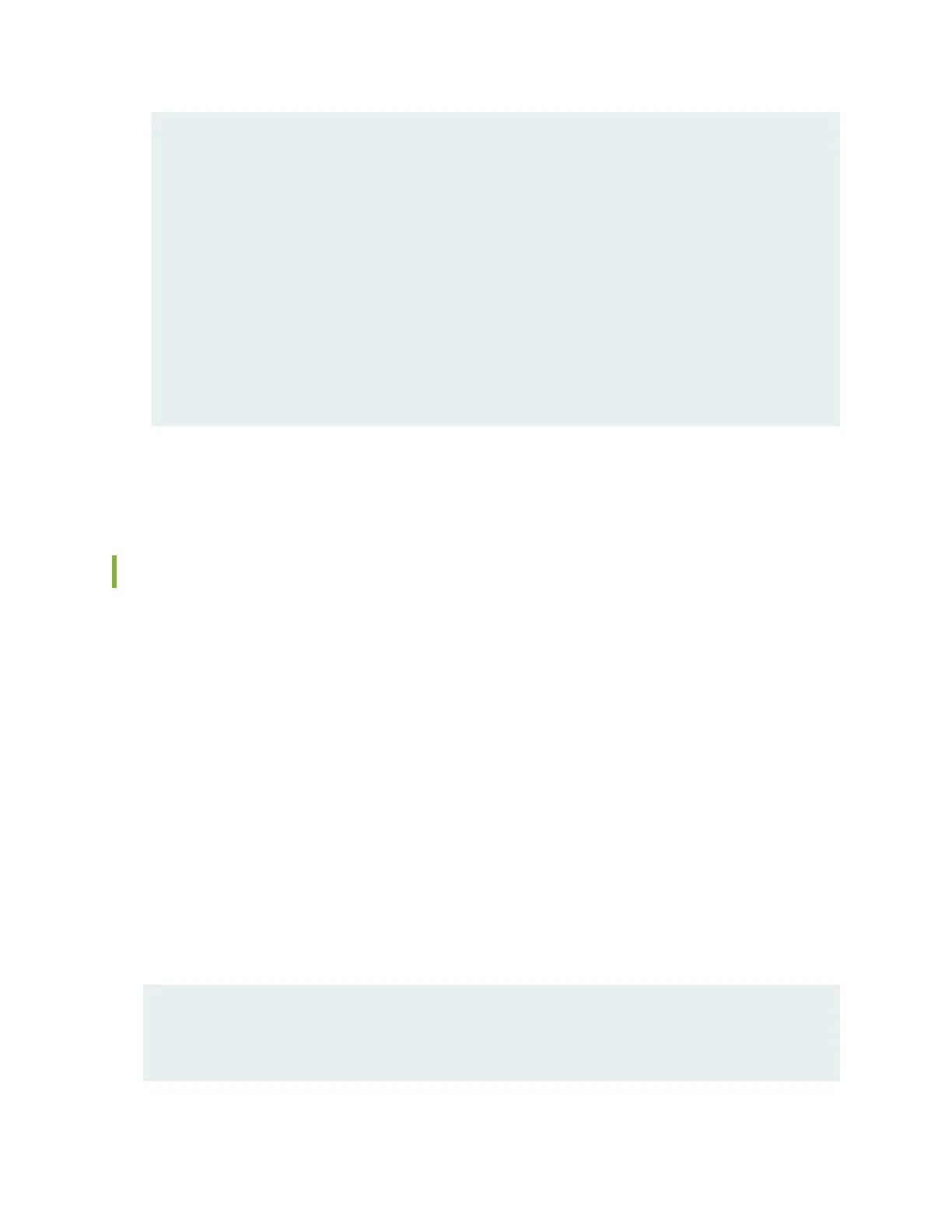Slot 0 Online SRX5k SPC II
PIC 0 Online SPU Cp
PIC 1 Online SPU Flow
PIC 2 Online SPU Flow
PIC 3 Online SPU Flow
Slot 1 Online SRX5k SPC II
PIC 0 Online SPU Flow
PIC 1 Online SPU Flow
PIC 2 Online SPU Flow
PIC 3 Online SPU Flow
Slot 2 Online SRX5k IOC II
PIC 0 Online 2x 40GE QSFP+
PIC 2 Online 10x 10GE SFP+
19. Issue the show chassis cluster status command to make sure that the priority for all redundancy groups
is greater than zero.
Maintaining SPCs on the SRX5400 Services Gateway
Purpose
For optimum services gateway performance, verify the condition of the Services Processing Cards (SPCs).
The services gateway can have up to three FPCs (two SPCs) mounted horizontally in the card cage at the
front of the chassis. To maintain SPCs, perform the following procedures regularly.
Action
On a regular basis:
•
Check the LEDs on the craft interface corresponding to each SPC slot. The green LED labeled OK lights
steadily when an SPC is functioning normally.
•
Check the OK/FAIL LED on the faceplate of each SPC. If the SPC detects a failure, it sends an alarm
message to the Routing Engine.
•
Issue the CLI show chassis fpc command to check the status of installed SPCs. As shown in the sample
output, the value Online in the column labeled State indicates that the SPC is functioning normally:
user@host> show chassis fpc
Slot State (C) Total Interrupt DRAM (MB) Heap Buffer
0 Online 35 4 0 1024 13 25
1 Online 47 3 0 1024 13 25
293
