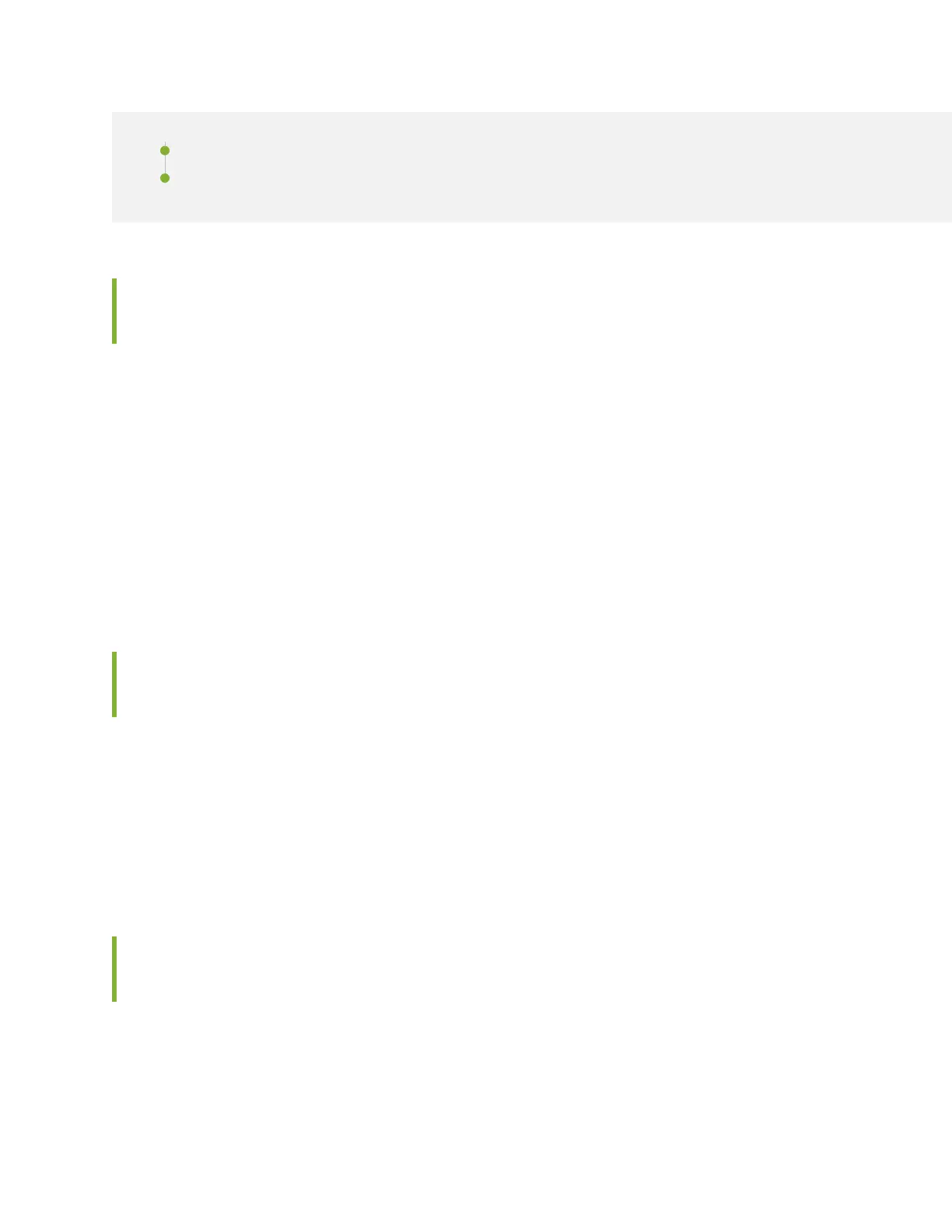Installing the SRX5400 Services Gateway Chassis in the Rack Manually | 188
Reinstalling Components in the SRX5400 Services Gateway Chassis After Installing It Without a Lift | 190
Overview of Installing the SRX5400 Services Gateway Without a Mechanical
Lift
If you cannot use a mechanical lift to install the services gateway (the preferred method), you can install
it manually. Before installing the services gateway manually, you must first remove components from the
chassis, and you must reinstall the components once the services gateway is installed in the rack. At least
two people are needed to safely lift the chassis into the rack or cabinet. With components removed, the
chassis weighs approximately 65 lb (29 kg).
Before installing the services gateway in the rack, read the safety information in Chassis Lifting Guidelines.
Remove the services gateway from the shipping container as described in “Unpacking the SRX5400 Services
Gateway” on page 172. Install the mounting hardware as described in “Installing the SRX5400 Services
Gateway Mounting Hardware for a Rack or Cabinet” on page 177.
Tools Required to Install the SRX5400 Services Gateway Without a
Mechanical Lift
To install the services gateway, you need the following tools and parts:
•
Phillips (+) screwdrivers, numbers 1 and 2
•
7/16-in. (11 mm) nut driver
•
ESD grounding wrist strap
Removing Components from the SRX5400 Chassis Before Installing It
Without a Lift
If you cannot use a mechanical lift to install the services gateway (the preferred method), you can install
it manually. Before installing the services gateway manually, you must first remove components from the
183
