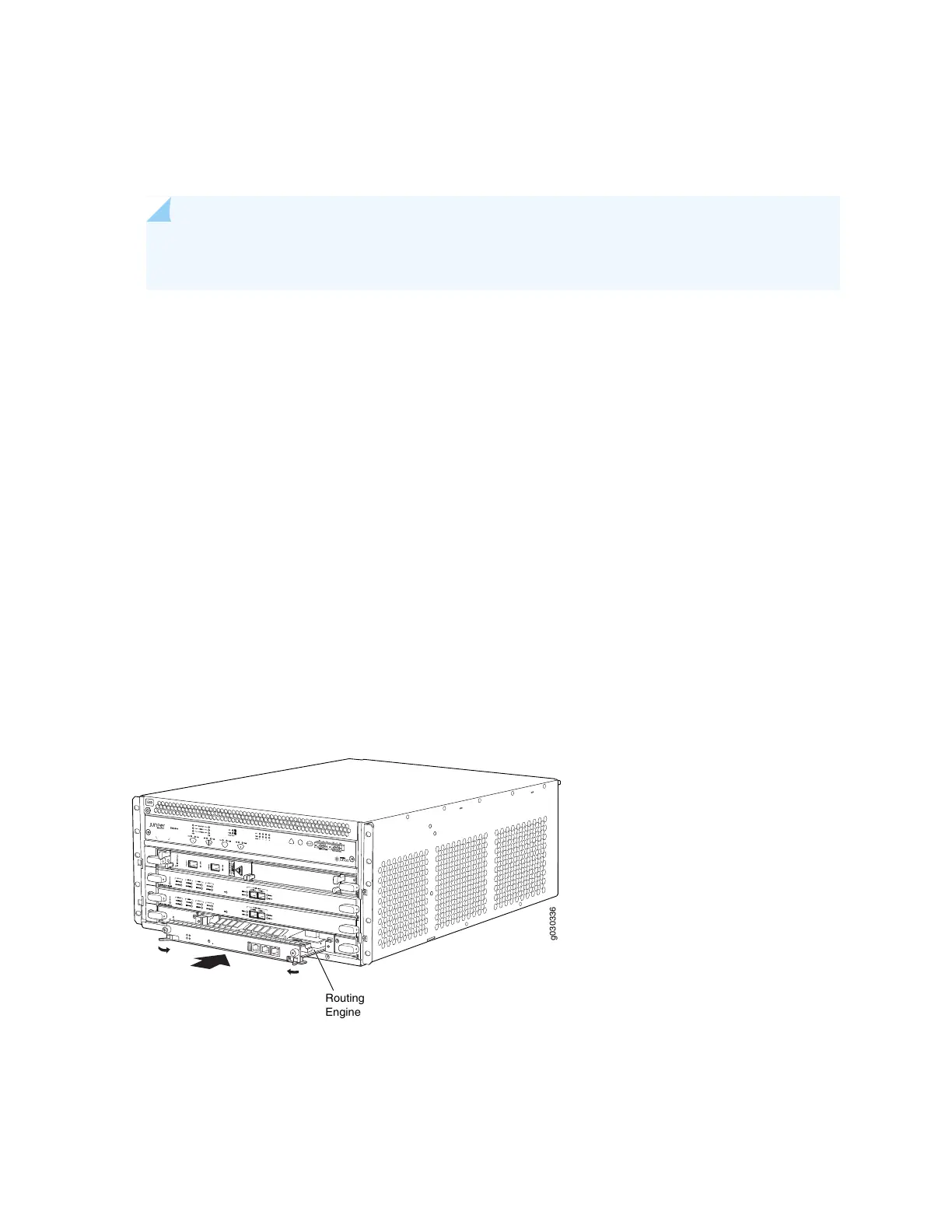Installing the SRX5400 Services Gateway Routing Engine
To install the Routing Engine into the SCB (see Figure 109 on page 253):
NOTE: If you install only one Routing Engine in the service gateway, you must install it in SCB
slot 0 of service gateway chassis.
1. If you have not already done so, take the host subsystem offline. See “Taking the SRX5400 Services
Gateway Host Subsystem Offline” on page 247.
2. Wrap and fasten one end of the ESD grounding strap around your bare wrist, and connect the other
end of the strap to the ESD point on the chassis.
3. Ensure that the ejector handles are not in the locked position. If necessary, flip the ejector handles
outward.
4. Place one hand underneath the Routing Engine to support it.
5. Carefully align the sides of the Routing Engine with the guides inside the opening on the SCB.
6. Slide the Routing Engine into the SCB until you feel resistance, and then press the Routing Engine's
faceplate until it engages the connectors.
Figure 109: Installing the Routing Engine
7. Press both of the ejector handles inward to seat the Routing Engine.
253
