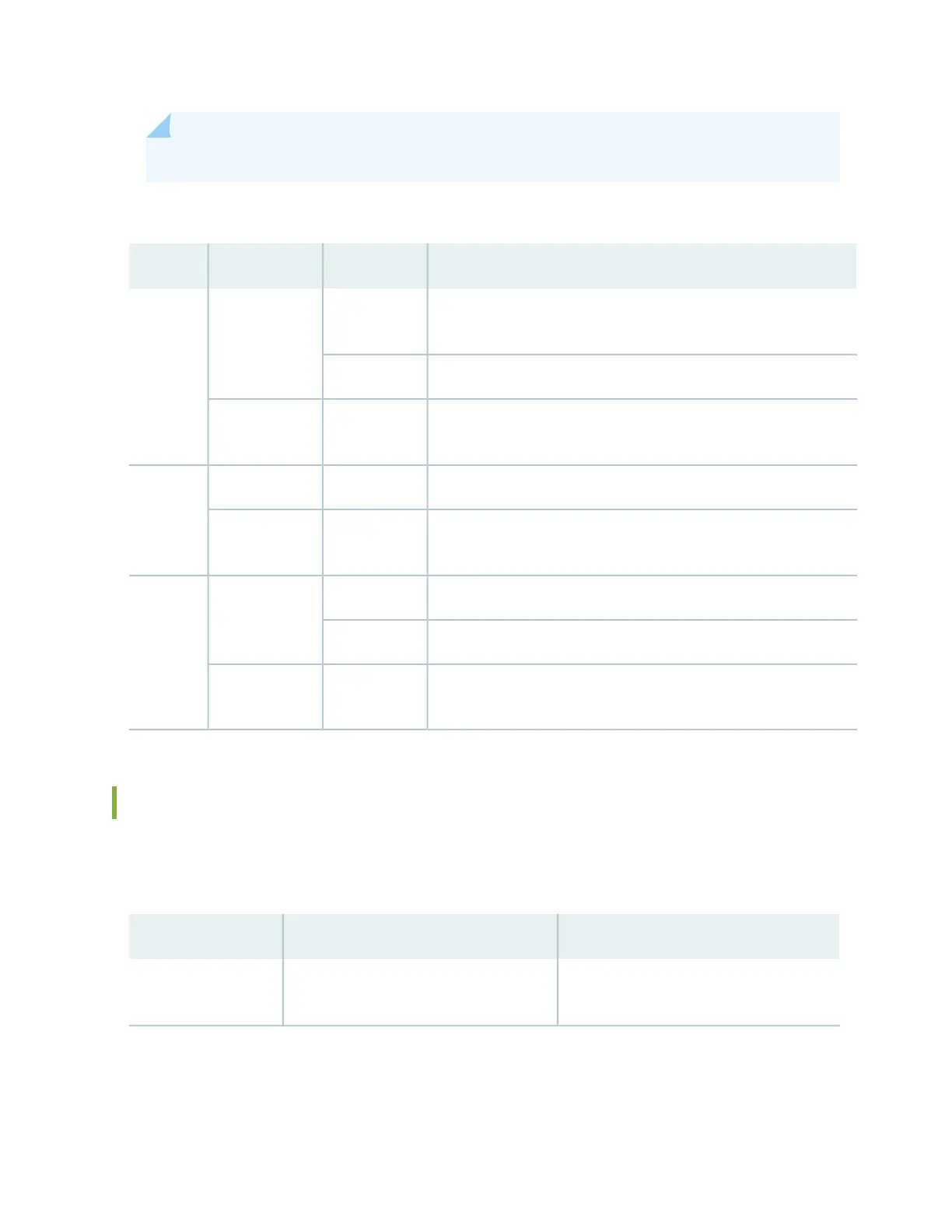NOTE: The SCB must be present for the PWR OK LED to go on.
Table 21: DC Power Supply LEDs
DescriptionStateColorLabel
Power supply is not functioning normally. Check the INPUT OK LED
for more information.
OffGreenPWR OK
Power supply is functioning normally.On
The main output voltage is out of range (lower limit: 37.5 V to 39.5
V; upper limit: 72.5 V to 76 V).
OnAmber
DC power supply circuit breaker is turned off.OffGreenBRKR ON
DC power input is present and the DC power supply circuit breaker
is turned on.
OnGreen
DC input to the PEM is not present.OffGreenINPUT
OK
DC input is present and is connected in correct polarity.On
DC input is present, but not in valid operating range or connected in
reverse polarity.
OnAmber
DC Power Cable Specifications for the SRX5400 Services Gateway
Table 22 on page 53 summarizes the specifications for the power cables, which you must supply.
Table 22: DC Power Cable Specifications
SpecificationQuantityCable Type
Minimum 60°C wire, or as required by the
local code
Four 6-AWG (13.3 mm
2
) cables for each
power supply
Power
53
