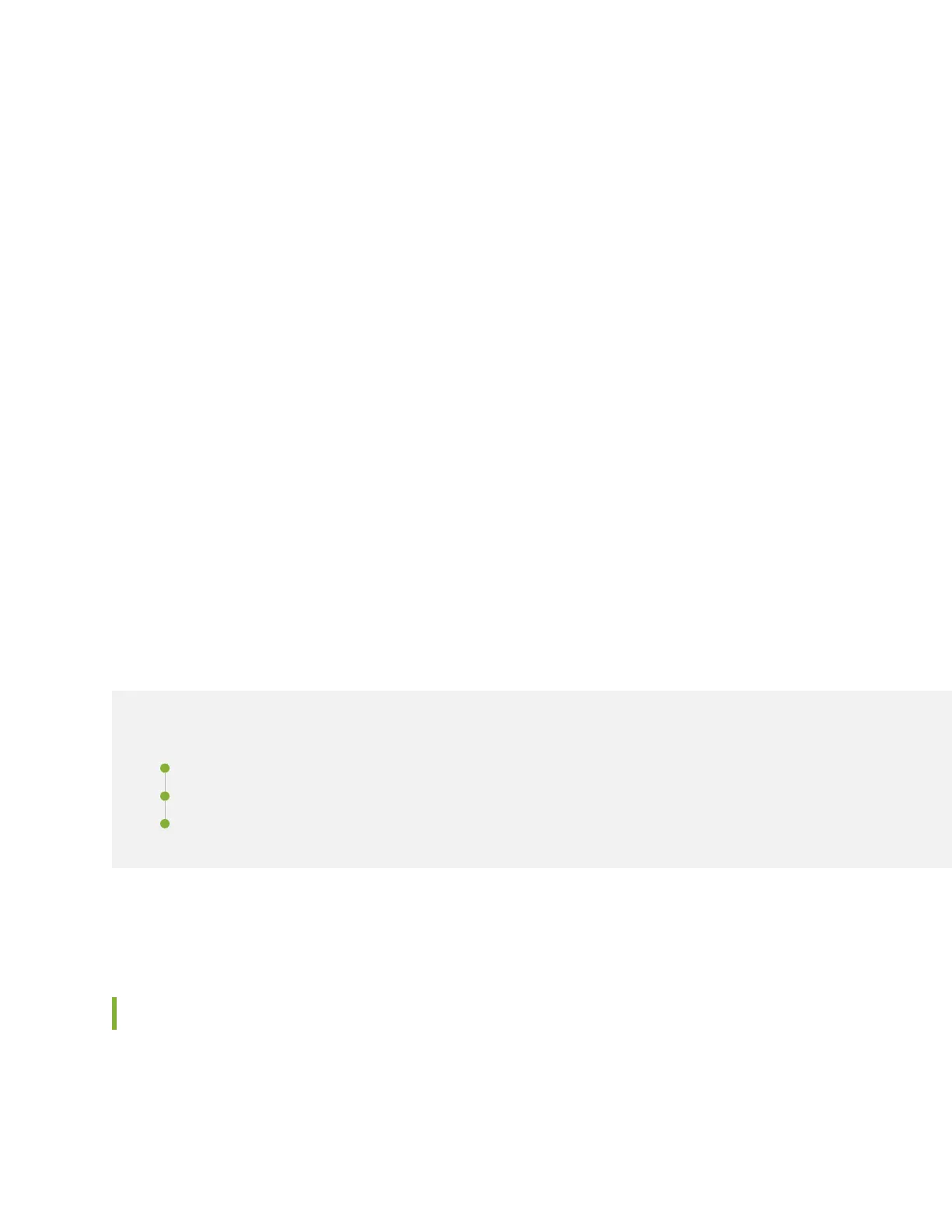3. Verify that each transceiver is covered by a rubber safety cap. If it is not, cover the transceiver with a
safety cap.
4. Carefully align the transceiver with the slots in the component. The connectors should face the
component.
5. Slide the transceiver until the connector is seated in the component slot. If you are unable to fully insert
the transceiver, make sure the connector is facing the right way.
6. Close the ejector handle of the transceiver.
7. Remove the rubber safety cap from the transceiver and the end of the cable. Insert the cable into the
transceiver.
8. Verify that the status LEDs on the component faceplate indicate that the transceiver is functioning
correctly.
Replacing a Routing Engine in an SRX Series High-End
Chassis Cluster
IN THIS SECTION
Replacing a Routing Engine: USB Flash-Drive Method | 314
Replacing a Routing Engine: External SCP Server Method | 321
Replacing the Routing Engine: File Transfer Method | 328
You can replace a Routing Engine on a node in a chassis cluster by using one of the following methods:
Replacing a Routing Engine: USB Flash-Drive Method
The following are the prerequisites and assumptions for this procedure:
•
Console and SSH access are available.
314
