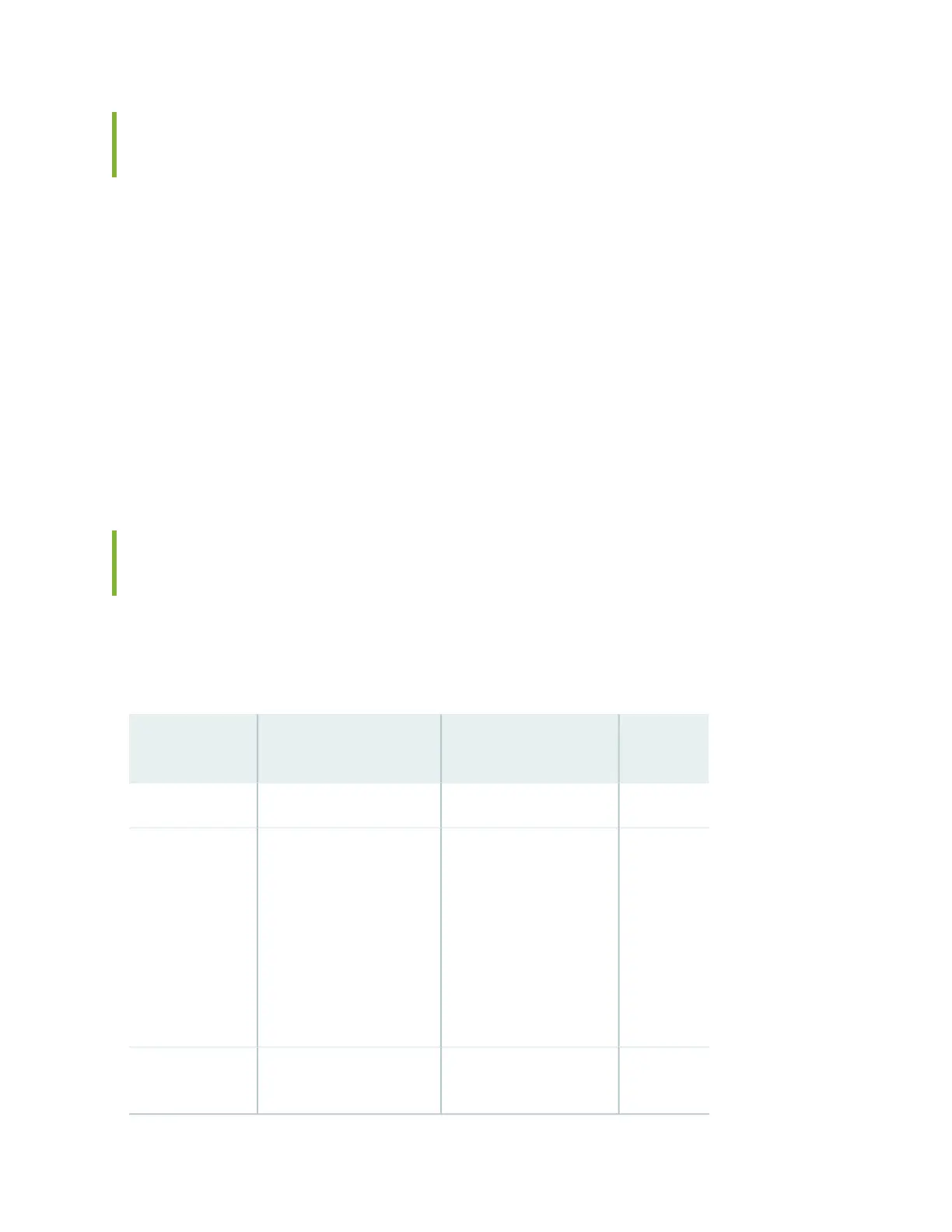Troubleshooting the SRX5400 Services Gateway with Chassis and Interface
Alarm Messages
When the Routing Engine detects an alarm condition, it lights the major or minor alarm LED on the craft
interface as appropriate. To view a more detailed description of the alarm cause, issue the
show chassis alarms CLI command:
user@host> show chassis alarms
There are two classes of alarm messages:
•
Chassis alarms—Indicate a problem with a chassis component such as the cooling system or power
supplies.
•
Interface alarms—Indicate a problem with a specific network interface.
Chassis Component Alarm Conditions on SRX5400, SRX5600, and SRX5800
Services Gateways
Table 53 on page 338 lists the alarms that the chassis components can generate on SRX5400, SRX5600,
and SRX5800 Services Gateways.
Table 53: Chassis Component Alarm Conditions on SRX5400, SRX5600, and SRX5800 Services Gateways
Alarm
SeverityRemedyAlarm Condition
Chassis
Component
YellowChange air filter.Change air filter.
Air filters
YellowOpen a support case using
the Case Manager link at
https://www.juniper.net/support/
or call 1-888-314-5822
(toll free, US & Canada) or
1-408-745-9500 (from
outside the United States).
The Services Gateway
boots from an alternate
boot device, the hard disk.
The CompactFlash card is
typically the primary boot
device. The Routing Engine
boots from the hard disk
when the primary boot
device fails.
Alternative
media
RedReplace failed craft
interface.
The craft interface has
failed.
Craft interface
338
