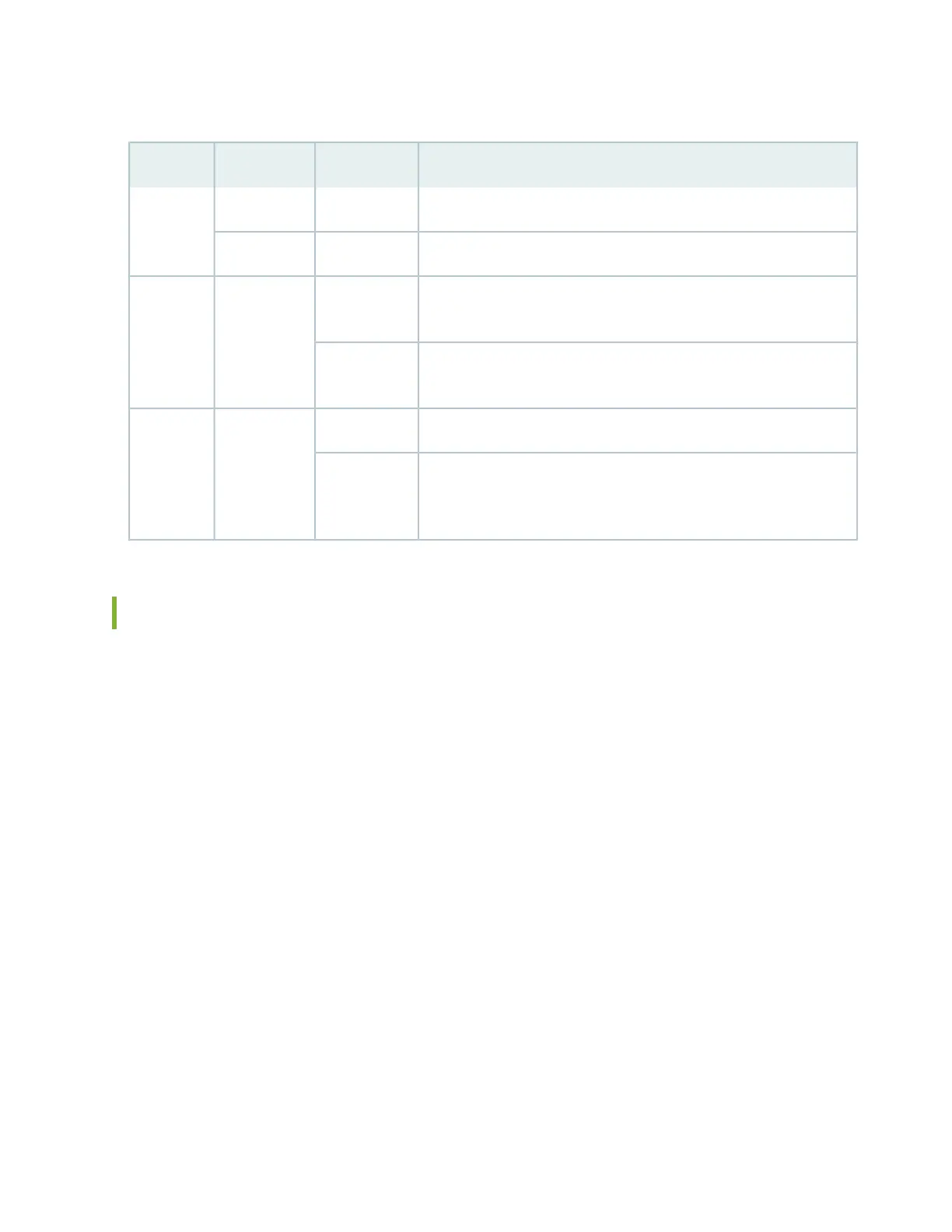Table 17: AC Power Supply LEDs
DescriptionStateColorLabel
AC power input voltage is below 78 VAC.OffAmberAC OK
AC power input voltage is within 78–264 VAC.OnGreen
DC power outputs generated by the power supply are not within the
normal operating ranges.
OffGreenDC OK
DC power outputs generated by the power supply are within the
normal operating ranges.
On
Power supply is functioning normally.OffRedPS FAIL
Power supply is not functioning normally and its output voltage is out
of regulation limits. Check AC OK and DC OK LEDs for more
information.
On
AC Power Cord Specifications for the SRX5400 Services Gateway
Each AC power supply has a single AC appliance inlet located on the power supply that requires a dedicated
AC power feed. Most sites distribute power through a main conduit that leads to frame-mounted power
distribution panels, one of which can be located at the top of the rack that houses the services gateway.
An AC power cord connects each power supply to the power distribution panel.
The services gateway is not shipped with AC power cords. You must order power cords separately using
the model number shown in Table 18 on page 49. The C19 appliance coupler at the female end of the
cord inserts into the AC appliance inlet coupler, type C20 (right angle) as described by International
Electrotechnical Commission (IEC) standard 60320. The plug at the male end of the power cord fits into
the power source receptacle that is standard for your geographical location.
Table 18 on page 49 provides specifications and depicts the plug on the AC power cord provided for each
country or region.
48
