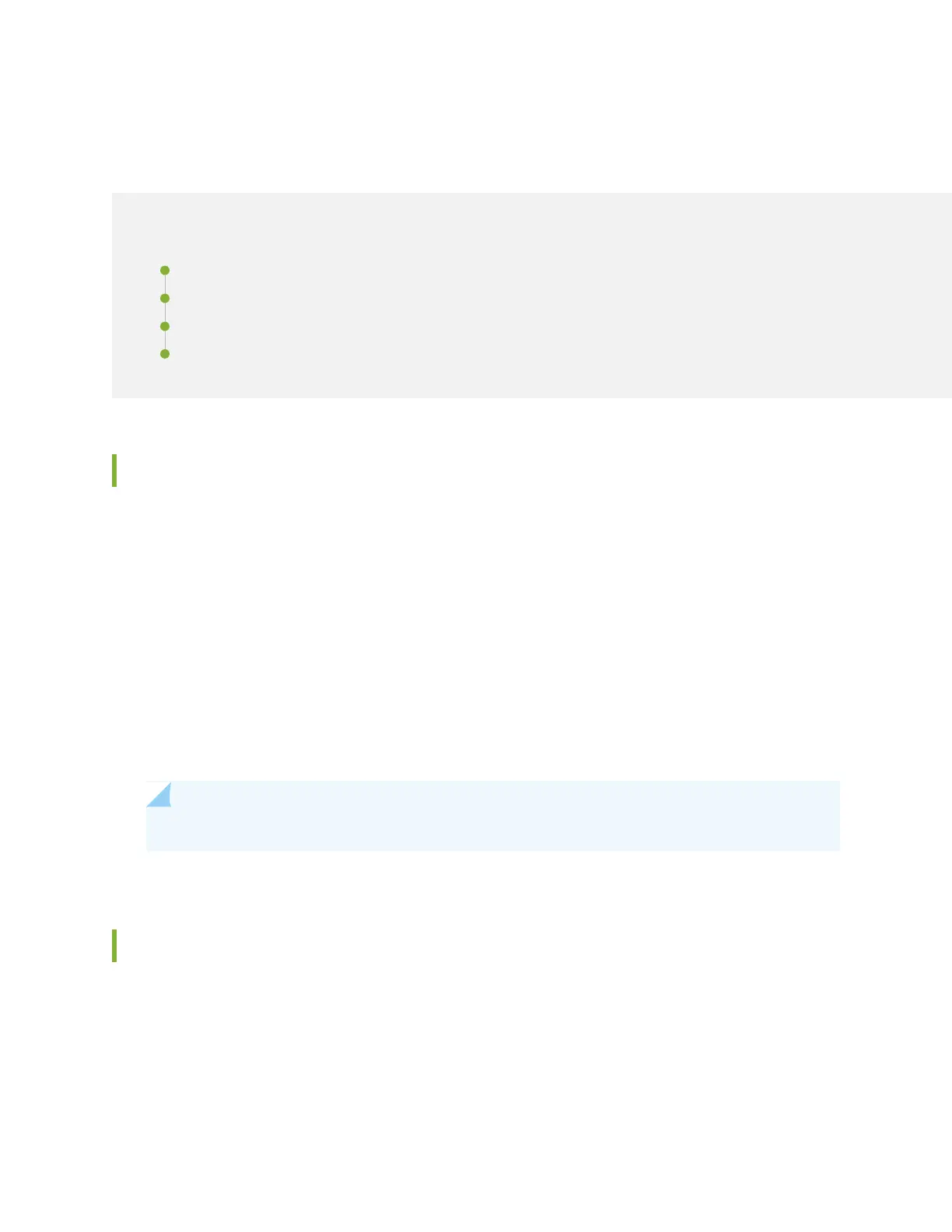Maintaining the SRX5400 Cooling System
IN THIS SECTION
Maintaining the Fan Tray on the SRX5400 Services Gateway | 227
Replacing the SRX5400 Services Gateway Fan Tray | 227
Maintaining the Air Filter on the SRX5400 Services Gateway | 229
Replacing the SRX5400 Services Gateway Air Filter | 230
Maintaining the Fan Tray on the SRX5400 Services Gateway
Purpose
For optimum cooling, verify the condition of the fans.
Action
•
Monitor the status of the fans. A fan tray contains multiple fans that work in unison to cool the services
gateway components. If one fan fails, the host subsystem adjusts the speed of the remaining fans to
maintain proper cooling. A major alarm is triggered when a fan fails, and a minor alarm and major alarm
is triggered when a fan tray is removed.
•
To display the status of the cooling system, issue the show chassis environment command.
user@host> show chassis environment
NOTE: The fan numbers are stamped into the fan tray sheet metal next to each fan.
Replacing the SRX5400 Services Gateway Fan Tray
To replace a fan tray, perform the following procedures in sequence:
1.
Removing the SRX5400 Services Gateway Fan Tray | 228
2.
Installing the SRX5400 Services Gateway Fan Tray | 229
227
