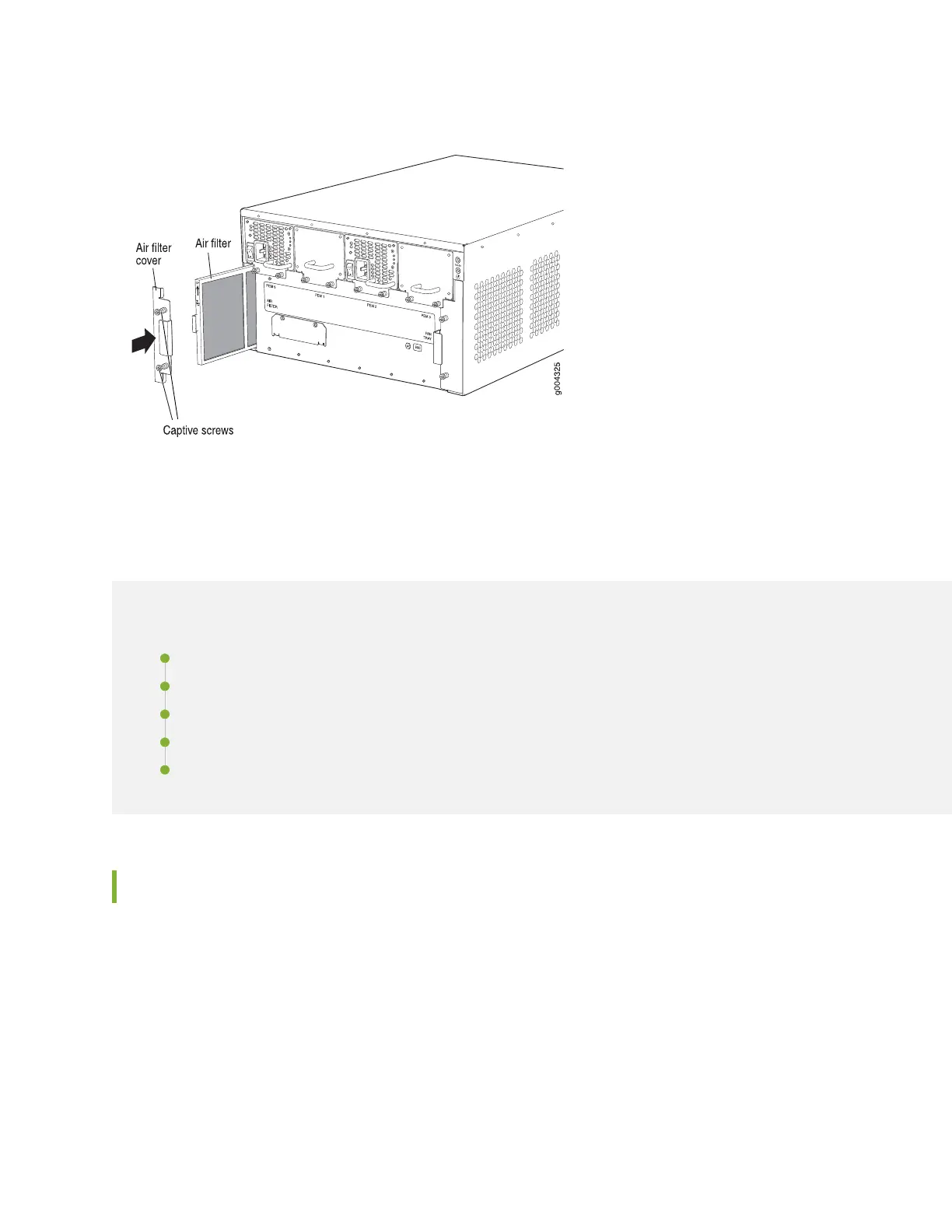Figure 98: Installing the Air Filter
Maintaining the SRX5400 Power System
IN THIS SECTION
Maintaining SRX5400 Services Gateway Power Supplies | 232
Replacing an SRX5400 Services Gateway AC Power Supply | 234
Replacing an SRX5400 Services Gateway AC Power Supply Cord | 236
Replacing an SRX5400 Services Gateway DC Power Supply | 237
Replacing an SRX5400 Services Gateway DC Power Supply Cable | 242
Maintaining SRX5400 Services Gateway Power Supplies
Purpose
For optimum services gateway performance, verify the condition of the power supplies.
Action
On a regular basis:
•
To check the status of the power supplies, issue the show chassis environment pem command. The
sample output below is of a chassis with DC power supplies:
232
