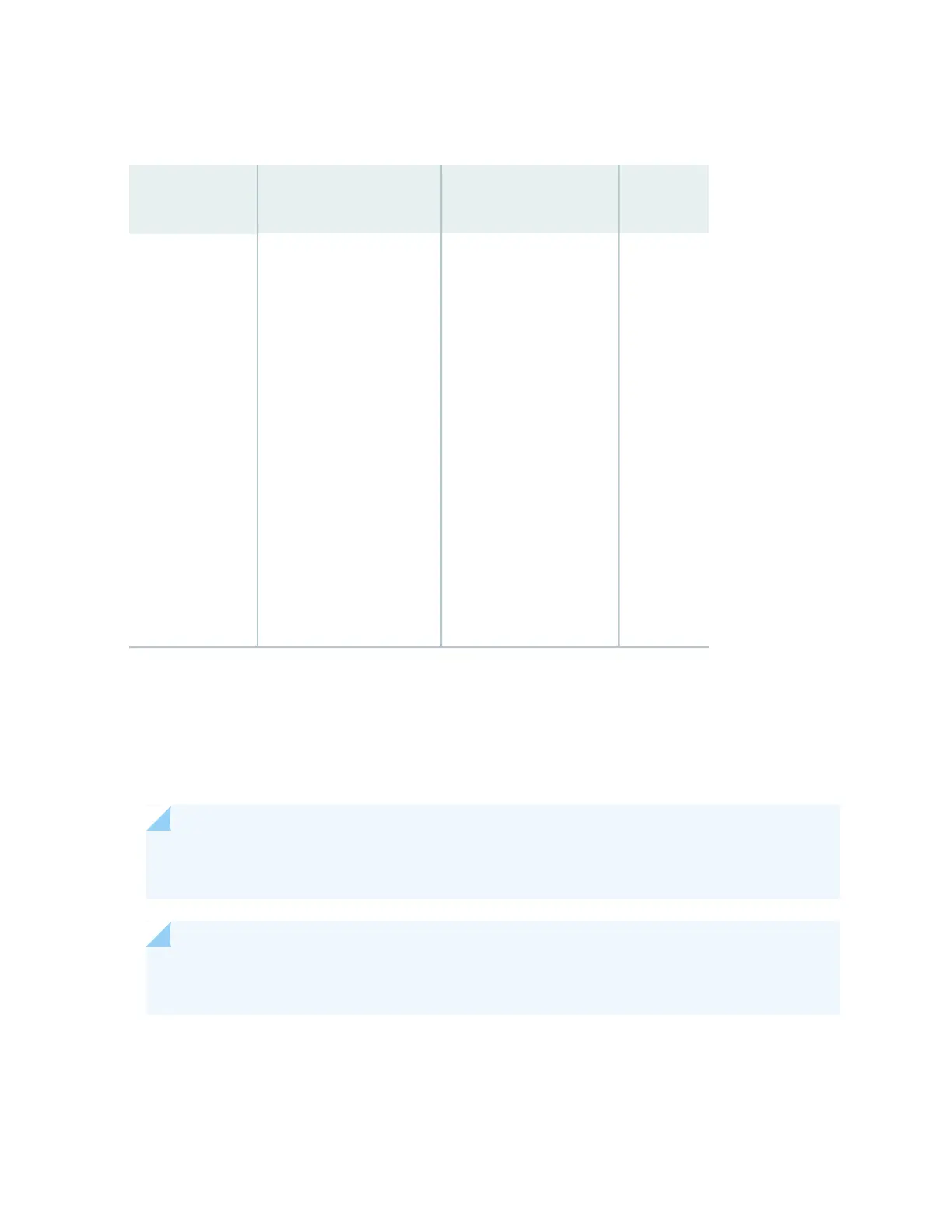Table 53: Chassis Component Alarm Conditions on SRX5400, SRX5600, and SRX5800 Services
Gateways (continued)
Alarm
SeverityRemedyAlarm Condition
Chassis
Component
•
Check environmental
conditions and alarms on
other devices.
•
Ensure that
environmental factors
(such as hot air blowing
around the equipment)
are not affecting the
temperature sensor.
•
If the alarm recurs, open
a support case using the
Case Manager link at
https://www.juniper.net/support/
or call 1-888-314-5822
(toll free, US & Canada)
or 1-408-745-9500
(from outside the United
States).
Backup Routing Engine Alarms
For Services Gateways with master and backup Routing Engines, a master Routing Engine can generate
alarms for events that occur on a backup Routing Engine. Table 54 on page 354 lists chassis alarms generated
for a backup Routing Engine.
NOTE: Because the failure occurs on the backup Routing Engine, alarm severity for some events
(such as Ethernet interface failures) is yellow instead of red.
NOTE: For information about configuring redundant Routing Engines, see the Junos OS High
Availability Library for Routing Devices.
353
