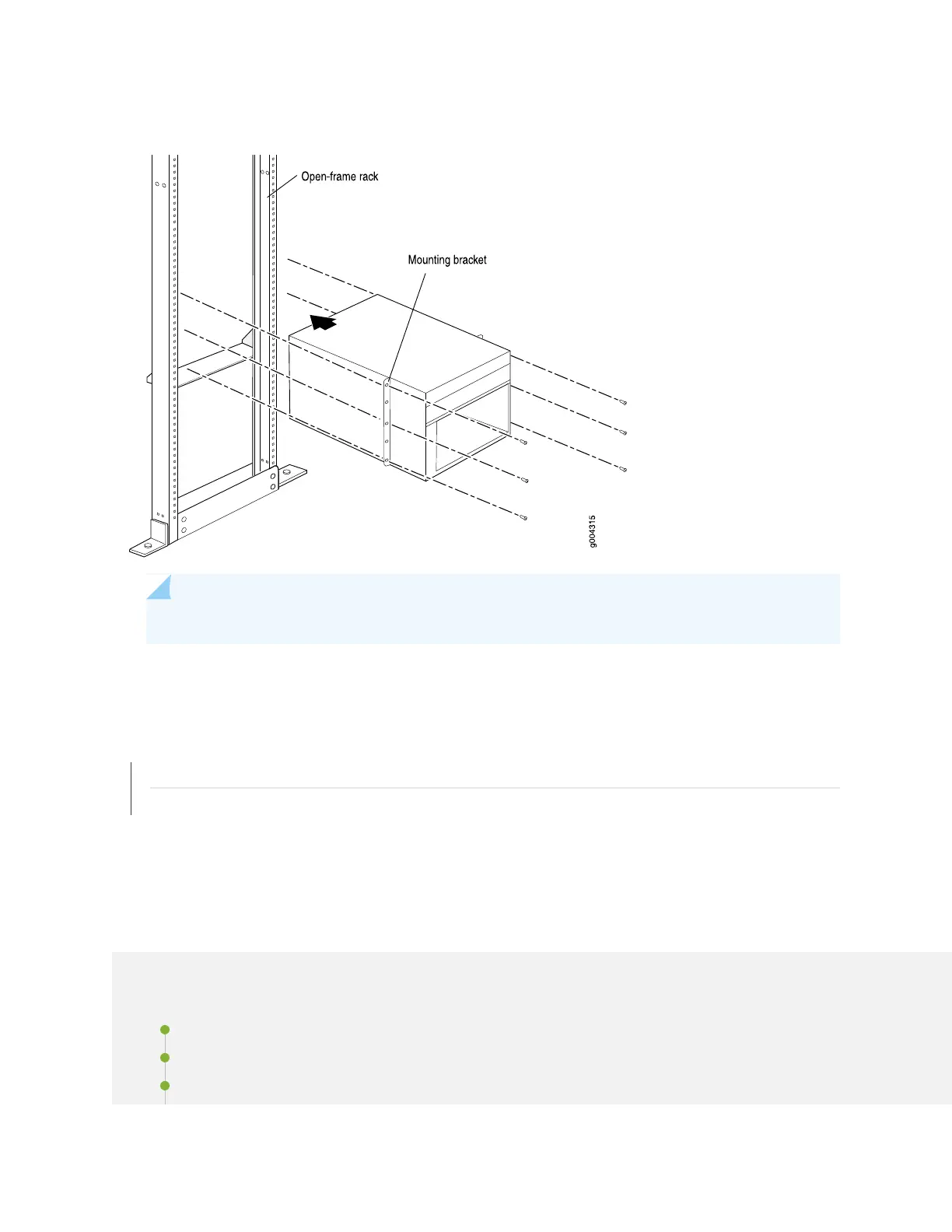Figure 73: Installing the Services Gateway in the Rack
NOTE: This illustration depicts the services gateway being installed in an open-frame rack.
RELATED DOCUMENTATION
General Safety Guidelines and Warnings | 379
Chassis and Component Lifting Guidelines | 389
Installing the SRX5400 Without a Mechanical Lift
IN THIS SECTION
Overview of Installing the SRX5400 Services Gateway Without a Mechanical Lift | 183
Tools Required to Install the SRX5400 Services Gateway Without a Mechanical Lift | 183
Removing Components from the SRX5400 Chassis Before Installing It Without a Lift | 183
182
