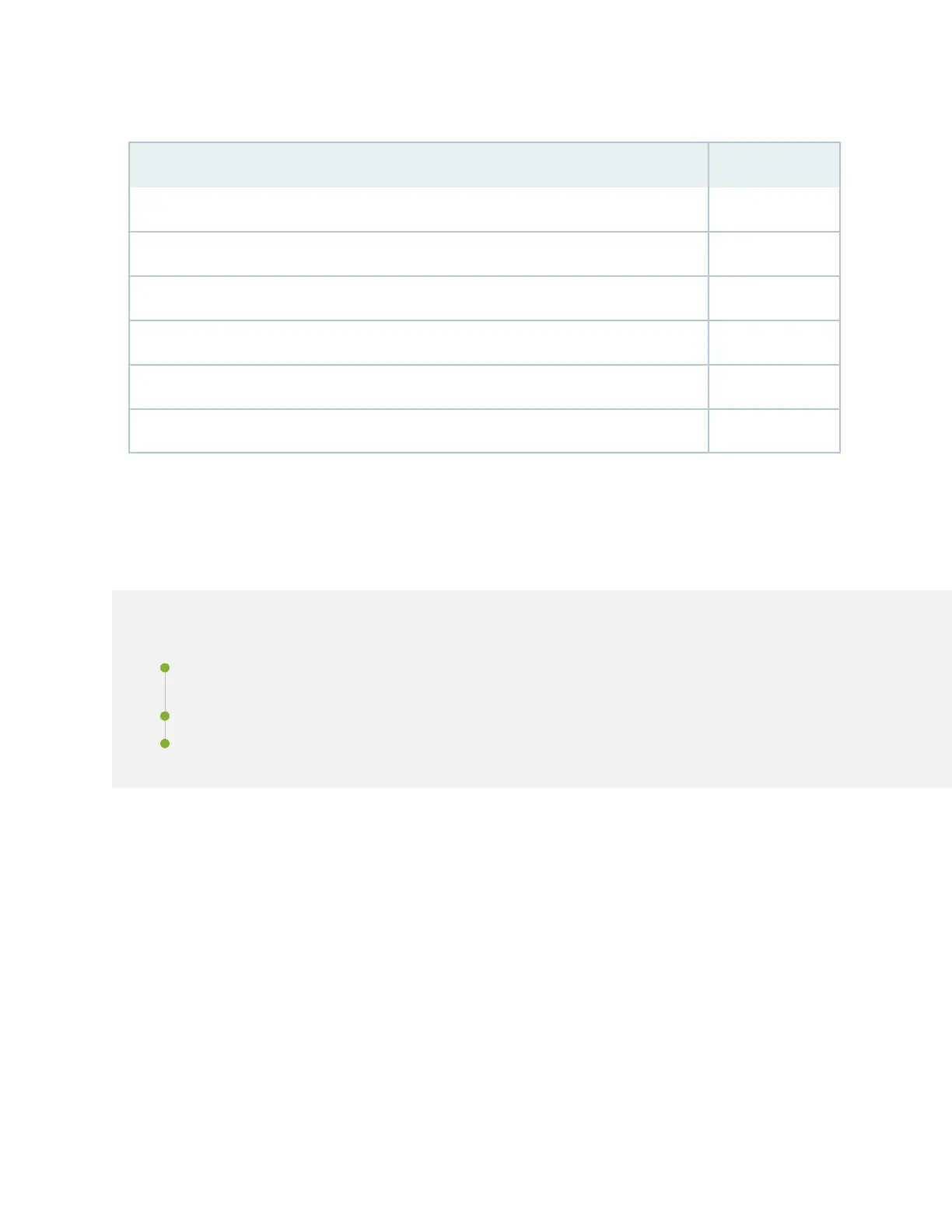Table 50: Accessory Box Parts List (continued)
QuantityPart
1Document sleeve
23 in. x 5 in. pink bag
29 in. x 12 in. pink bag, ESD
1Accessory Box, 19 in. x 12 in. x 3 in.
1Ethernet cable, RJ-45/RJ-45, 4-pair stranded UTP, Category 5E, 15'
1ESD wrist strap with cable
Installing the SRX5400 Mounting Hardware
IN THIS SECTION
Tools and Parts Required to Install the SRX5400 Services Gateway Mounting Hardware for a Rack or
Cabinet | 177
Installing the SRX5400 Services Gateway Mounting Hardware for a Rack or Cabinet | 177
Moving the Mounting Brackets for Center-Mounting the SRX5400 Services Gateway | 179
176
