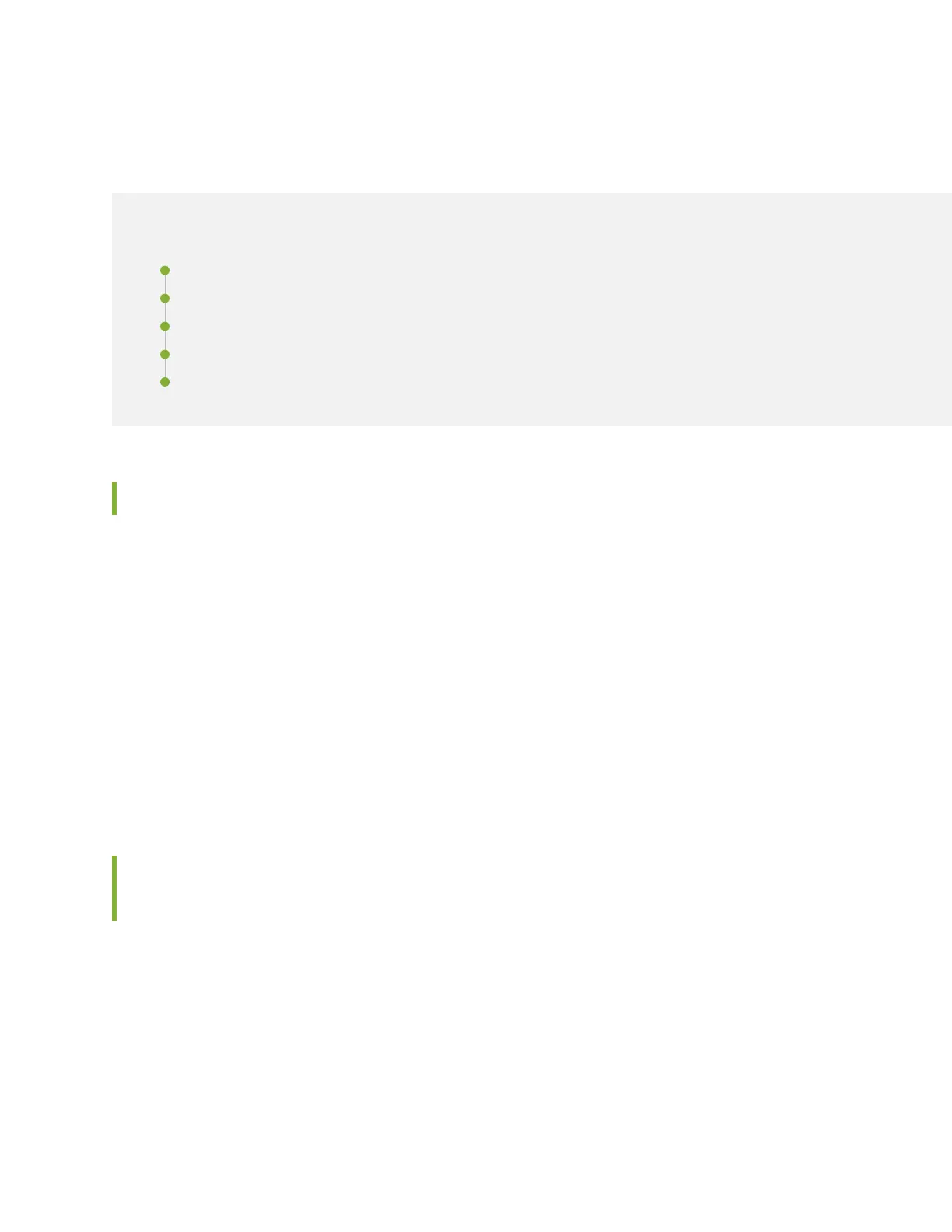Connecting the SRX5400 to External Devices
IN THIS SECTION
Tools and Parts Required for SRX5400 Services Gateway Connections | 193
Connecting the SRX5400 Services Gateway to a Management Console or an Auxiliary Device | 193
Connecting the SRX5400 Services Gateway to a Network for Out-of-Band Management | 195
Connecting an SRX5400 Services Gateway to an External Alarm-Reporting Device | 195
Connecting Network Cables to SRX5400 Services Gateway MICs | 197
Tools and Parts Required for SRX5400 Services Gateway Connections
To connect the device to management devices and to power on the device, you need the following tools
and parts:
•
Phillips (+) screwdrivers, numbers 1 and 2
•
2.5-mm flat-blade (-) screwdriver
•
2.5-mm Phillips (+) screwdriver
•
Wire cutters
•
Pliers
•
Electrostatic discharge (ESD) grounding wrist strap
Connecting the SRX5400 Services Gateway to a Management Console or
an Auxiliary Device
To use a system console to configure and manage the Routing Engine, connect it to the appropriate
CONSOLE port on the Routing Engine. To use a laptop, modem, or other auxiliary device, connect it to
the AUX port on the Routing Engine. Both ports accept a cable with an RJ-45 connector. One serial cable
with an RJ-45 connector and a DB-9 connector is provided with the services gateway. To connect a device
to the CONSOLE port and another device to the AUX port, you must supply an additional cable.
193
