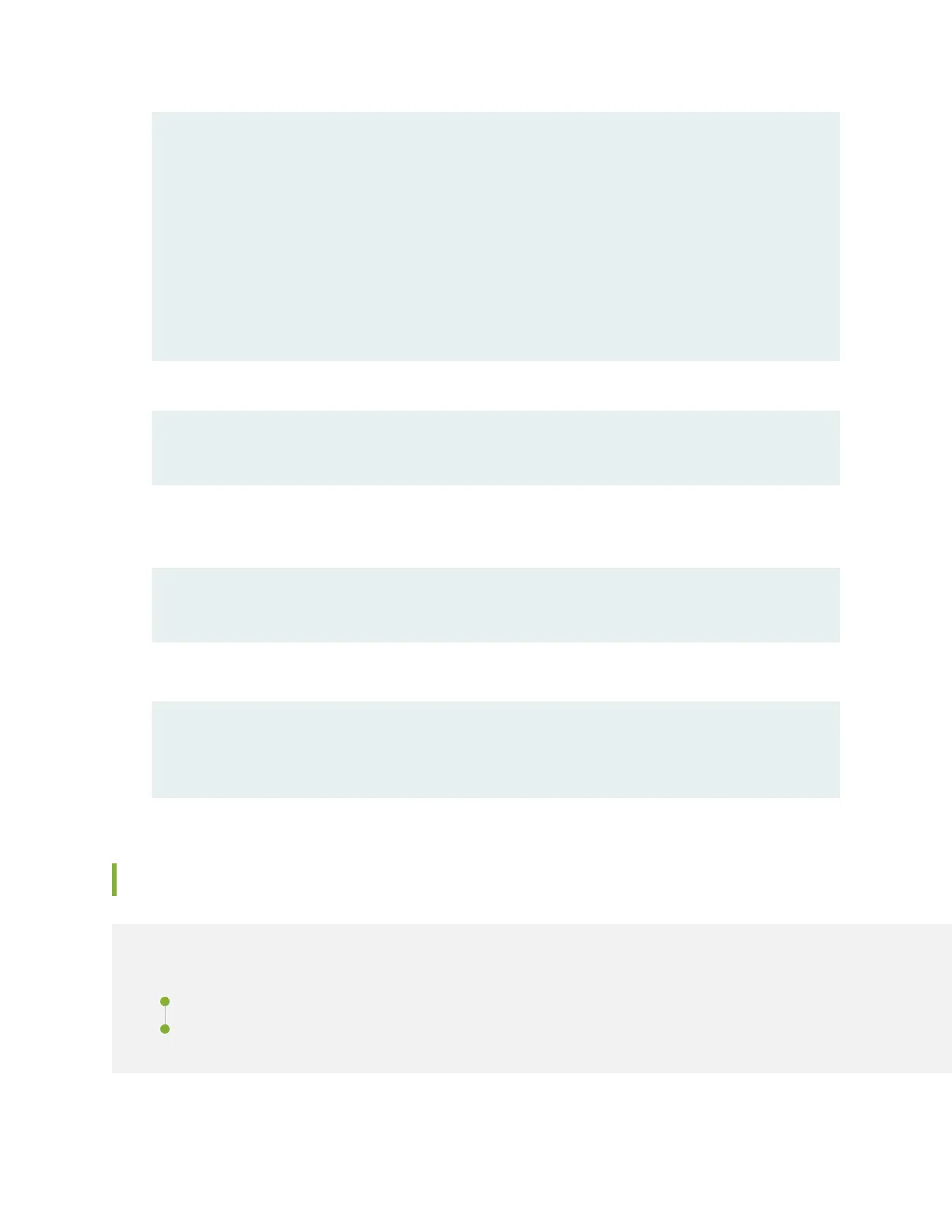destination-address any;
application any;
}
then {
permit;
}
}
}
}
}
18. Commit the configuration to activate it on the device.
[edit]
admin@# commit
19. Optionally, configure additional properties by adding the necessary configuration statements. Then
commit the changes to activate them on the device.
[edit]
admin@# commit
20. When you have finished configuring the device, exit configuration mode.
[edit]
admin@# exit
admin@host>
Performing Initial Software Configuration Using J-Web
IN THIS SECTION
Configuring Root Authentication and the Management Interface from the CLI | 215
Configuring Interfaces, Zones, and Policies with J-Web | 216
214
